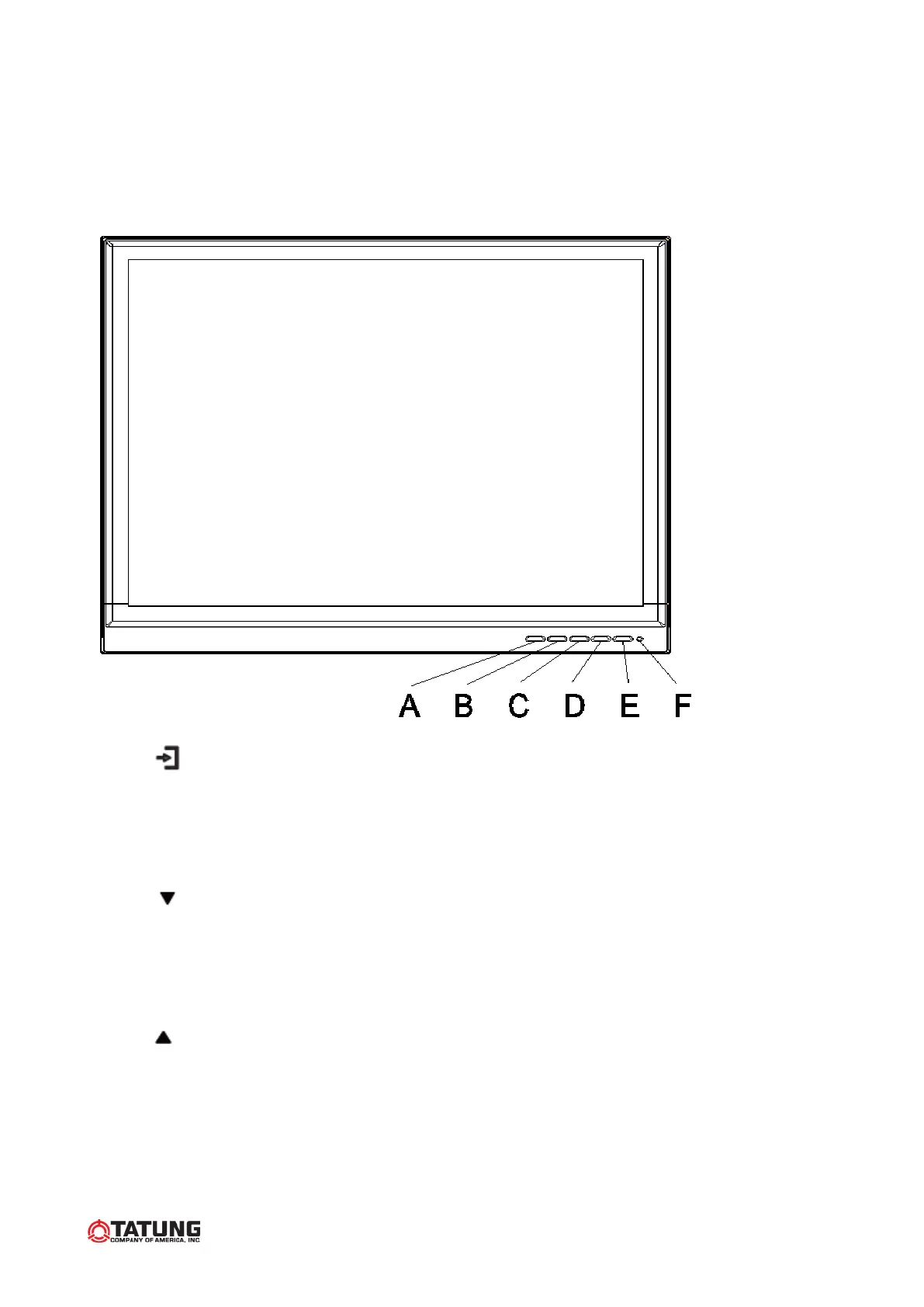3. Controls and indicators
TME17A/TME19A MONITOR
A. “ ”Source button
Press the button to show source menu. Select HDMI, S-Video, VGA and VIDEO
input signal
B. “ ”Down buttons
Press the buttons to scrolling the cursor to desired function.
Press the buttons to decrease the value of selected function in sub OSD menu.
C. “ ”Up button
Press the buttons to scrolling the cursor to desired function.
Press the buttons to increase the value of selected function in sub OSD menu.
5
