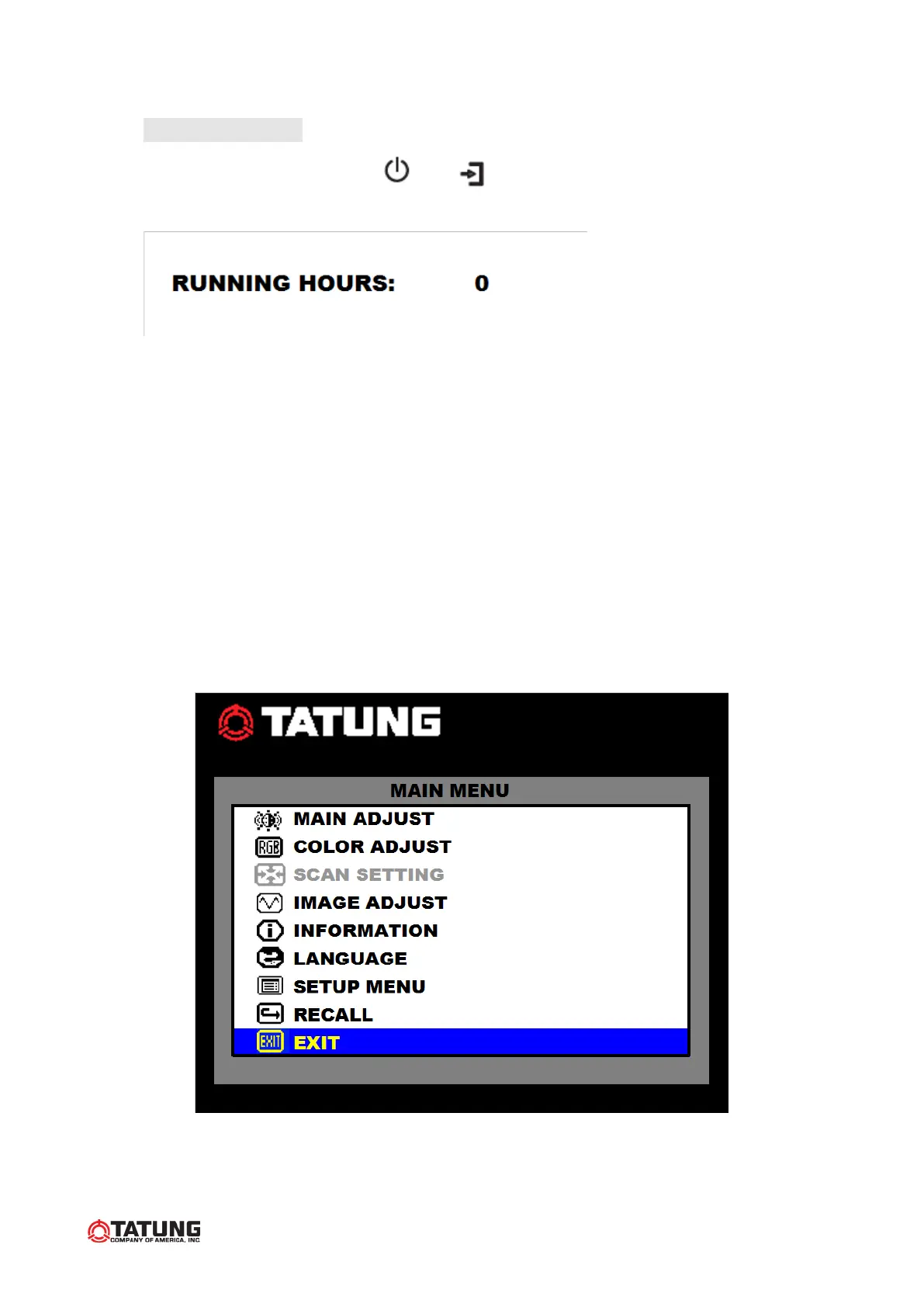RUNNING HOURS:
Remove AC power-> Push " " & " " key and Plug in AC power
->Display Running Hours information.
VGA & HDMI mode
OSD Menu structure
Use the Source button to select the VGA, HDMI, CVBS, or S-VIDEO, the menu structure
within each varies, refer to sections below on how to set-up each option.
VGA / HDMI mode
Press the Menu button to bring up the MAIN MENU Page. The following page will appear
Press UP / Down buttons to select an icon, then Press MENU button to change the values
in the sub menu.
VGA MAIN MENU
7
