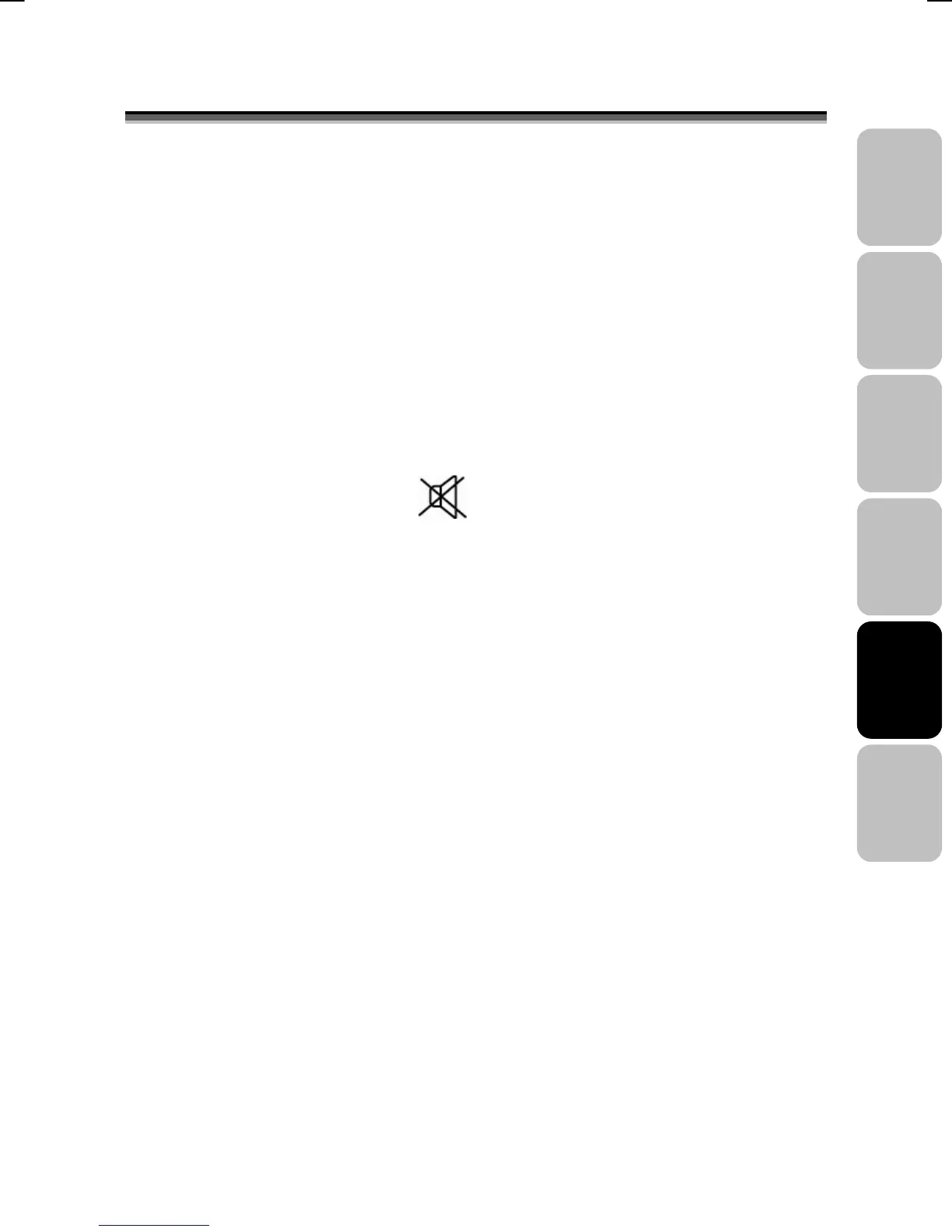19
English Français
Italiano
Deutsch
Español
Nederlands
V42EMGI-E01_HDMI+DVI 8/14/2006 9:50:25 AM
8
8
.
.
C
C
O
O
N
N
T
T
R
R
O
O
L
L
E
E
S
S
Y
Y
A
A
J
J
U
U
S
S
T
T
E
E
S
S
G
G
E
E
N
N
E
E
R
R
A
A
L
L
E
E
S
S
ENCENDER Y APAGAR LA PANTALLA LCD
1. Presione el botón ENCENDIDO del mando a distancia.
2. También puede utilizar el botón de ENCENDIDO situado en la parte
inferior del panel.
CONTROL DE VOLUMEN
Usar el control de volumen
Presione el botón VOL▲ / VOL▼ para subir o bajar el volumen del sonido.
Usar la función Silencio
Siempre que lo deseen, los usuarios pueden desactivar temporalmente el
sonido presionando el botón SILENCIO.
1. Presione el botón SILENCIO y el sonido se desactivará.
2. Vuelva a presionar el botón SILENCIOo los botones VOL▲ / VOL▼ para
recuperar el nivel de sonido anterior.
CONFIGURAR EL TEMPORIZADOR DE APAGADO
AUTOMÁTICO
Puede establecer el temporizador de apagado automático para apagar
automáticamente el televisor. El tiempo se puede establecer desde DES
hasta 120 minutos.
1. Presione el botón APAGADO AUTOMÁTICO para mostrar la pantalla
de apagado automático.
2. Presione el botón APAGADO AUTOMÁTICO repetidamente para cambiar
el período de tiempo de apagado automático (en intervalos de 10 minutos).
