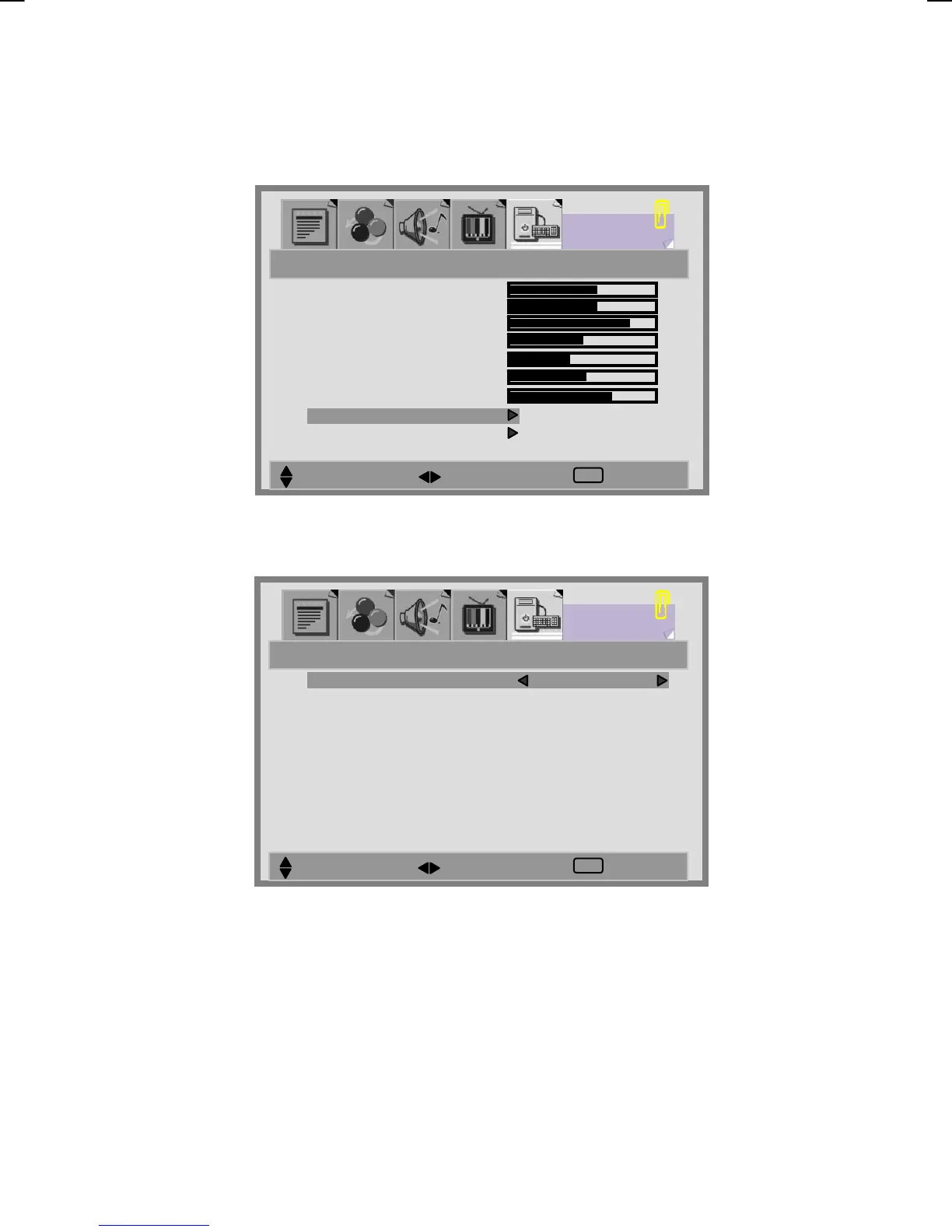40
V42EMGI-E01_HDMI+DVI 8/14/2006 9:50:25 AM
MODO COLOR:
1. Presione los botones S / T para seleccionar la opción MODO COLOR y, a
continuación, presione el botón X para entrar en el submenú TEMP.
COLOR.
2. Presione el botón X para elegir el color del modo de imagen: [NORMAL],
[CÁLIDO],[FRESCO], [MANUAL].
3. Presione los botones S / T para pasar a USUARIO-R/V/A y, a
continuación, presione el botón X para entrar en la opción que desee.
USUARIO-R: permite ajustar la contribución de color rojo.
USUARIO-V: permite ajustar la contribución de color verde.
USUARIO-A: permite ajustar la contribución de color azul.
DESPLAZAR SELECCIONAR SALIR
TEMP. COLOR MANUAL
USUARIO-R
USUARIO-V
USUARIO-A
PC
PRINCIPAL:PC SECUNDARI
:OFF
EXIT
DESPLAZAR SELECCIONAR SALIR
CONTRASTE
BRILLO
LUZ-DE-FONDO
POSICIÓN H
POSICIÓN V
RELOJ
FASE
MODO COLOR
PC
PRINCIPAL:PC SECUNDARI
:OFF
EXIT
