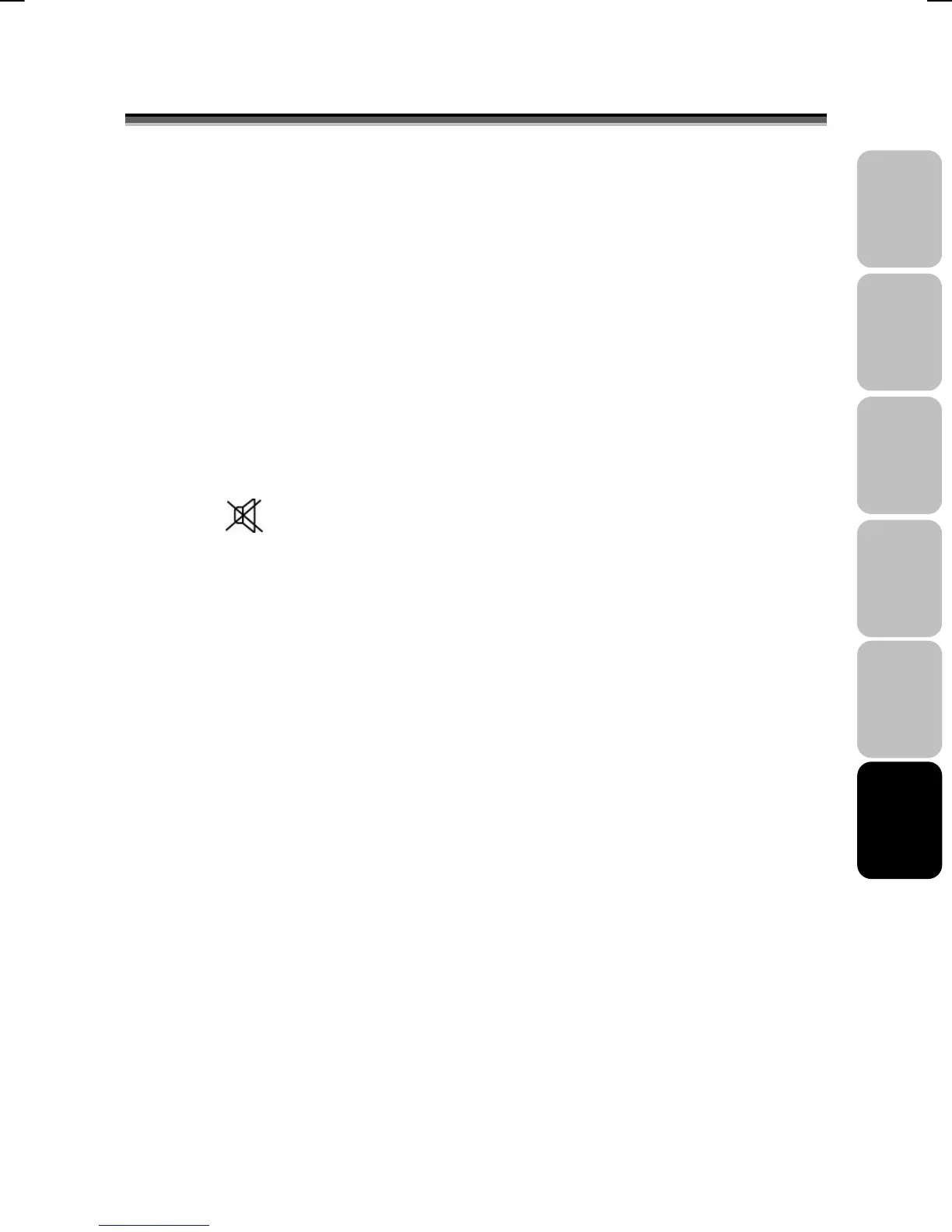19
V42EMGI-E01_HDMI+DVI 8/14/2006 8:50:18 AM
English Français
Italiano
Deutsch
Español
Nederlands
8
8
.
.
A
A
L
L
G
G
E
E
M
M
E
E
N
N
E
E
B
B
E
E
D
D
I
I
E
E
N
N
I
I
N
N
G
G
E
E
N
N
I
I
N
N
S
S
T
T
E
E
L
L
L
L
I
I
N
N
G
G
HET LCD-SCHERM IN- EN UITSCHAKELEN
1. Druk op de knop AAN/UIT van de afstandsbediening.
2. U kunt ook de knop AAN/UIT onderop het paneel gebruiken.
GELUIDSSTERKTE
De geluidssterkte bedienen
Druk op VOL▲ / VOL▼ om de geluidssterkte hoger of lager te zetten.
Dempen
Op ieder moment kunt u het geluid tijdelijk uitschakelen met de knop
DEMPEN.
1.Druk op DEMPEN en het geluid valt stil.
2.Druk weer op DEMPEN of op VOL▲ / VOL▼ om het oorspronkelijke
geluidsniveau te herstellen.
DE SLAAPTIMER INSTELLEN
U kunt de slaaptimer gebruiken om de televisie automatisch uit te schakelen.
De tijdsduur is maximaal 120 minuten.
1. Druk op de knop SLAAP om het scherm met de slaaptimer op te roepen.
2. Druk herhaaldelijk op SLAAP om de tijdsduur te veranderen (in stappen
van 10 minuten).
