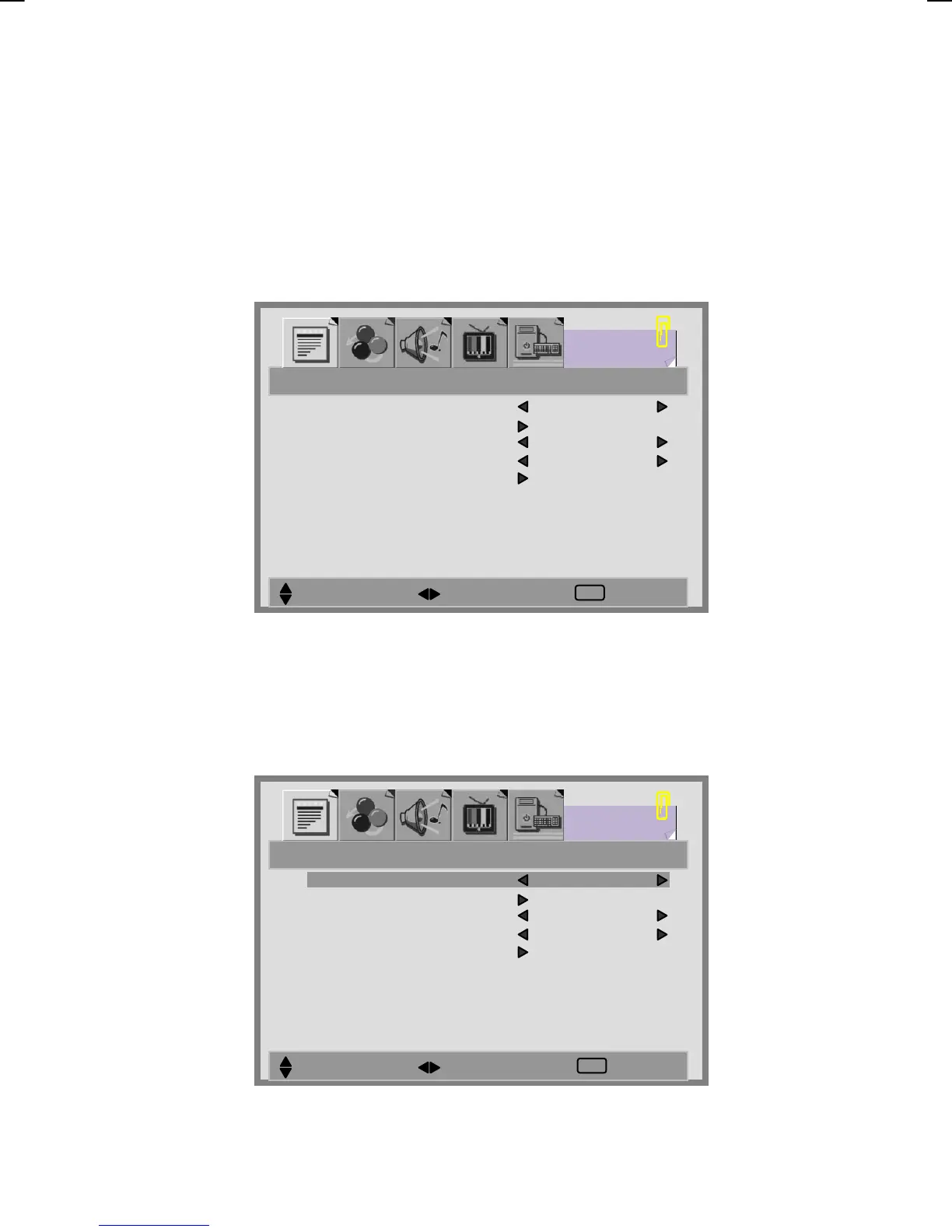34
V42EMGI-E01_HDMI+DVI 8/11/2006 2:27:18 PM
FUNCTION
1. Press the MENU button to display FUNCTION from the main menu.
2. Press the S / T button to move to one of the sub-menu options.
3. Press the W / X button to select the settings.
4. Press the EXIT/INFO button to return to the previous screen.
MULTI MODE:
1. Press the T button to select MULTI MODE option.
2. Press the W / X button to select the [OFF], [PIP], [POP] mode.
SELECT MOVE EXIT
MULTI MODE OFF
PIP FUNCTION
LANGUAGE ENGLISH
SCART2 OUTPUT TV
RECALL
FUNCTION
EXIT
MOVE SELECT EXIT
MULTI MODE OFF
PIP FUNCTION
LANGUAGE ENGLISH
SCART2 OUTPUT TV
RECALL
FUNCTION
EXIT
