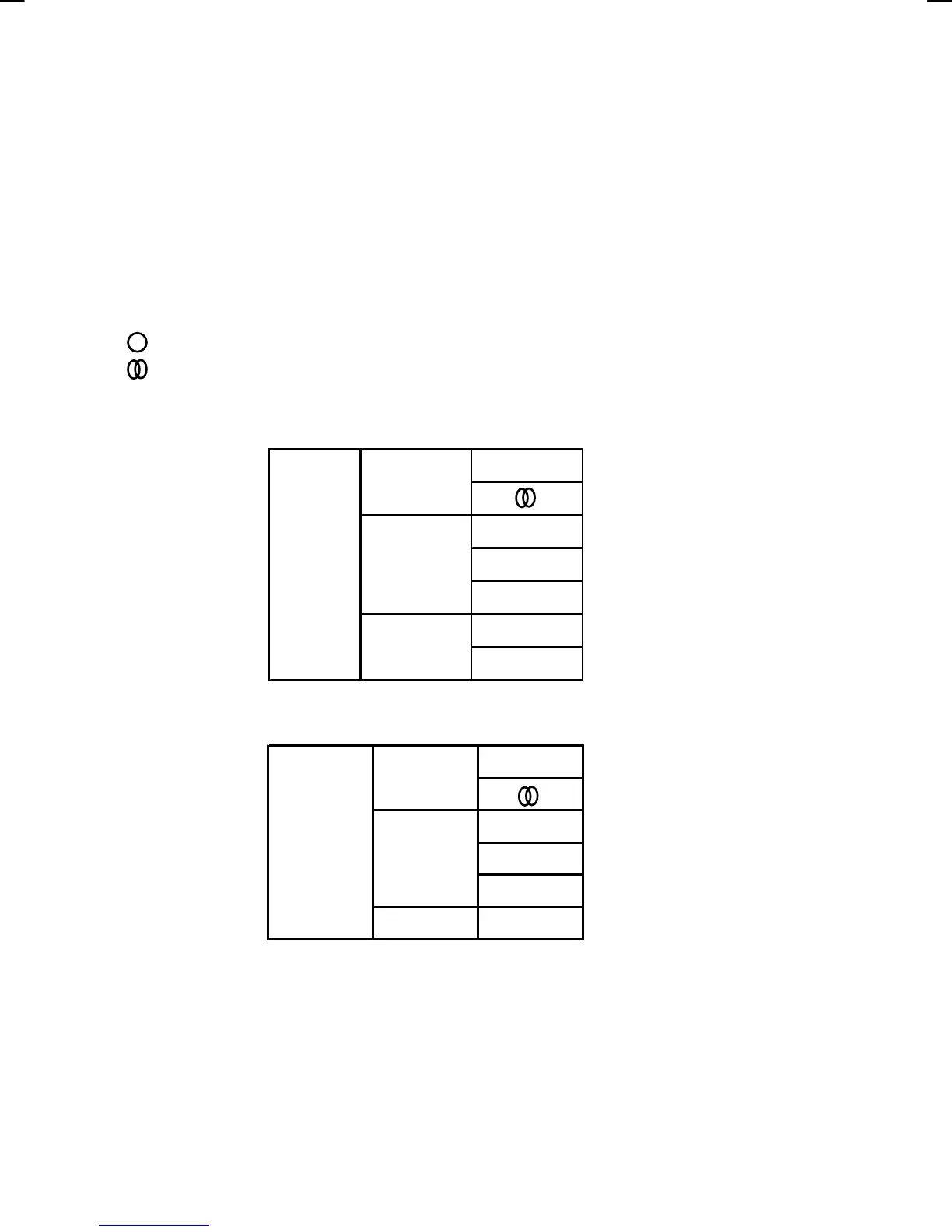42
V42EMGI-E01_HDMI+DVI 8/11/2006 2:27:18 PM
NICAM/IGR BROADCAST SELECTION
Depending on the particular program being broadcast, you can
press the SOUND button to listen to different language
sources.
Under different systems, broadcast function will show differently.
Ⅰ: sends the primary broadcast language to the loudspeakers.
Ⅱ: sends the secondary broadcast language to the loudspeakers.
: sends mono sound
: sends stereo sound
NICAM System
Two Carrier System
O
O
Ⅰ
Ⅱ
Mono O
Stereo
Dual
Analog
O
O
Ⅰ
Ⅱ
O
Ⅰ
Dual
Mono
Stereo
Digital
