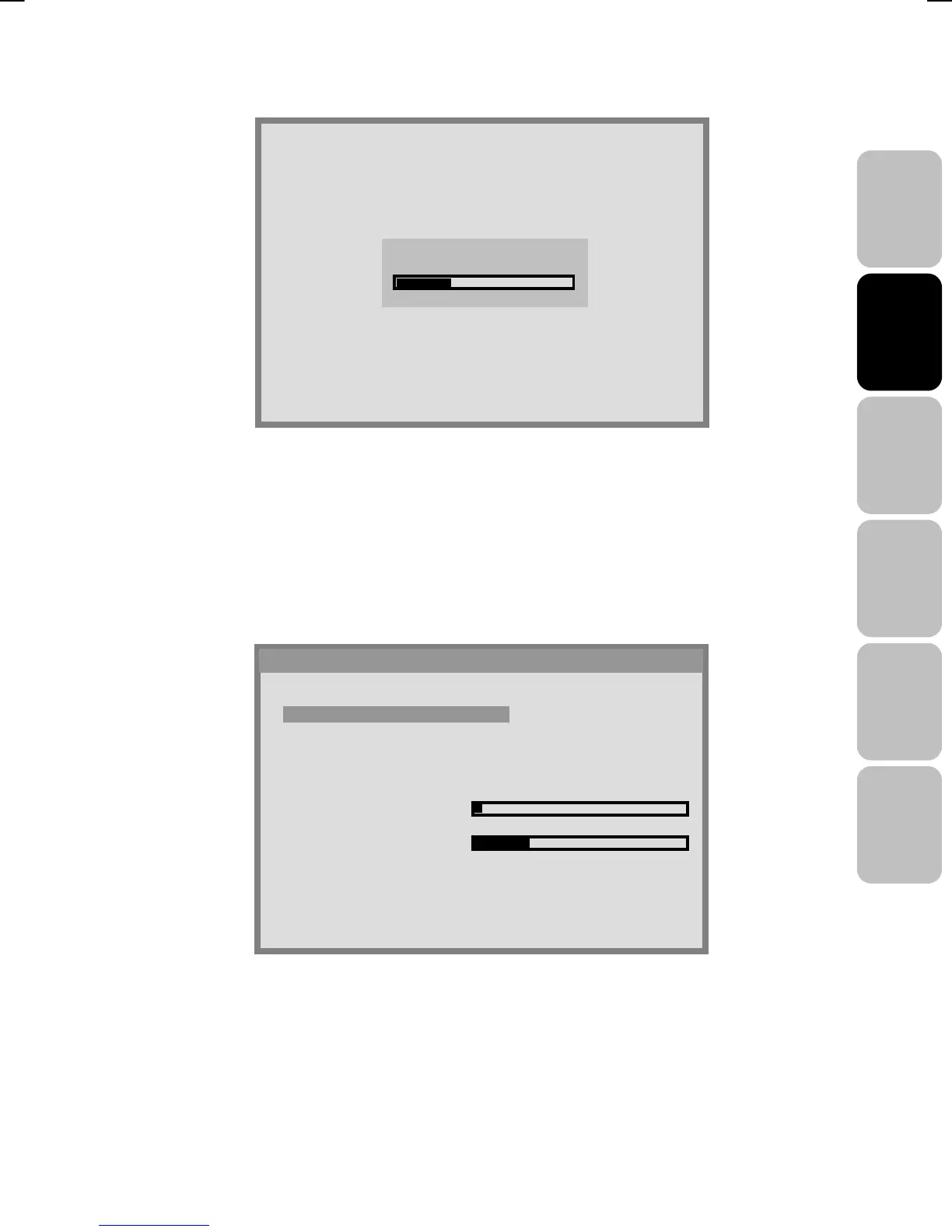31
English Français
Italiano
Deutsch
Español
Nederlands
V42EMGI-E01_HDMI+DVI 8/14/2006 9:24:43 AM
Programmation manuelle
MANUEL :
1. Appuyez sur les boutons S / T pour sélectionner l'option MANUEL, puis
appuyez sur les boutons de numéro ou les boutons W / X pour
sélectionner le programme à enregistrer dans le canal actuel.
2. Appuyez sur les boutons S / T pour sélectionner les éléments, puis
appuyez sur les boutons W / X pour sélectionner le réglage.
CANAL : choix des canaux en appuyant sur W / X.
SYSTÉME COULEUR : choix entre [AUTO], [PAL], [SECAM] en
appuyant sur W / X.
CANAL 1
SYSTÉME COULEUR AUTO
SYSTÉME AUDIO
RECHERCHE
RÉGLAGE FIN
ARCHIVE
MANUEL
UTO
55
250
