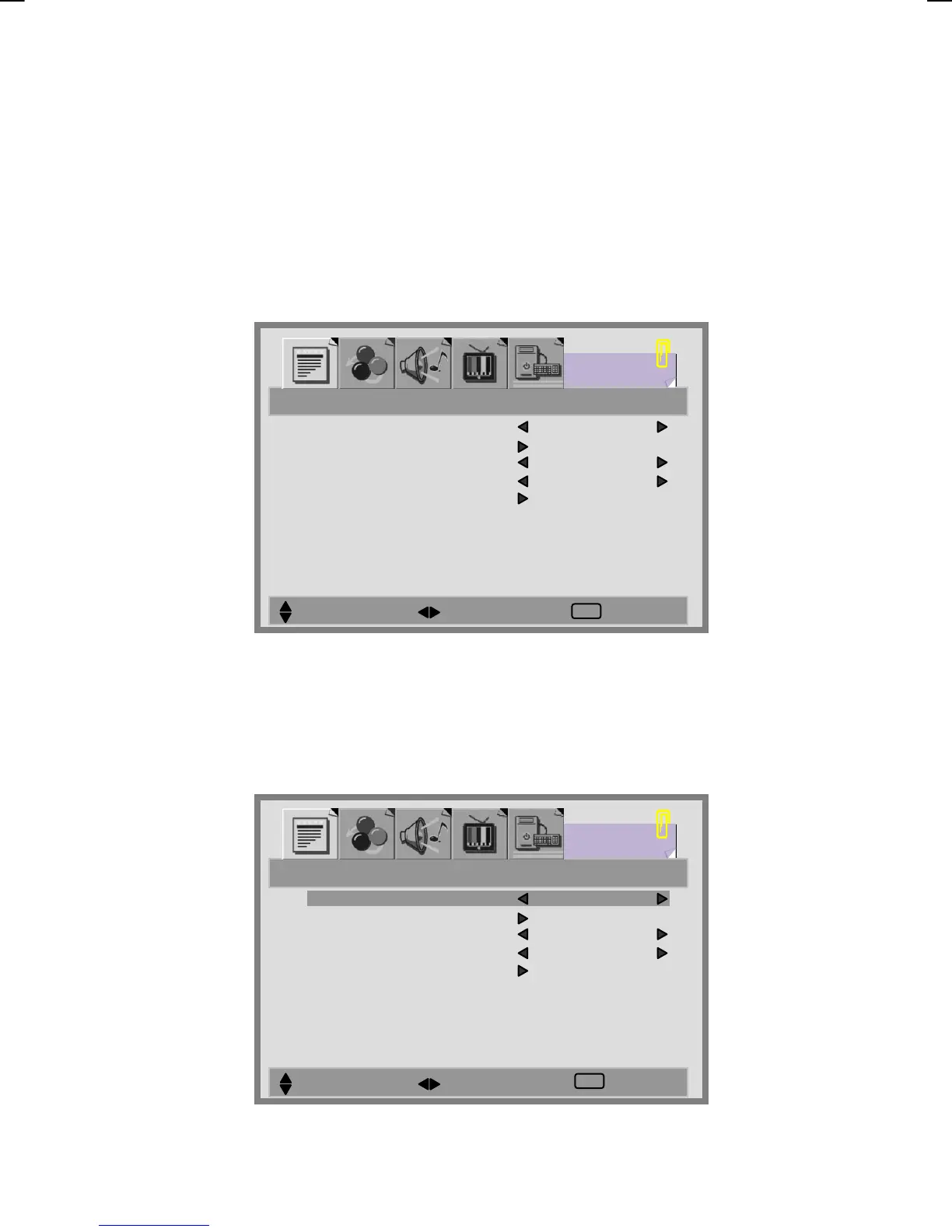34
V42EMGI-E01_HDMI+DVI 8/14/2006 9:24:43 AM
FONCTION
1. Appuyer sur le bouton MENU pour afficher FONCTION sur l'écran
principal.
2. Appuyer sur les boutons S / T pour vous déplacer dans les options de
sous-menu.
3. Appuyer sur les boutons W / X pour choisir les réglages.
4. Appuyer sur le bouton EXIT/INFO pour revenir à l'écran précédent.
MODE MULTI :
1. Appuyer sur le bouton T pour sélectionner l'option MODE MULTI.
2. Appuyer sur les boutons W / X pour sélectionner le mode [NON], [PIP],
[POP].
SELECTIONNER DEPLACER
UITTER
MODE MULTI NON
FONCTION PIP
LANGUE FRANÇAIS
PERITEL 2 TV
RAPPEL
FONCTION
PRINCIPAL:TV SECONDAIRE:NON
EXIT
DEPLACER SELECTIONNER
UITTER
MODE MULTI NON
FONCTION PIP
LANGUE FRANÇAIS
PERITEL 2 TV
RAPPEL
FONCTION
PRINCIPAL:TV SECONDAIRE:NON
EXIT
