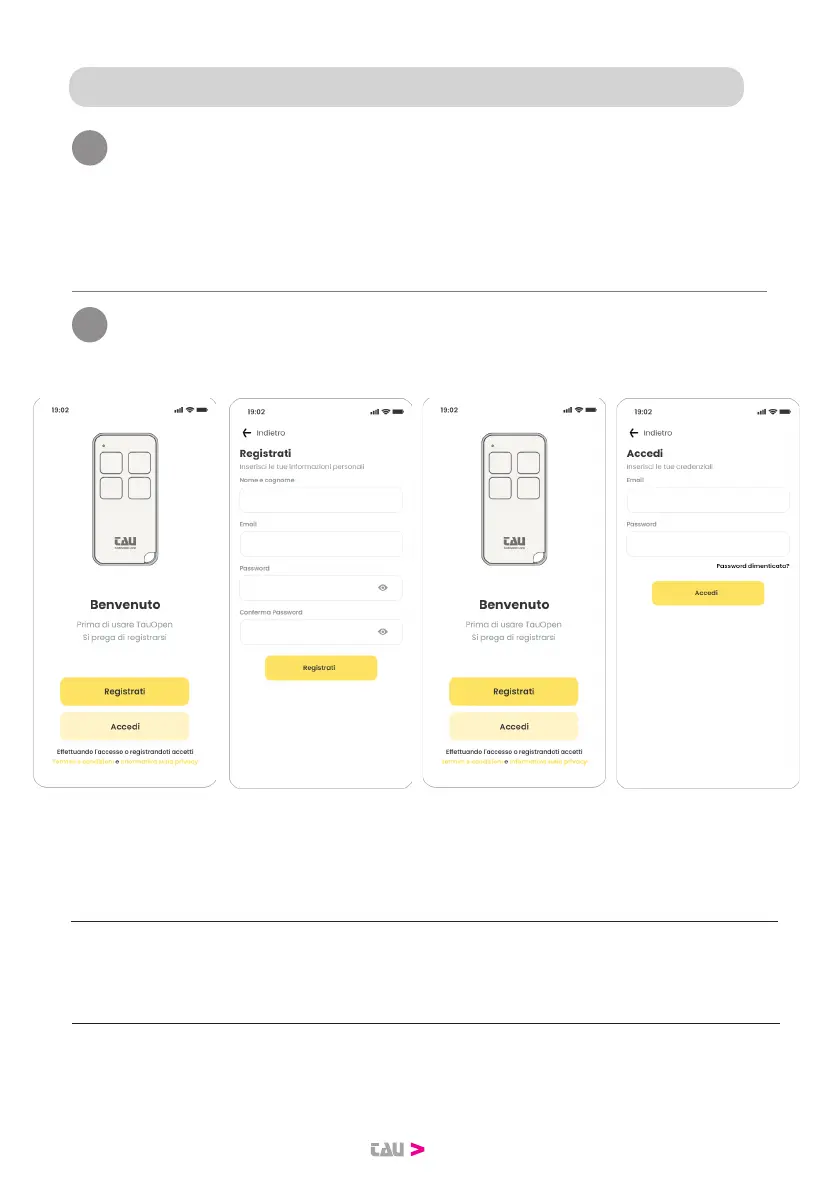5
1
2
Scaricare la TAUOPEN 2.0 tramite AppStore o GooglePlayStore.
Download TAUOPEN 2.0 from AppStore or GooglePlayStore.
Laden Sie die TAUOPEN 2.0 über AppStore oder GooglePlayStore herunter.
Téléchargez TAUOPEN 2.0 sur AppStore ou GooglePlayStore.
Descarga La TAUOPEN 2.0 TauApp desde AppStore o GooglePlayStore.
Signup & Login
TAUOPEN 2.0 APP
- Una volta scaricata l’app, cliccare su “Registrati”. (g.1).
- Inserire il proprio nome e cognome, indirizzo email e password e premere “Registrati” (g.2).
- Si ritornerà alla pagina iniziale di Benvenuto dove cliccheremo “Accedi” (g. 3).
- Inserire le credenziali impostate precedentemente (email e password). (g. 4).
- Once the app has been downloaded, click on “Signup”. (g.1).
- Enter your name and surname, e-mail address and password and press “Signup” (g.2).
- You will return to the initial Welcome page where you will click “Login” (g. 3).
- Enter the credentials previously set (e-mail and password). (g.4).
- Une fois l’application téléchargée, cliquez sur “S’inscrire”. (Fig. 1).
- Entrez vos nom et prénom, adresse e-mail et mot de passe et appuyez sur “S’inscrire” (g.2).
- Vous reviendrez à la page d’accueil initiale où vous cliquerez sur “Se connecter” (g. 3).
- Entrez les informations d’identication précédemment dénies (e-mail et mot de passe) (g.4).
Prima Registrazione / Signup
Fig. 1 Fig. 2 Fig. 3 Fig. 4
