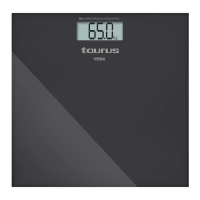stored at a temperature of
below 40ºC.
- Use the device only with the
battery/ies for which has been
specically designed. The
use of any other battery/ies s
can cause an explosion or re
hazard.
SERVICE:
- Make sure that the appliance
is serviced only by specialist
personnel, and that only origi-
nal spare parts or accessories
are used to replace existing
parts/accessories.
- Any misuse or failure to follow
the instructions for use renders
the guarantee and the manu-
facturer's liability null and void.
DESCRIPTION
A Weighing platform
B LCD screen
C On / Off / TARE button
D Unit selector button
E Battery case lid
If the model of your appliance
does not have the accessories
described above, they can also
be bought separately from the
Technical Assistance Service.
ASSEMBLING THE BAT-
TERY/S
- Caution: During the handling
of batteries, do not touch both
poles at the same time, as this
will provoke the partial dis-
charge of the stocked energy
therefore affecting longevity.
- Remove the cover of the bat-
tery compartment.
- Check that the plastic covering
that protects the battery has
been removed (some batteries
are sold with a protective
covering).
- Put the battery in its compart-
ment, respecting the polarity.
(Fig. 1).
- Replace the cover of the bat-
tery compartment.
- It is essential that the batteries
should always be the same
kind and the same charge.
Never mix alkaline batteries
with normal one (Carbon-Zinc)
and/or rechargeable ones.
- N.B. When changing the
batteries, the conguration of
the appliance will be removed,
and you will need to reset the
parameters of the appliance.
