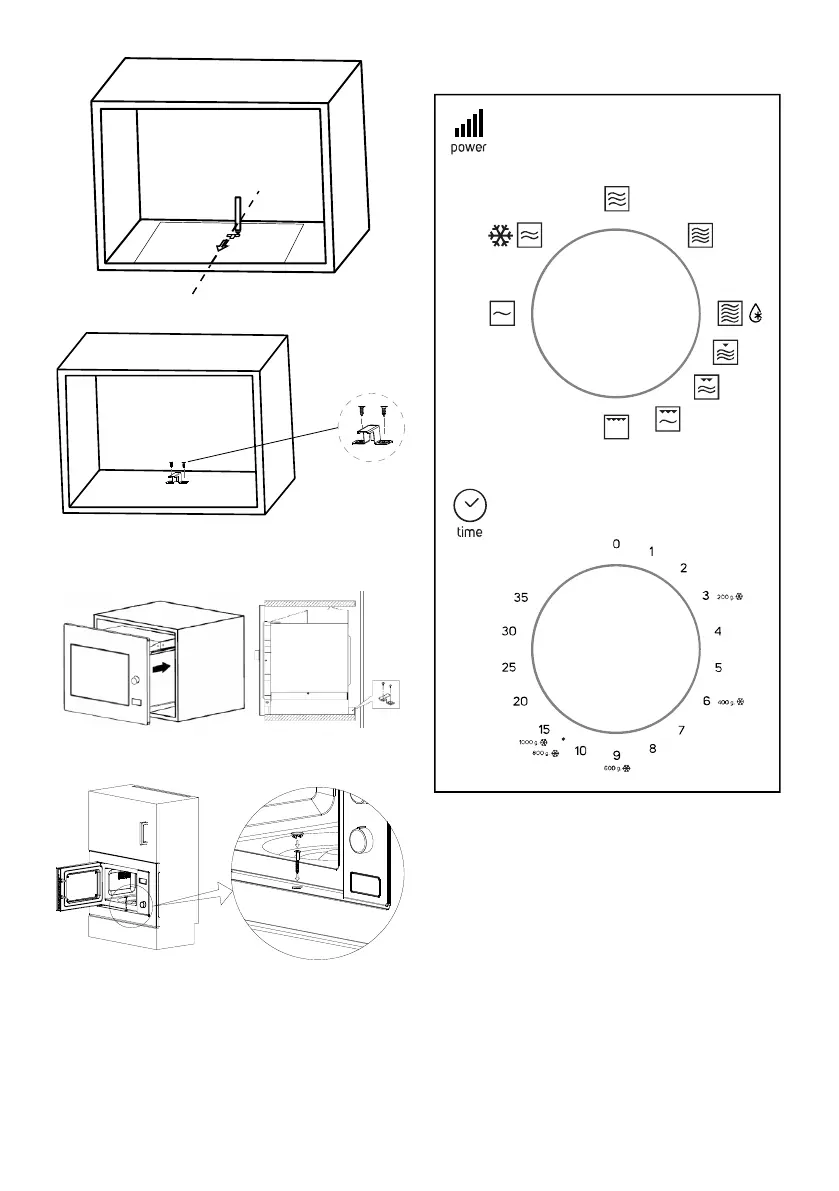3. Remove the bottom cabinet template and fix
the mounting plate with screw A.
4. Install the oven to the cabinet.
- Make sure the back of the oven is locked by
mounting plate.
- Do not trap or kink the power cord.
5. Open the door, fix the oven to the cabinet with
Screw B, at the installation hole. Then fix the
trim-kit plastic cover to the installation hole.
The installation is completed.
Operation Instructions
Control panel and features
1. To set cooking power by turning the power
knob to desired level.
2. To set the time of cooking by turning the timer
knob to the desired time per your food cooking
guide.
3. The microwave oven will automatically start
cooking after power level and time are set.
4. After the cooking time is up, the unit will
“Dong” to stop.
5. If the unit is not in use, always set time to “0”.