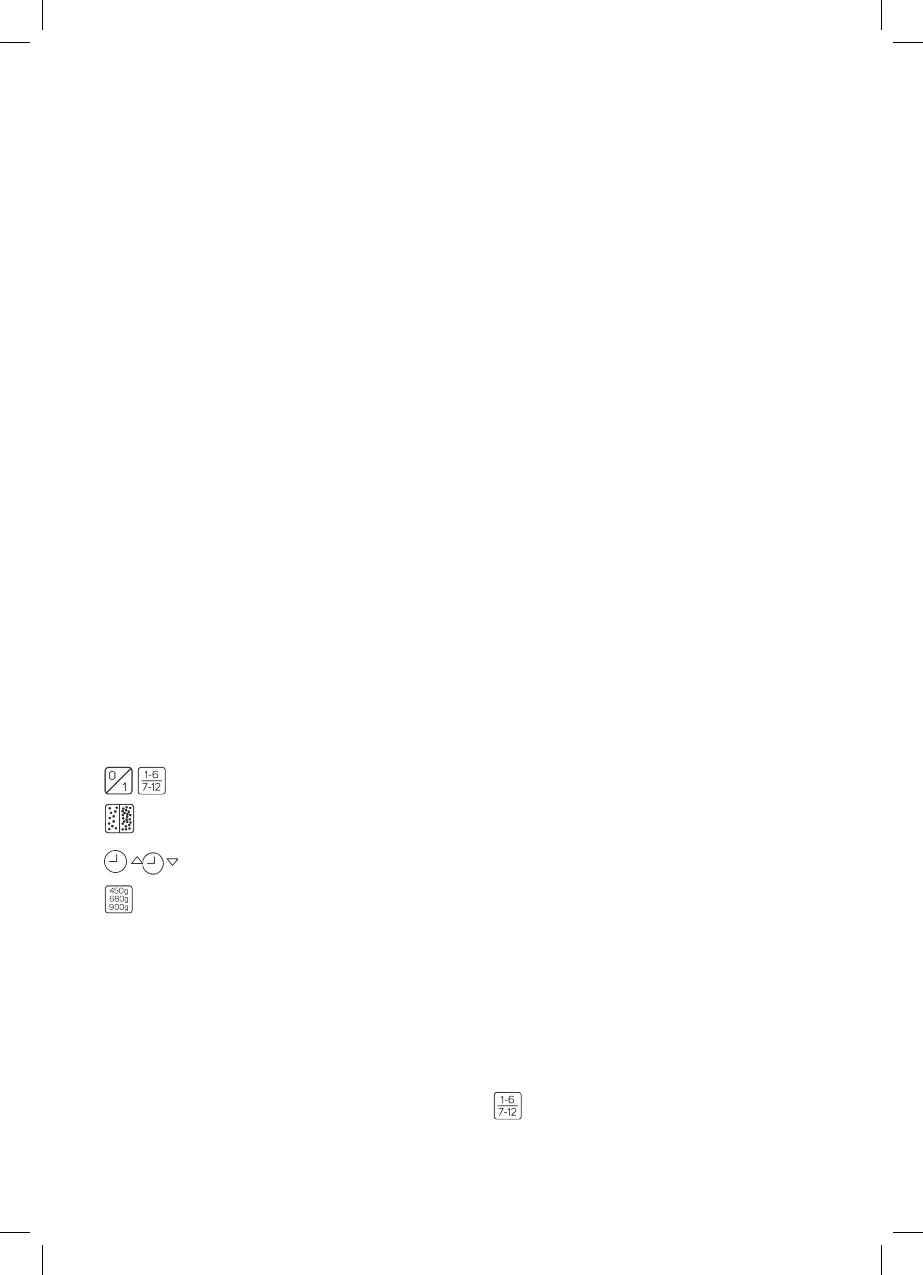SERVICE:
- Make sure that the appliance is serviced only
by specialist personnel, and that only original
spare parts or accessories are used to replace
existing parts/accessories.
- CAUTION: There is a risk of re if the appli-
ance’s cleaning is not done according to these
instructions.
- Any misuse or failure to follow the instructions
for use renders the guarantee and the manu-
facturer’s liability null and void.
DESCRIPTION
A Roof cover handle
B Lid with window
C Pan
D Kneading paddle
E Control Panel
F Body
G Oven
H Measuring cup
I Measuring spoon
J Hook
If the model of your appliance does not have the
accessories described above, they can also be
bought separately from the Technical Assistance
Service.
KEYBOARDS:
On/Off Programm selection
Toasting selection
Time + Time –
Weight selection
PROGRAMS:
- Basic bread
- French bread
- Sweet bread
- Cake
- Whole wheat
- Sandwich
- Traditional dough
- Jam
- Yogurt bread
- Traditional dough
- Fast bread
- Baking
INSTRUCTIONS FOR USE
BEFORE USE:
- Make sure that all products’ packaging has
been removed.
- Before using the product for the rst time, clean
the parts that will come into contact with food in
the manner described in the cleaning section.
- Some parts of the appliance have been lightly
greased. Consequently, the rst time the ap-
pliance is used a light smoke may be detected.
After a short time, this smoke will disappear.
- To eliminate the smell given off by the appli-
ance when used for the rst time, it is recom-
mended to have it on at full power for 2 hours in
a well-ventilated room.
- Prepare the appliance according to the function
you wish to use:
- On the rst few tries it’s possible that the bread
will not have the desired appearance, but with
a little practice you’ll soon get the hang of it.
USE:
- Open the lid.
- Remove the bowl (C) pulling the handle an-
ti-clockwise.
- Fix the mixing palette in place (Fig.D).
- Add the ingredients. (Recipes table).
- Put the bowl in place until it ts correctly, mov-
ing handle clockwise.
- Close the lid.
- Unroll the cable completely before plugging it
in.
- Connect the appliance to the mains.
- Turn the appliance on, by using the on/off
button holding down for 3 secs. .
- After the beep the visualization screen will
show program 2:50.
- Press the program selector button to
select the desired program. Press to choose
programs from 1-12.
