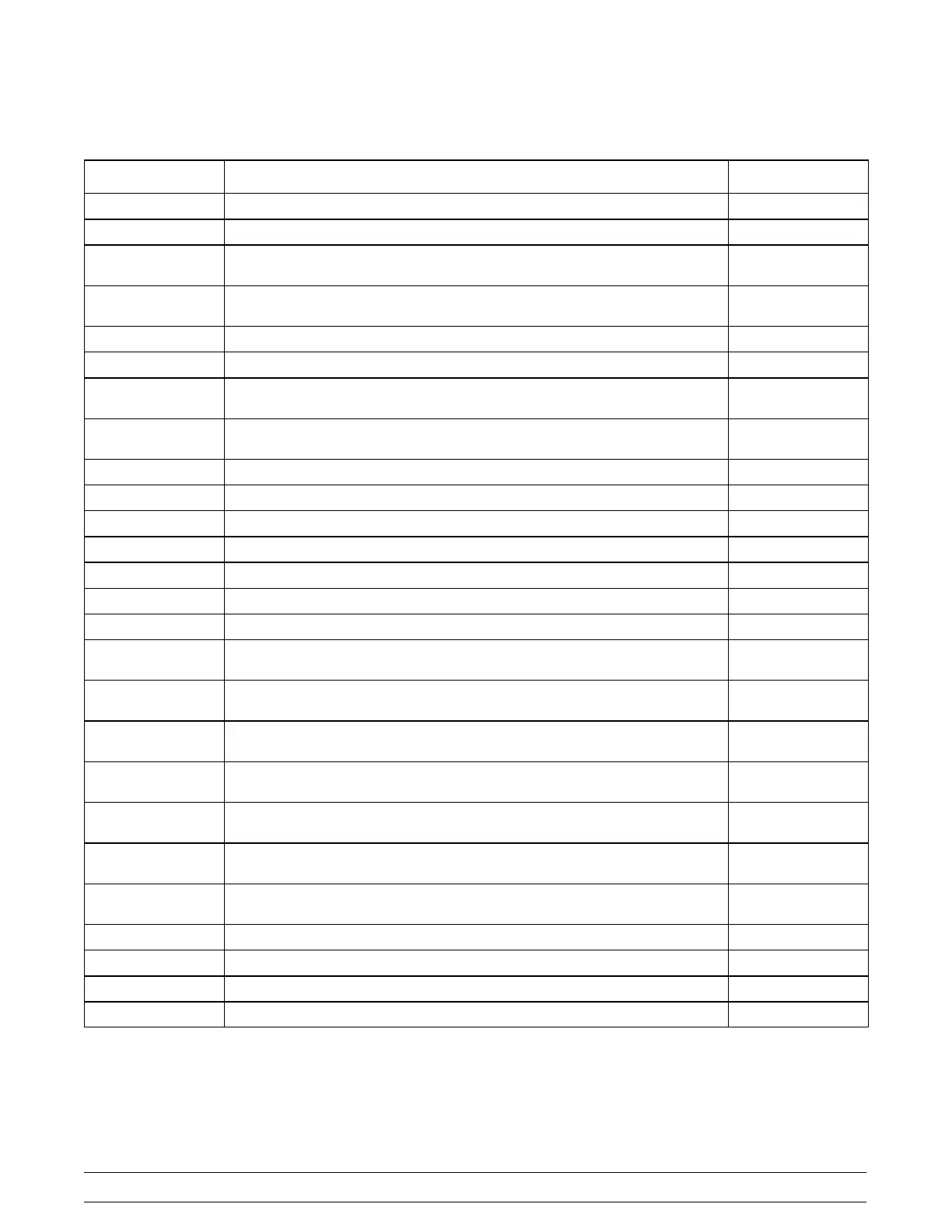50
Troubleshooting
Model C009
130208
Basic M en u Defaults and Descriptions
Screen Display Description Factory Settings
Water T emp Thermistor reads the current refrigerant temperature in the water chiller max reading 60°
Cabinet Temp Thermistor reads the current refrigerant temperature in the cabinet max reading 60°
Left Flavor
(Version > 1.35)
Allows the operator to select a flavor shown on the left side of the display
without entering into the Hot Key mode
Right Flavor
(Version > 1.35)
Allows the operator to select a flavor shown on the right side of the display
without entering into the Hot Key mode
Left Conc Ratio Allows the operator to select the left side ratio setting Factory default 5:1
Right Conc Ratio Allows the operator to select the right side ratio setting Factory default 5:1
Left Ice Status
(Version > 1.35)
Allows the operator to select the left side to short pour if (1) with ice is chosen
or (0) to dispense a full pour
Factory default 0
Right Ice Status
(Version > 1.35)
Allows the operator to select the right side to short pour if (1) with ice is chosen
or (0) to dispense a full pour
Factory default 0
Cabinet Set Point Allows the operator to adjust the cabinet thermistor setting Factory default 30
Water Set Point Allows the operator to adjust the water thermistor setting Factory default 36
CabTempCalib Allows the operator to adjust the cabinet thermistor differential Factory default 0
Water Temp Calib Allows the operator to adjust the water thermistor differential Factory default 0
Left Roto Calib Allows operator to increase or decrease water on left side (used to set ratio) -20to+20
Right Roto Calib Allows operator to increase or decrease water on right side (used to set ratio) -20to+20
Roto Type Select Sets default rotometer in gallons Factory default 1
Disp Inter Timer
(Version > 1.30)
Allows operator to adjust the amount of time (minutes) the refrigeration
switches over to chill the water circuit. Prevents a warm first drink.
Factory default 7
5SecH2O->MED Allows operator to dispense water only for 5 seconds by pressing the Medium
size button on either side
16 to 18 oz.
5 Sec Dsp->MED Allows operator to dispense water and concentrate for 5 seconds by pressing
the Medium size button on either side
19 to 22 oz.
Left Encdr Cnts Allows operator to view the latest left encoder count (defaults to zero if unit is
cycled off)
See size chart for
counts
Left Roto Cnts Allow operator to view the latest left rotometer count (defaults to zero if unit is
cycled off)
See size chart for
counts
Right Encdr Cnts Allows operator to view the latest right encoder count (defaults to zero if unit is
cycled off)
See size chart for
counts
Right Roto Cnts Allow operator to view the latest right rotometer count (defaults to zero if unit is
cycled off)
See size chart for
counts
Clock Set Allows the operator to set the machine's internal clock
Day Allows the operator to set the machine's internal calendar
Month Allows the operator to set the machine's internal calendar
Year Allows the operator to set the machine's internal calendar