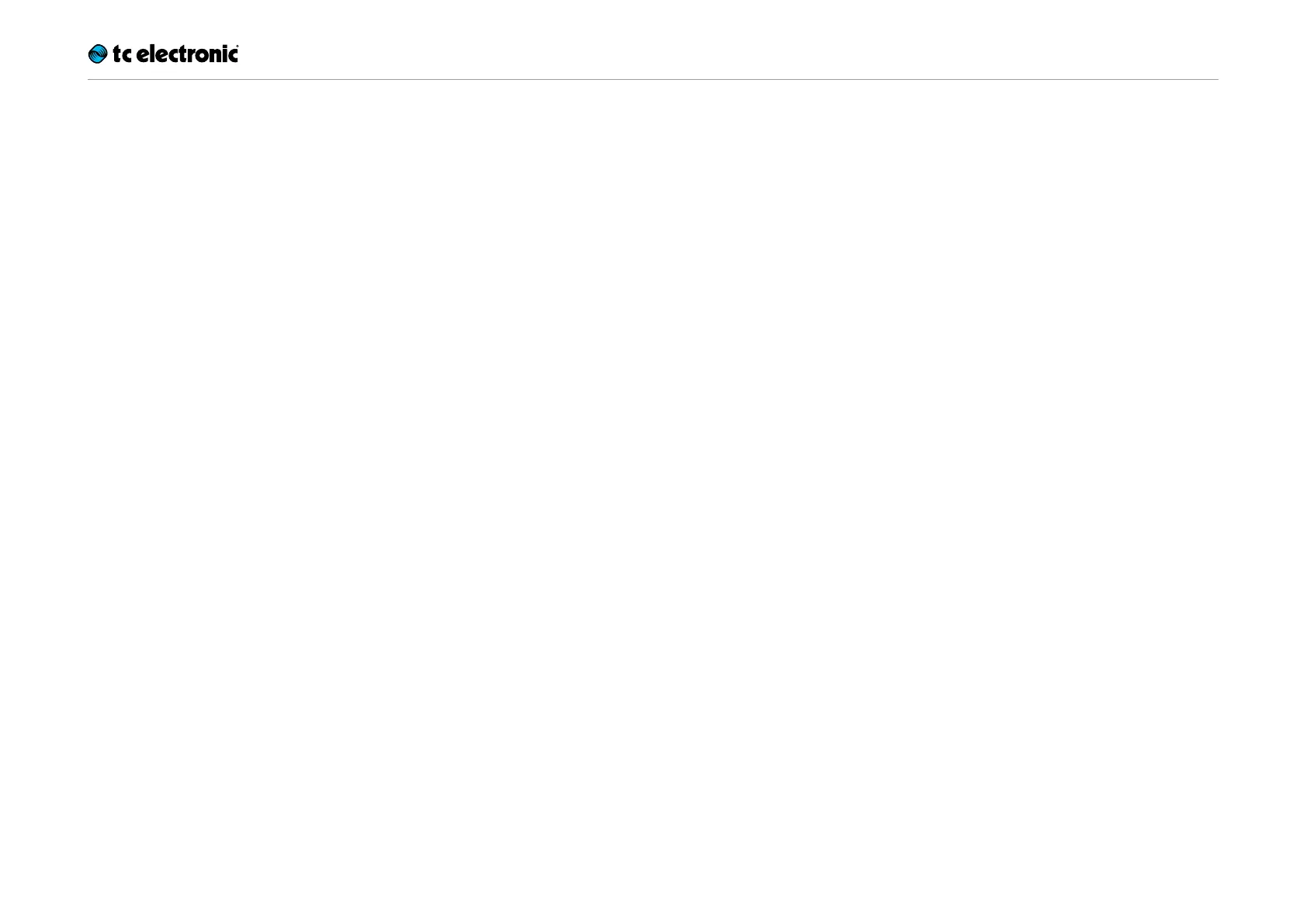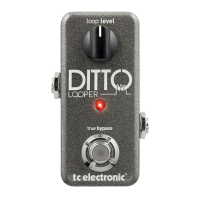Using effects
Ditto X2 Looper English Manual 19
Effects, playback and recording
When you have recorded a loop and you switch
to playback, activating one or both time-based
effects in Ditto X2 Looper will apply them “non-
destructively”: What you have recorded will be
played back in reverse and/or at half speed.
Switching the effect(s) off will return playback to
the previous, “dry” state. This is the usual, “con-
ventional” way of using effects.
However, you can also record with effects. In
this case, things work a bit differently.
Recording with the Half Speed effect
If you switch on the Half speed effect before re-
cording a new loop, you are effectively “running
the tape at half speed” during recording.
Once you switch off the Half Speed effect, your
new loop / overdub is played back at double
speed.
You can use this method to record licks that
would otherwise be, well, tricky to play.
Recording with the Reverse effect
If you switch on the Reverse effect before re-
cording, that loop / overdub will be recorded in
reverse.
However, as the Reverse effect is still active
when this new loop / overdub is played back, it
will be “reversed again” – i.e., played forward.
To actually hear what you have recorded (i.e., a
reverse loop / overdub), you have to switch the
Reverse effect off.
Here is an elegant shortcut to go from recording
with the Reverse effect to reverse playback with-
out having to press two footswitches:
Instead of hitting the Loop footswitch to stop
recording, hit the FX footswitch. This will disen-
gage the Reverse effect and allow you to con-
tinue overdubbing.
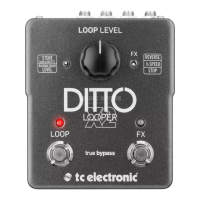