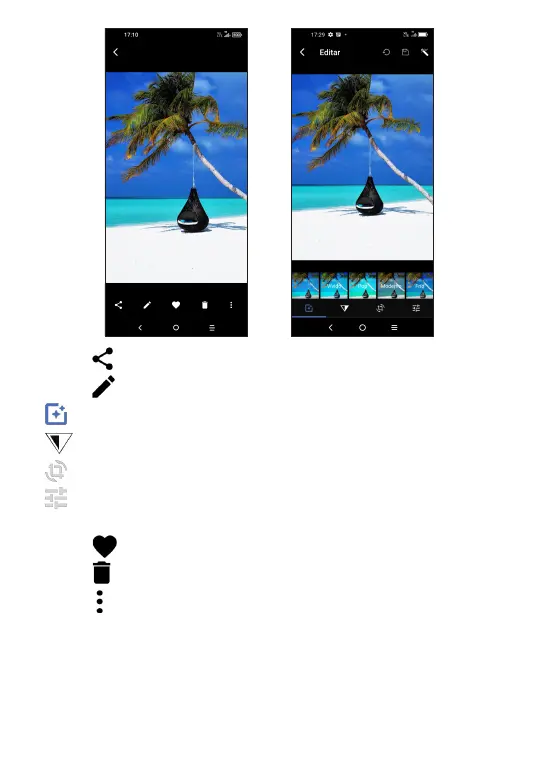52
• Touch to share the picture.
• Touch to edit the picture.
Choose picture effect.
Set as None or Dehaze.
Crop, Straighten, Rotate, Mirror or Draw the picture.
Adjust the picture colour, exposure, contrast, shadows ,
highlights and etc.
• Touch to set the picture as your favourite.
• Touch to delete the picture.
• Touch to view more options.
