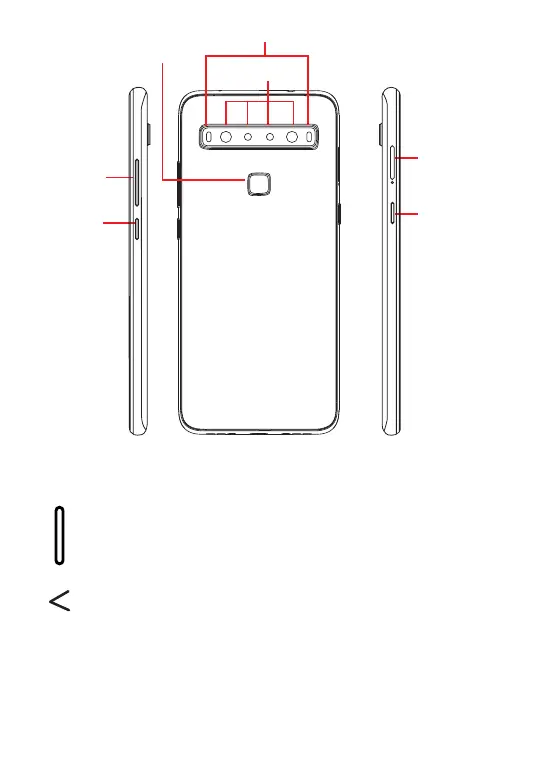7
Camera
Finger print
Camera Flash/Flashlight
Google
Assistant
(1)
SIM card slot/
microSD card
slot
Power key
Volume key
(1)
Google Assistant
(1)
(left of the device)
• Press to enter Google Assistant.
Back key
• Touch to go back to the previous screen, or close a
dialog box, options menu, the notification panel, etc.
(1)
Google Assistant will be replaced by Smart key in some regions.
