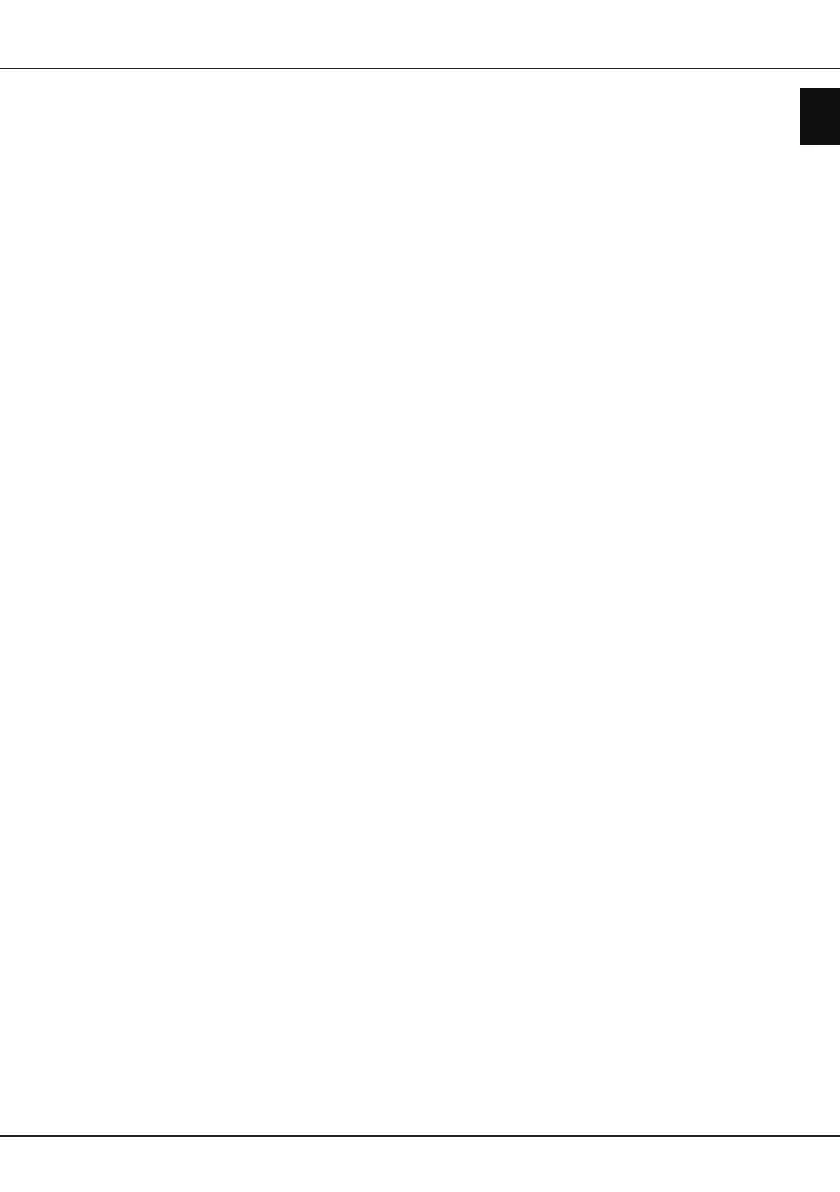EN
15
English
2.
Select the
Blue Light Filter
option, and press
OK
to
toggle between on or o.
Notes:
-
After watching TV for half an hour, please move
away from the TV and rest your eyes.
-
When resting, please look far away to adjust the
ciliary muscles of the eye to avoid eye strain.
-
Please form a good habit of doing eye exercises
to protect eyesight and prevent myopia.
Using more of your TV
