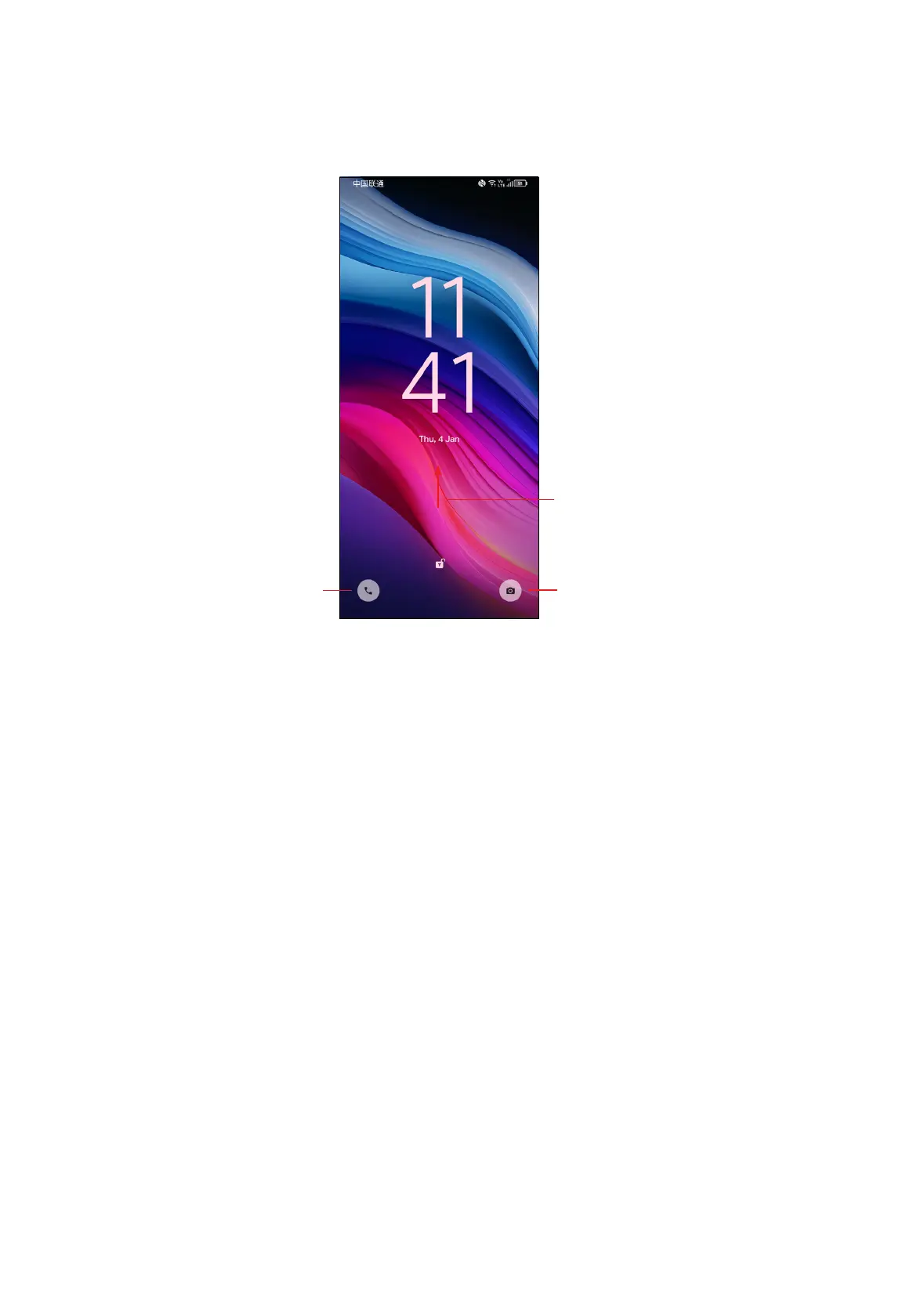13
To unlock the phone screen
Press the Power key once to light up the screen, swipe up and unlock the screen
with the method you have set.
Long press to enter
Phone
Long press to enter
Camera
Swipe up to unlock the
screen
Enter a password to unlock the screen
Once the screen is turned on, swipe up from any position on the screen to display
the password input panel. Then enter your lock screen password.
Use pattern unlock
Draw the same pattern you have set to unlock the screen.
Use Face unlock
• From the app list, touch Settings > Security & privacy > Device unlock > Face
unlock. Before using the face key, you need to set a pattern/PIN/password.
• Hold your phone 20-50 cm from your face. Position your face in the square
shown on the screen. For best results, we suggest that the face key is enrolled
indoors and away from direct sunlight.
• Enable Face unlock when your screen turns on, otherwise you will have to swipe
up on the screen first of all.