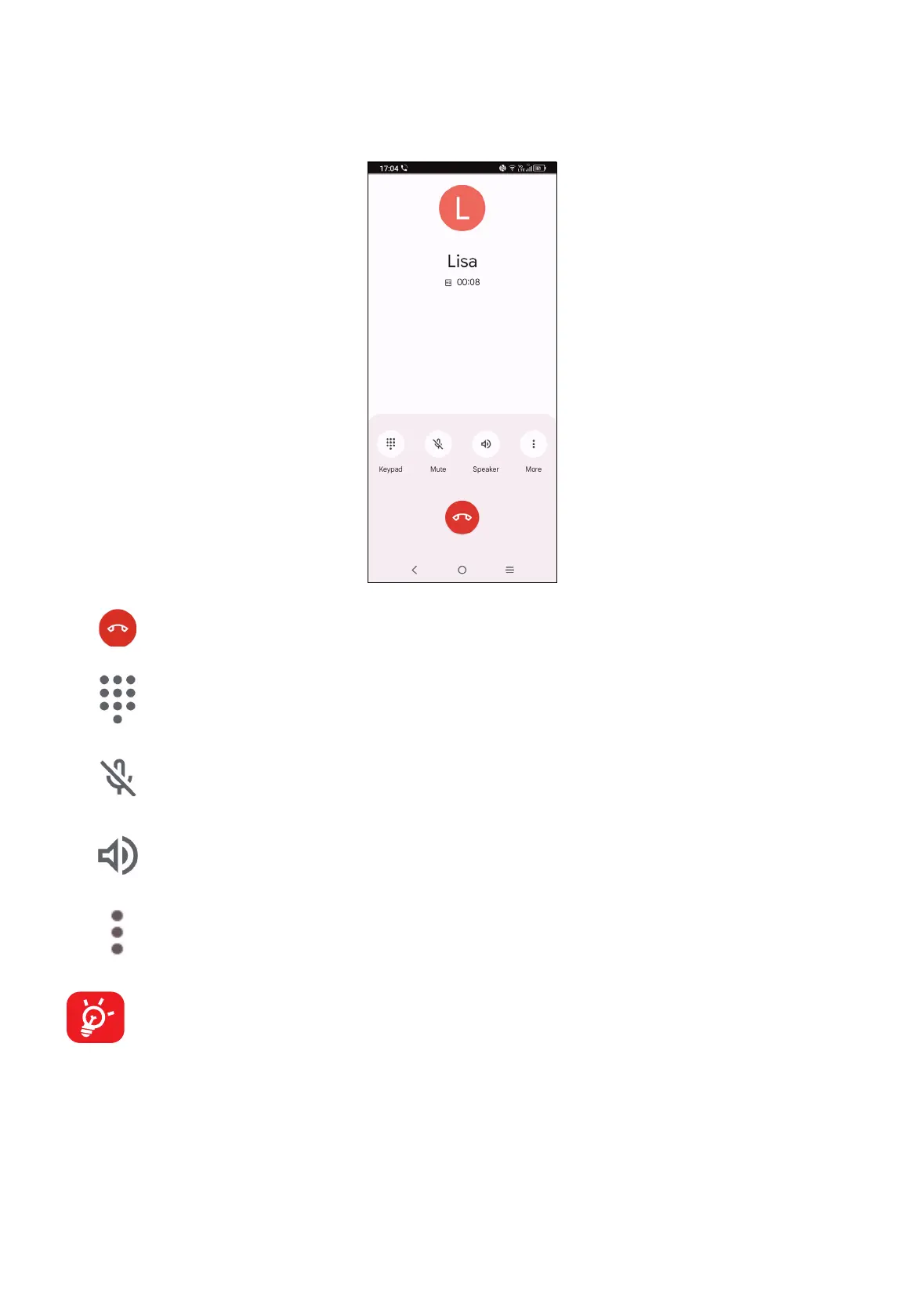25
During a call
To adjust the volume during a call, press the Volume up/down key.
End the current call.
Display the dial pad.
Touch to mute the current call. Touch this icon again to unmute the
call.
Touch to activate the speaker during the current call. Touch this icon
again to deactivate the speaker.
Touch to show more options.
To avoid accidental operation of the touchscreen during a call, the screen
will be locked automatically when you put the cellphone close to your ear;
and it will be unlocked when the cellphone is taken away from your ear.