
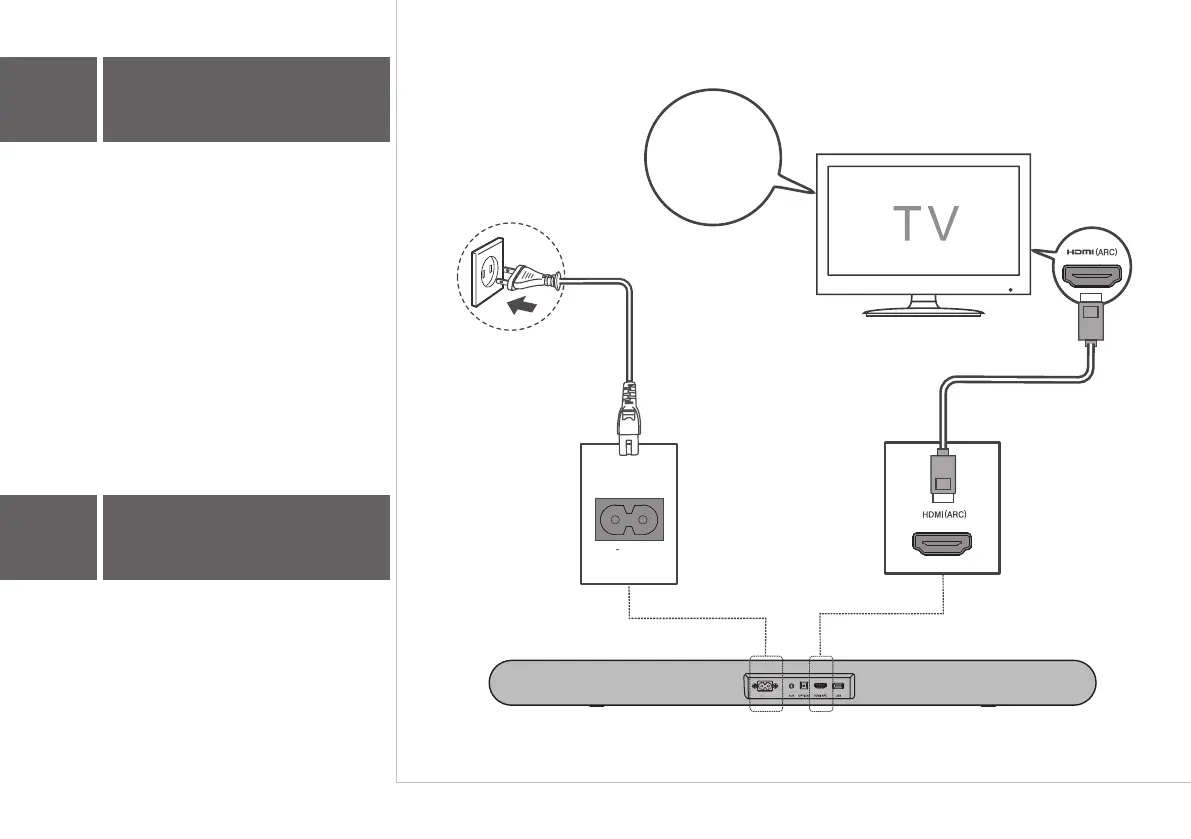 Loading...
Loading...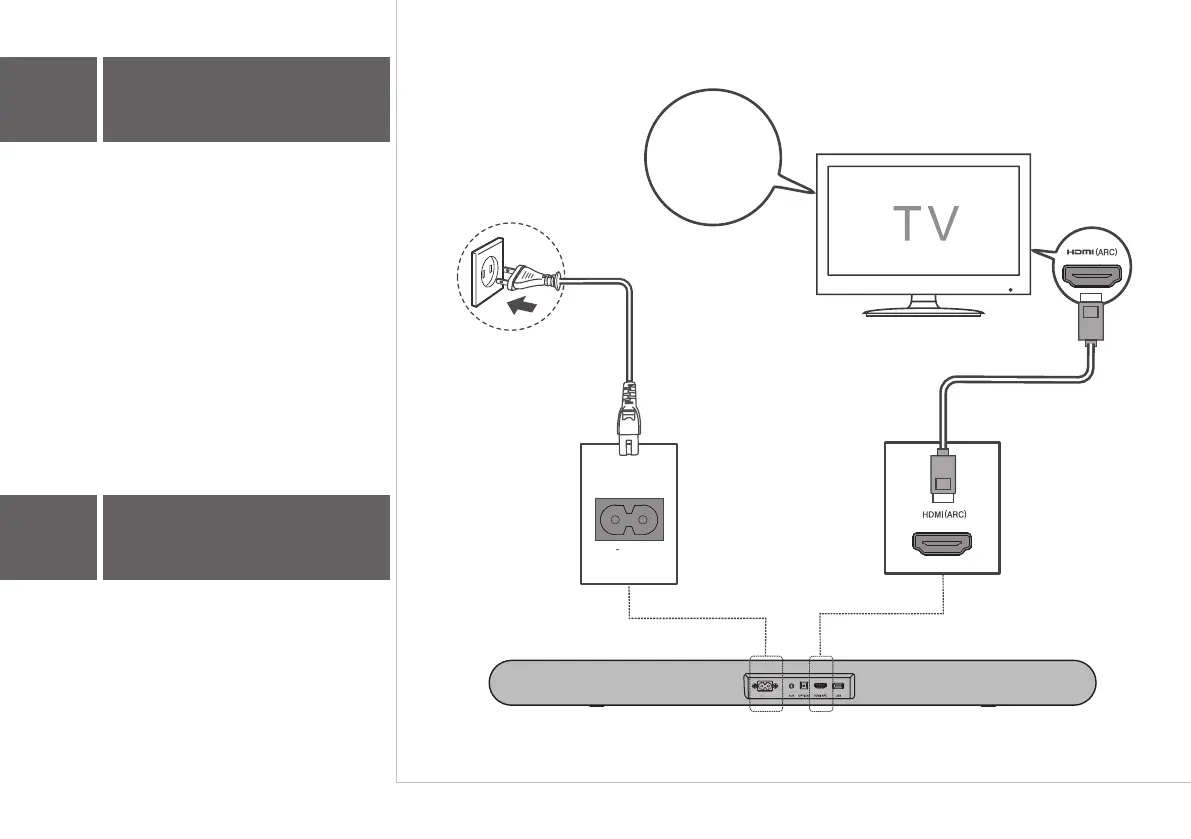
Do you have a question about the TCL ALTO 6+ and is the answer not in the manual?
| Model | TCL ALTO 6+ |
|---|---|
| Category | Speaker System |
| Type | Soundbar |
| Channels | 2.1 |
| Dolby Audio | Yes |
| Subwoofer | Wireless |
| Frequency Response | 40Hz - 20kHz |
| Bluetooth Version | 5.0 |
| Connectivity | Bluetooth, HDMI ARC, Optical |
| Sound Modes | Music, Movie |