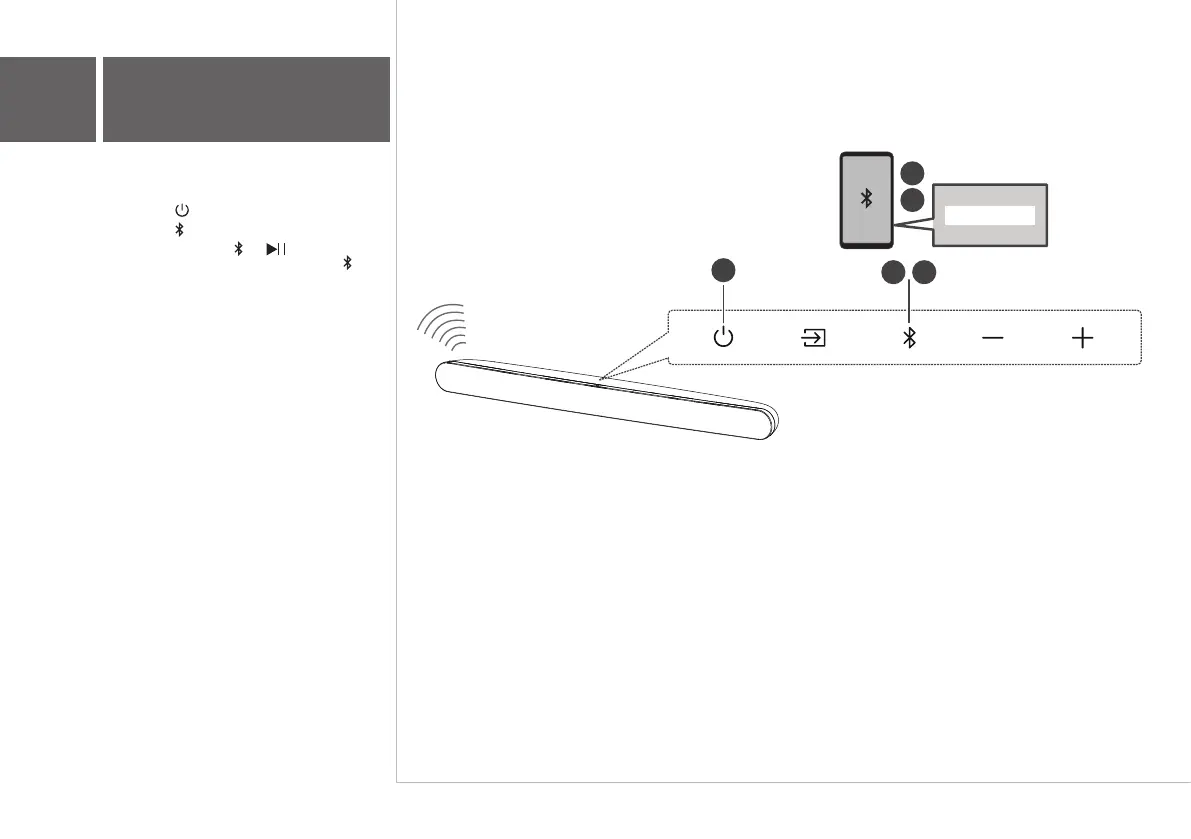À partir de votre appareil mobile, vous pouvez
diffuser de la musique par Bluetooth.
1. Appuyez sur .
2. Appuyez sur .
3. Appuyez et maintenez ou sur la
télécommande ou appuyez et maintenez
sur votre barre de son.
> Un signal sonore se fait entendre et un témoin
bleu clignote sur votre barre de son.
> La barre de son est prête pour le jumelage.
4. Allumez votre appareil Bluetooth et activez sa
fonction Bluetooth.
5. Sélectionnez TCL Alto 6+.
> Un signal sonore se fait entendre.
> Le jumelage est réussi.
6.
Si vous désirez faire un nouveau jumelage avec
un autre appareil, veuillez répéter l’étape 3.
3
5
4
2
TCL Alto 6+
1
6a
Jumelage de votre
appareil Bluetooth
