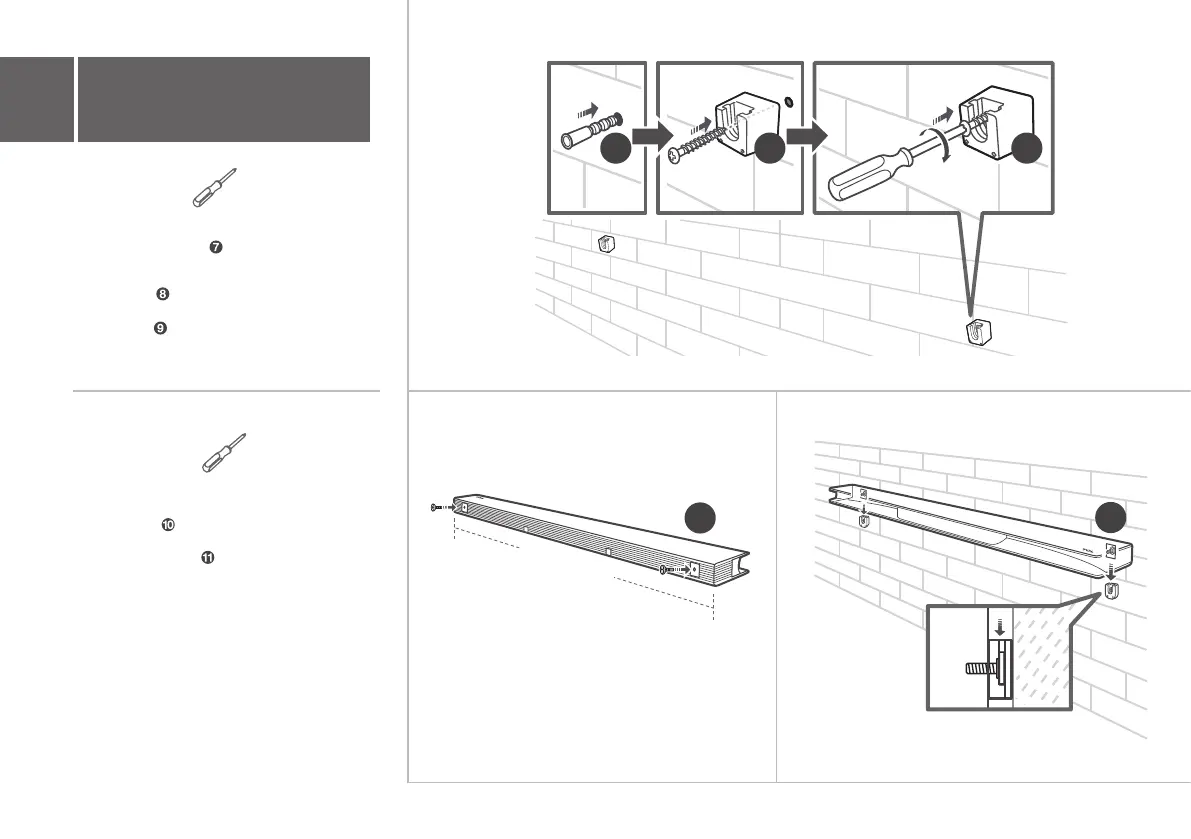3b
10
7 8 9
11
41.3"
Wall mount your Sound Bar
Required tools:
• Insert the supplied wall anchors into 2 screw
holes on the wall.
• Insert the supplied wall bracket screws
through the wall brackets into the wall
anchors.
• Fix and tighten the wall bracket screws on
the wall.
Required tools:
• Insert the supplied wall mounting screws into
the screw holes in the back of the Sound Bar
main unit.
• Hang the Sound Bar main unit on the wall
mount brackets.