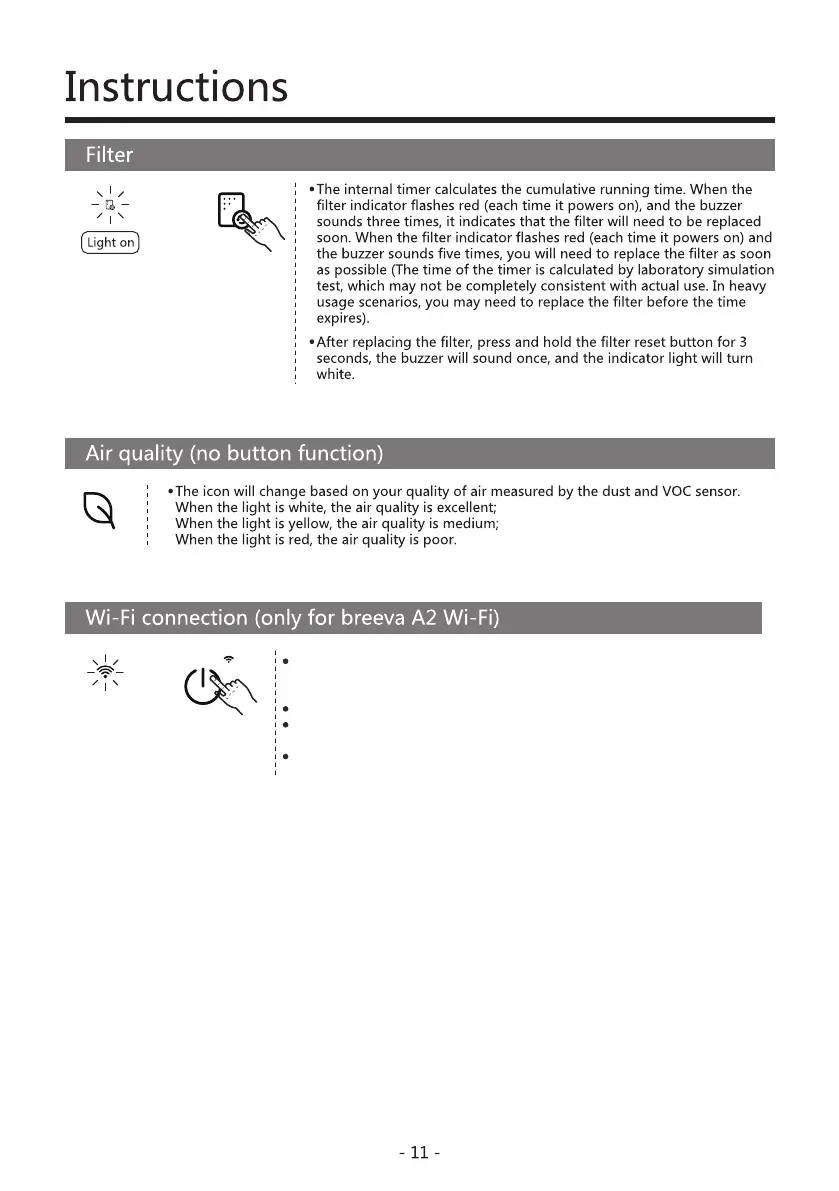When the device is turned on, press and hold the power button for 3
seconds. The buzzer will then make a sound indicating the unit is ready
to pair.
As the unit begin to pair, the WiFi icon will begin to flash quickly.
Once the unit has finished pairing and is connected to WiFi, the icon
will appear solid as long as it remains connected.
WiFi pairing will automatically turn off if there is action after 8 minutes.
