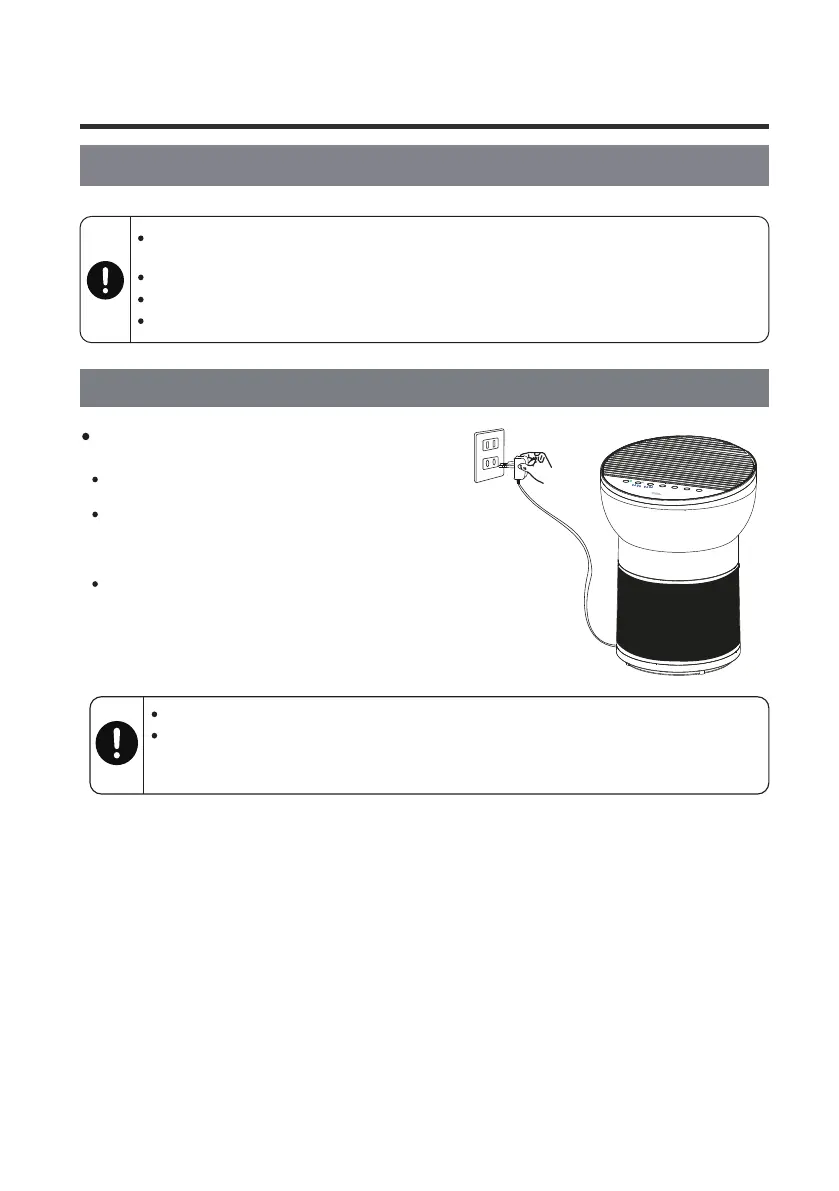Getting started
Start preparation
Place the air purifier on a flat surface, and
then insert the plug into the power socket;
Power on
This product can only be used on a 100-240V
50/60Hz socket.
Please close doors and windows when using;
If the air quality does not improve after the air purifier has been running
for a period of time, please open the doors and windows to maintain air
circulation. (In extreme environments)
Before inserting the plug into the socket, please make
sure that your hands and the plug are dry. If there is
water on your hands or the plug, please dry the plug and
your hands before inserting it into the power socket.
After the power is turned on, the light on the operation
panel will flash once. After 1 second, except for the
half-bright switch light, all the other lights are off.
The filter is a consumable item, thus is excluded from our warranty policy. Please confirm
that the filter is in good condition before removing the protective wrap.
Please do not use the air purifier without the filter.
The unit must be disconnected from the power supply before replacing the filter.
Remove any remaining water in the sink and wipe the sink dry.
- 8 -