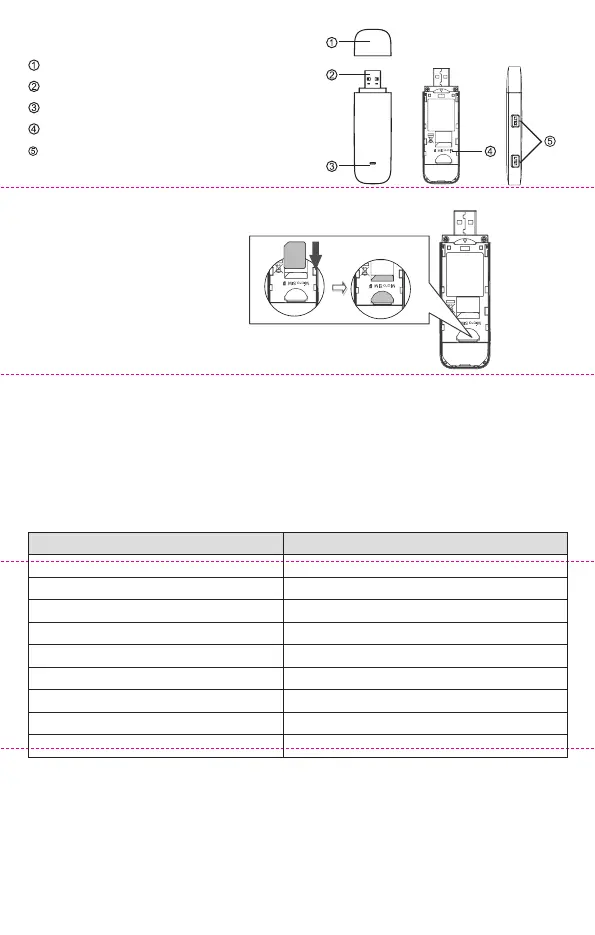How to start your modem
Step 1: Insert SIM card into the device.
Step 2: Plug into Computer.
Step 3: Soware will auto-install. Once installaon is complete, your modem is ready for use.
Notes:
• Do not remove the SIM card when modem is in use.
• If connecon fails, access hp://192.168.1.1 to check the status.
• If you cannot access hp://192.168.1.1, disconnect from all networks, remove and re-insert
the modem, or restart your computer.
LED Indicator Descripon
LED Indicator Descripon (state)
Solid lilac Power supply nished
Fast ashing red (5Hz) Searching for available network
Solid red Network is not available
Slow ashing blue (1Hz) Registering with LTE network
Solid blue Registered with LTE network
Slow ashing orange (1Hz) Registering with 3G network
Solid orange Registered with 3G network
Slow ashing green (1Hz) Registering with 2G network
Solid green Registered with 2G network
Quick Setup
Open your browser and go to hp://192.168.1.1 to enter the home page.
Click “Sengs” to congure the basic sengs.
Geng to Know Your Modem
Cap
USB interface
Indicator LED
SIM Card Slot
TS9 external antenna interface x 2
