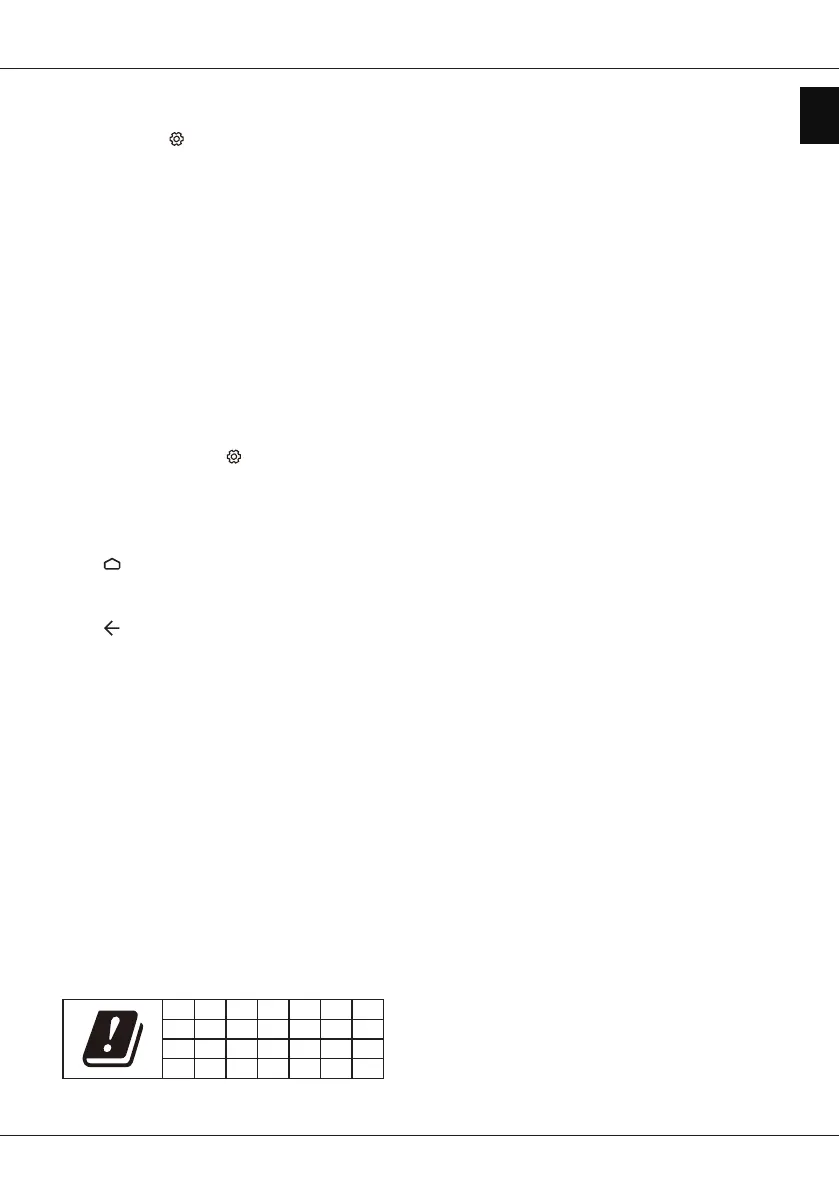EN
3
English
- you are prompted that there are no channels in TV mode;
- you want to update your channels.
1. In TV mode, press
on the remote control and select
Channel > Channel scan. Press OK/► to enter.
2. The TV installs and arranges channels according to your country.
Press ▲/▼ to select Country, and press OK/► to enter. Enter
the default password 1234 or your own password in case you
have changed the password in the System > Lock menu. Press
▲/▼ to select your country and press OK to conrm.
3. Press ▲/▼ to select Automatic search and press OK/► to
enter.
4. Press ▲/▼ to select Tuner mode and press ◄/► to select
Cable, Antenna or Satellite. (Note: Satellite option is available
only in selected models.)
5. Press ▲/▼ to select other options to congure.
6. After conguration is completed, press ▼ to select Search and
press OK to start scanning channels.
7. The channel search may take a few minutes. After the automatic
search, channels are arranged in a preset order. If you wish to
hide or move channels, press
on the remote control, select
Channel > Channel organizer and press OK/► to enter.
Instant power on
It enables you to turn on your TV in 4 seconds from standby mode.
Note: This function may increase standby power consumption.
1. Press
on the remote control, select Settings > Device >
Power > Instant power on and press OK.
2. Press ▲/▼ to select On and press OK to conrm.
3. Press
to return to the homepage.
> Please refer to Quick Start Guide to access the complete
instructions.
Radio Information
• Bluetooth
®
transmitter frequency range: 2402 - 2480MHz
• Bluetooth
®
transmitter power: 2dBm (+/- 5dB)
• 2.4G Wi-Fi transmitter frequency range: 2412 - 2472MHz
• 2.4G Wi-Fi transmitter power: 16dBm (+/- 4dB)
• 5G Wi-Fi transmitter frequency range:
- Band 1: 5180 - 5240MHz
- Band 4: 5745 - 5825MHz
• 5G Wi-Fi transmitter power:
- Band 1: 14dBm (+/- 3dB)
- Band 4: 11dBm (+/- 3dB)
• DVB-T/T2/C tuner frequency range: 45 - 858MHz
• DVB-S/S2 tuner frequency range: 950 - 2150MHz
* In all EU member states, operation of 5180 - 5240MHz is restricted
to indoor use only.
BE BG CZ DK DE EE IE
EL ES FR HR IT CY LV
LT LU HU MT NL AT PL
PT RO SI SK FI SE UK
OSS Notice
This product uses the GPL (Version 2 and 3) and LGPL (version 2.1)
and MPL (version 1.1).
To send inquiries and requests for questions regarding open source,
contact nearest TCL ofce.
This product uses some software programs which are distributed
under the Independent JPEG Group.
This product uses some software programs which are distributed
under the libpng Project.
This product uses some software programs which are distributed
under the Freetype Project.
This product uses some software programs which are distributed
under the zlib Project.
This product uses some software programs (libxml2, curl, expat,
c-areas) which are distributed under the MIT.
This product uses CyberLink for C which is distributed under the
Open Source Project.
This product uses opensl, xerces which is distributed under the
Apach License Project.
GPL software: Linux Kernel, glib, libiconv, gcc libgcc, gcc libstdc++,
u-Boot loader, ffmepg, util-linux-ng, e2fsprogs, wget, iptables
LGPL software: DFB (DirectFB), gstreamer, gst-plugins-base, gst-
plugins-good, gst-plugins-bad, gst-plugins-ugly, gst-ffmpeg, glibc,
wpa_supplicant
BSD software: webp, mng, uriparser
GNU software: dosfstools
[Legal Statement] of TCL - manufacturer of this TV set
Due to the various capabilities of products featuring the SmartTV
- Services, as well as limitations in the available content, certain
features, applications, and services may not be available on all
devices or in all territories. Some features on SmartTV may also
require additional peripheral devices or membership fees that are
sold separately. Please visit our website for more information on
specic device information and content availability. The services and
availability of content through SmartTV are subject to change from
time to time without prior notice.
All content and services accessible through this device belong to
third parties and are protected by copyright, patent, trademark and/
or other intellectual property laws. Such content and services are
provided solely for your personal noncommercial use. You may
not use any content or services in a manner that has not been
authorized by the content owner or service provider. Without limiting
the foregoing, unless expressly authorized by the applicable content
owner or service provider, you may not modify, copy, republish,
upload, post, transmit, translate, sell, create derivative works, exploit,
or distribute in any manner or medium any content or services
displayed through this device.
YOU EXPRESSLY ACKNOWLEDGE AND AGREE THAT USE OF
THE DEVICE IS AT YOUR SOLE RISK AND THAT THE ENTIRE
RISK AS TO SATISFACTORY QUALITY, PERFORMANCE AND
ACCURACY IS WITH YOU. THE DEVICE AND ALL THIRD PARTY
CONTENT AND SERVICES ARE PROVIDED “AS IS” WITHOUT
WARRANTY OF ANY KIND, EITHER EXPRESS OR IMPLIED. TCL
EXPRESSLY DISCLAIMS ALL WARRANTIES AND CONDITIONS
Important information and manual