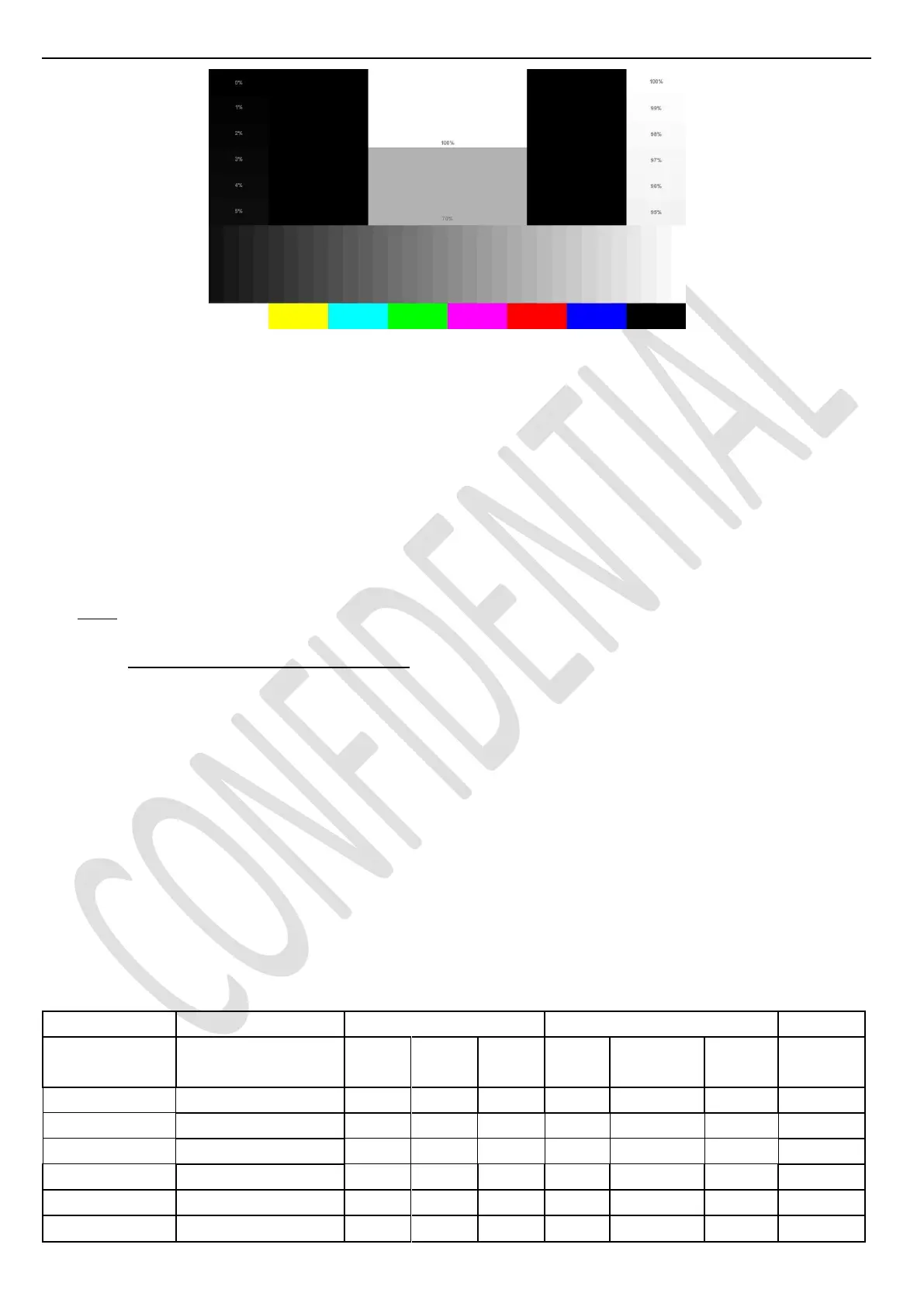错误!未指定书签。
Page 12 of 27
Make sure Picture Preset is set to “DYNAMIC” mode, both “Contrast” and “BackLight” bargraph are set to
“100” (maximum), “Gamma” bargraph are set to “0” (2.2 nominal) and that both “Energy Saving” and “Light
Sensor” are set to “Off” from “ECO Settings” subsection.
Ensure that TV is in Factory mode to access to ”White Balance” adjustment submenu, then scroll down to
toggle off “Pic. Enhance” flag.
PC VGA, CMP YPrPb, SCART RGB, CVBS_PAL/SECAM Gain/Offset matrix offsets locations are relative to
HDMI/DTV.
Warm and Cool Tone are relatives to Normal mode. WB adjust need to fix default G Gain .
“Gain” registers set need to be adjusted at 70IRE.
“Offsets” registers set can be adjusted at 30IRE, but it’s not recommended to keep them defaulted.
Note: All matrix offsets locations can be individually fine-tuned.
Targets and Tolerances for all inputs
Note: The White balance value is right conformed by PQ Engineer , Except PQ Engineer, anybody can
not change the white balance value and Default value.
The measured and adjustable parameters should be mainly “x”, “y” coordinates (see “TCL EU Picture Quality
Requirements for FPDs” for reference).
The signal level check has been down in R&D, Factory should not adjust the scaling Brightness , scaling
contrast and scaling saturation.
The White Balance alignment should be performed using a well calibrated and contact less analyzer (ex:
CA310). The analyzer may not touch the screen surface, and measurement must be performed in a dark
environment keeping the probe(s) at 90+/-2° from the panel center.
The results should fulfill following TCL matching requirements (Minolta CA210-CH00 based):
