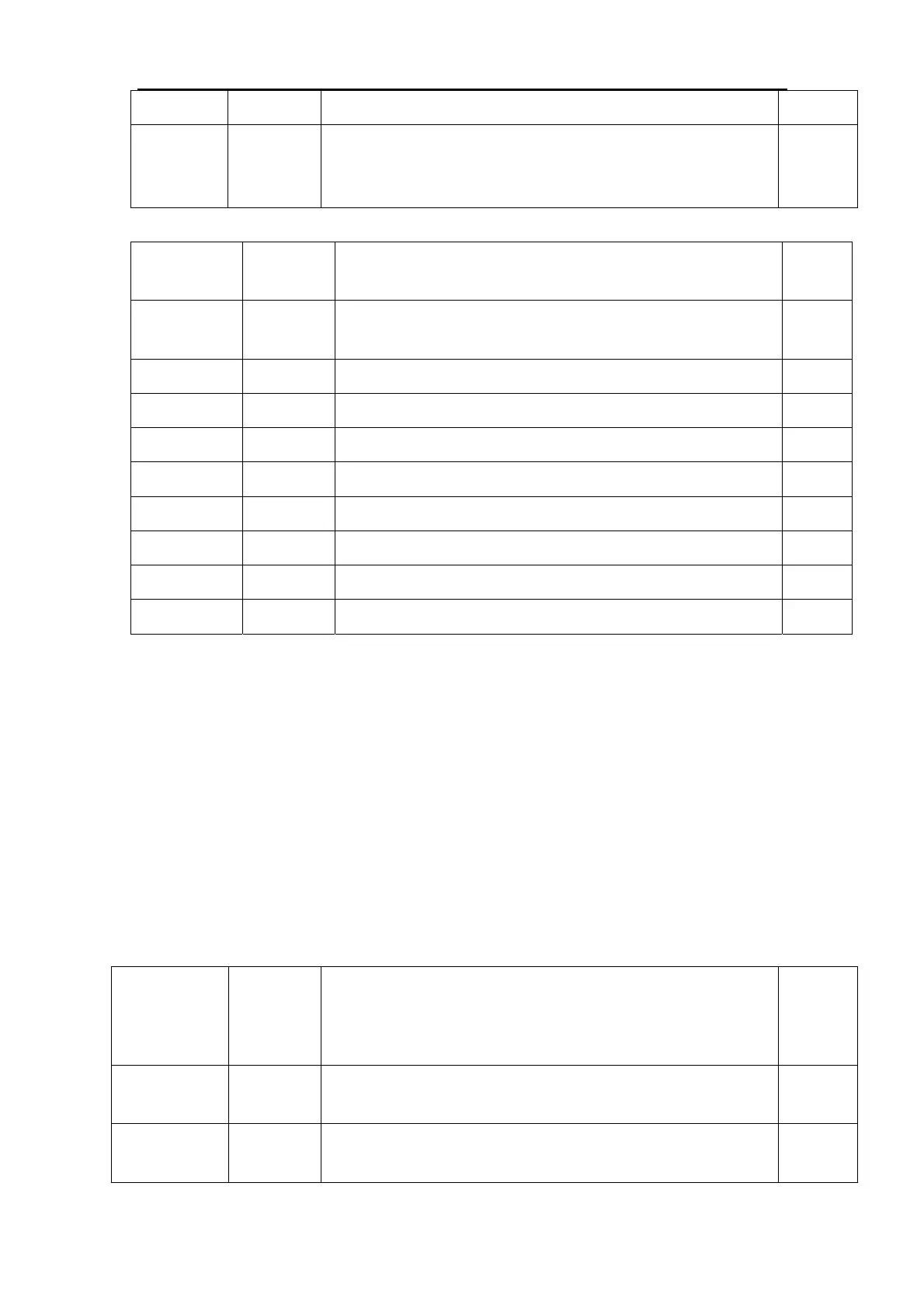第 4 页共 11 页
B-OFFSET 2048 B-OFFSET OK
AUTO ADC WAIT/OK With appropriate pattern (mentioned below)
inputted, press left or right key to start auto
calibration.
OK
WHITE BALANCE Submenu
ITEMS Default
Setting
Description Statu
s
Source Current
Source
Current Source( TV,AV1/AV2/YPbPr, HDMI need
adjustment)
OK
COLOR TEMP NORMAL Medium/Cool/Ware OK
R-GAIN 128 R-GAIN OK
G-GAIN 128 G-GAIN OK
B-GAIN 128 B-GAIN OK
R-OFFSET 128 R-OFFSET OK
G-OFFSET 128 G-OFFSET OK
B-OFFSET 128 B-OFFSET OK
WB INIT DO ONLY FOR TCL R&D OK
The first step is to adjust HDMI.
3.Design Menu
1、Methods of Entering:
Method 1:
Using the remote, enter the “Picture” submenu in the OSD; choosing
the “contrast” item and press the 1,9,5,and 0 in series ,Design Menu will
appear in the left top of screen.
Method 2: Press RETURN button when DESIGN HOTKEY is enabled (ON).
2、General introduction
DESIGN MENU
ITEMS Default
Setting
Description Status
1-DESIGN
HOTKEY
OFF ON/OFF OK
2-FACTORY
MENU
ON/OFF OK