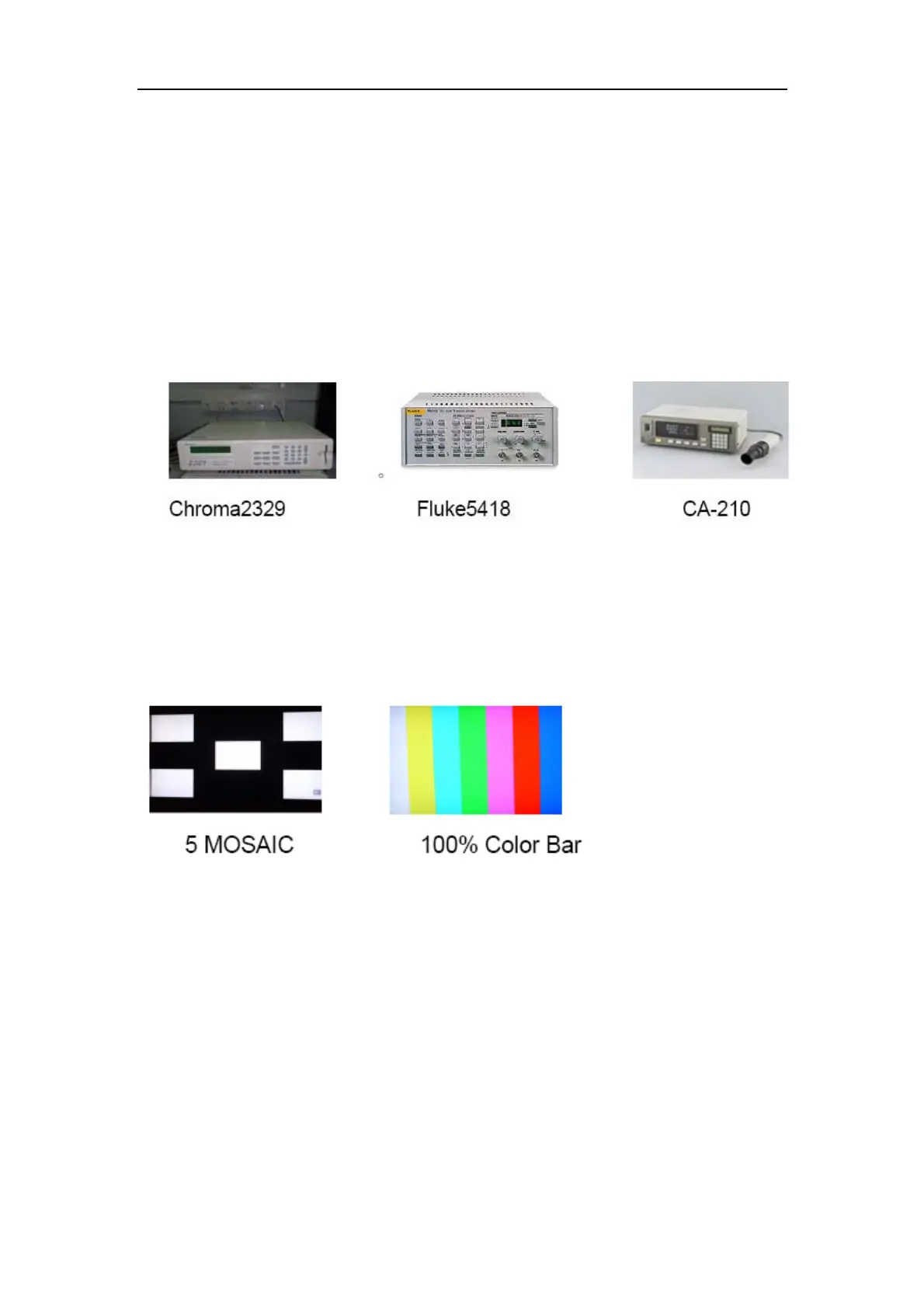第 8 页共 11 页
initialize the set.
Note: After step 9, Hotel Menu will be disabled by default. Therefore,
if the order requires hotel function, it is necessary to enable hotel
function by set Design MENU->Service Menu->HOTEL ENABLE to ON.
5.2. Equipments
·Color Analyzer CA-210.
·Video Pattern Generator Chroma2329.
·Color TV Pattern Generator PM5418/Fluke5418.
·VGA cable , AV(RCA) cable ,YPBPB (RCA) cable, HDMI cable etc.
5.3. ADC Calibration
5.3.1. Signal and generator
PC: Chroma2329 Pattern 42,Timing 14(1024X768@60Hz 5 MOSAIC)
YPBPR: Chroma2329 pattern 103, Timing 79(100% Color Bar,720p)
5.3.2. Steps of Calibration:
1). Access to the Factory menu->ADC
2). select RGB source and see the 5 MOSAIC appear on the screen
3). Select AUTO ADC , Press the right button on the your remote to calibrate
the ADC automatically.
4). Select YPBPR source and Repeat step 5.3 .
When the OK appears the calibration has been finished successfully.
