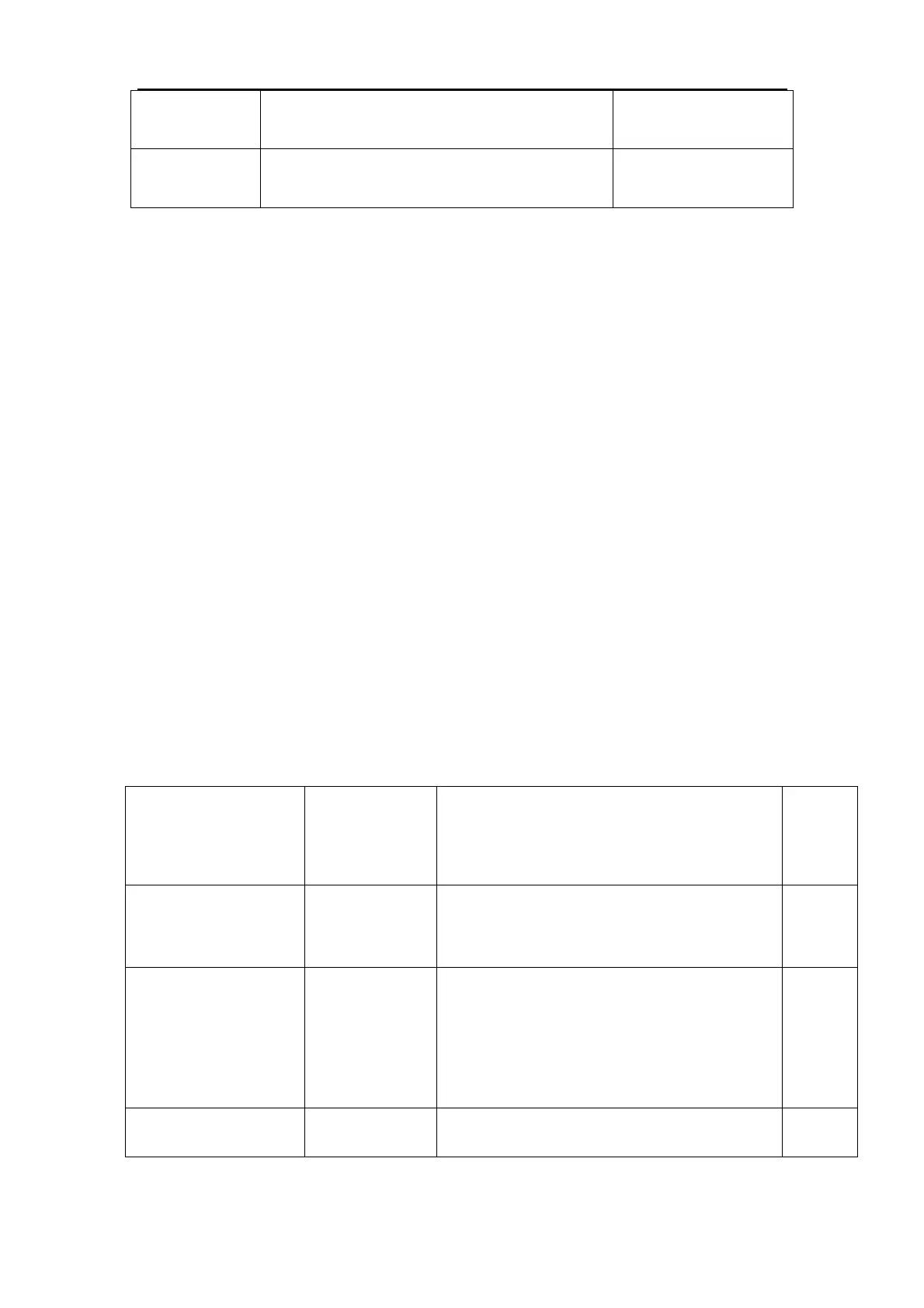第 2 页共 11 页
History Description of major changes Release Date
V1.0 2013-04-28
1.Overview
MS306C/D chassis is designed for Asia Pacific/South America market.
Both Full HD panel and HD panel can be compatible. The signal sources
include TV,AV,YPBPR/YCBCR,VGA,HDMI and USB. For YPBPR,HDMI
source ,Format up to 1080p can be supported; USB support image, audio and
video(up to H.264)playing; The whole process of alignment includes ADC
calibration and White Balance adjustments.
2.Factory Menu
1、Methods of Entering
Method 1:Using the remote ,enter the “Picture” submenu in the OSD;
choosing the “contrast” item and press the 9,7,3 and 5 in series,
Factory Menu will appear in the left top of screen
Method 2:Press RETURN button when FACTORY HOTKEY is enabled(ON).
2. General introduction
FACTORY MENU
ITEMS Default
Setting
Description Status
1-FAC HOTKEY OFF Factory hotkey Switch
(OFF/ON).Should be OFF after factory
alignment
OK
2-WARM UP OFF OFF:The set would enter standby mode
after 15 minutes without input
signal;
ON : Aging mode. Aging time will
display on the left bottom of screen.
OK
3-ADC ADC calibration(refer as follow) OK