17
environmental condions (moisture, humidity, rain, inltraon of
liquids, dust, sea air, etc.).
• When this device is switched on, it should be kept at least 20 cm
from the body.
• When this device is switched on, it should be kept at least 15 cm
from any medical device such as a pacemaker, a hearing aid or
insulin pump, etc.
• When replacing the cover, please note that this device may con-
tain substances that could create an allergic reacon.
• Do not paint it.
• The manufacturer’s recommended operang temperature range
is 0°C to +45°C.
• Always handle this device with care and keep it in a clean and
dust-free place.
• Clean this device with a dry cloth only.
• Do not aempt to disassemble or repair this device or its acces-
sories.
• Do not drop, throw or bend this device.
• Do not let children use this device and/or play with the this de-
vice and accessories without supervision.
