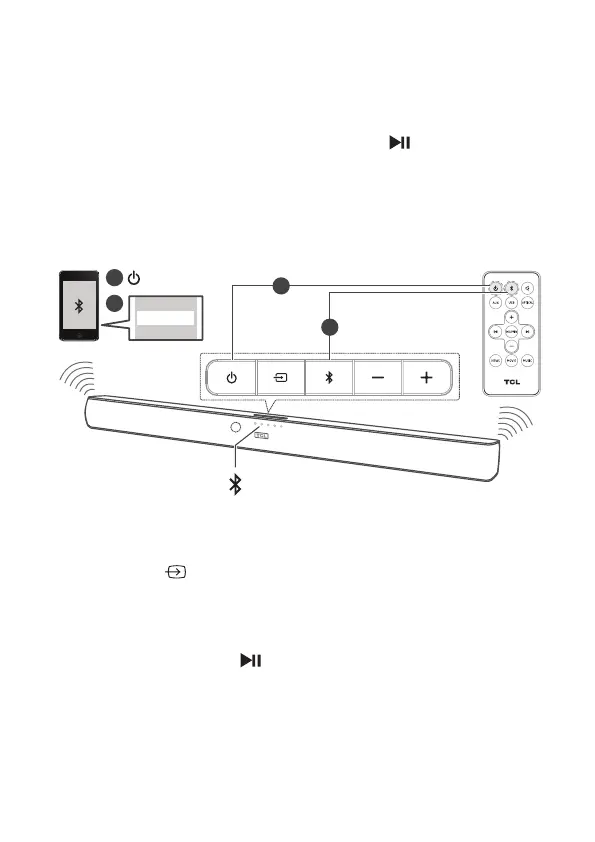26
Tip
• IfyoucannotndthemodelnameTCL TS5010 on
your Bluetooth device, press and hold
/PAIR on
theremotecontrol.YouwillseetheblueLEDashes
rapidly. Now the Sound Bar main unit is entering the
pairing mode.
4
2
1
TCL TS5010
YourSoundBarsystemisnowsetupandreadytouse.
5
To disconnect the Bluetooth function, you can:
• press
on the Sound Bar main unit or the source
buttons on the remote control to switch to another
source; or
• disable the Bluetooth function on your device; or
• press and hold
/PAIR on the remote control.
