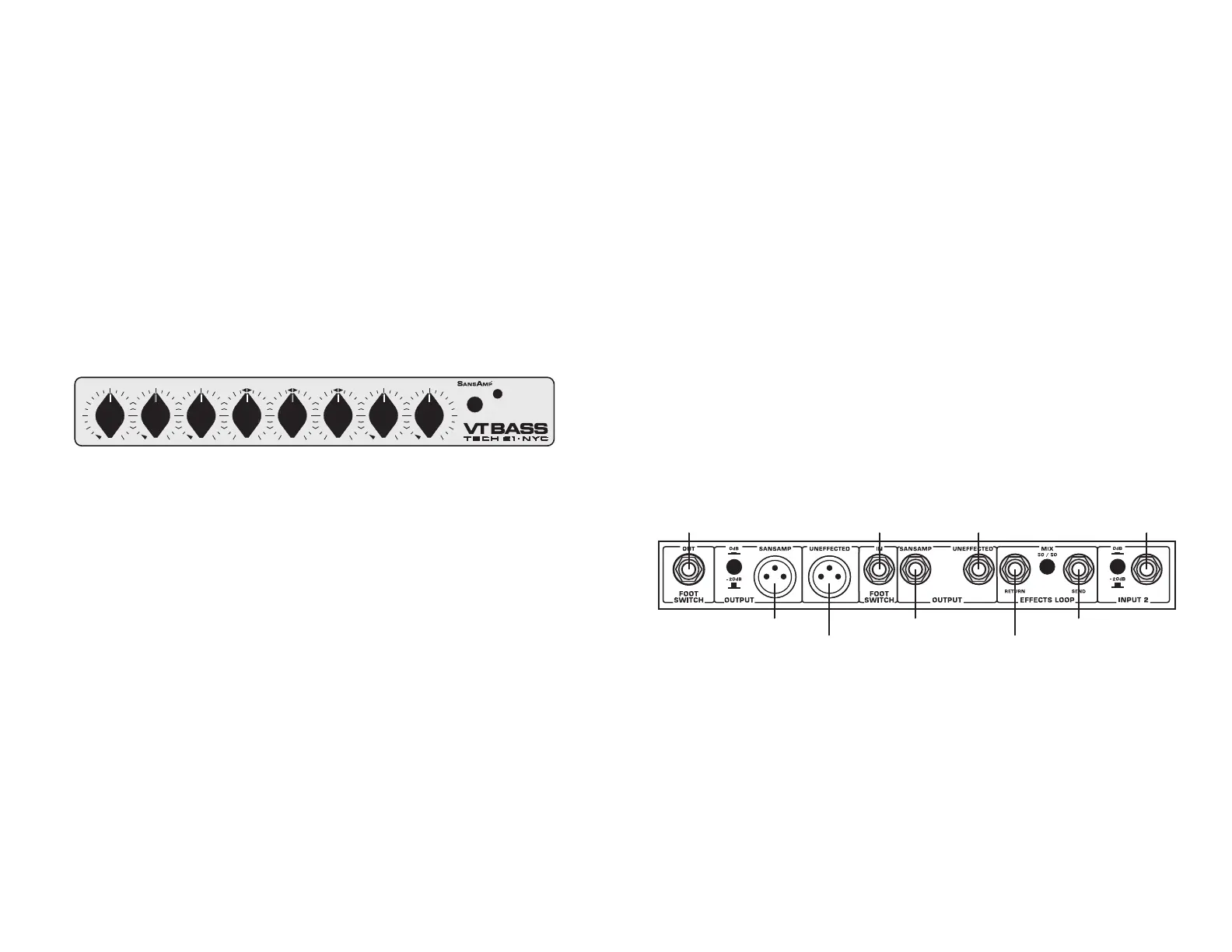FRONT PANEL
VT Bass Rack is designed with active controls, which cut and boost, rather than
traditional passive controls which only cut. This effectively doubles many of the
control’s capabilities, giving you a much larger range of adjustability and, ultimately,
more variety. It should be noted that you need not necessarily set everything at max to
achieve maximum results. As you experiment and become familiar with the interrelation-
ship of the controls, you’ll easily be able to customize your own sounds.
Input Jack
Faithful to the original designs of traditional tube amplifiers, this 1/4" Input is high imped-
ance 1MOhm. It is factory set at -20dB instrument level. Note: A second input jack (Input
2) is located on the rear panel. Plugging into the front panel Input jack overrides and dis-
connects the rear panel jack. This allows you to set up your VT Bass Rack as a permanent
part of a rack or patch-bay system, with its usual input source plugged into the rear panel
jack. Then, if you want to plug straight into the VT Bass Rack, bypassing other gear in the
system, you can use the VT Bass Rack’s front Input.
Drive
Adjusts the overall amount of gain and overdrive, similar to when the output section of a
tube amp is being pushed.
Character
Sweeps through an entire range of tonal possibilities associated with Ampeg®-style
amplifiers. In addition to modifying the frequency response, the Character control also
influences the attack and drive characteristics. Therefore, you may need to adjust your
gain and tone settings after tweaking the Character control.
Settings below 12 o’clock will give you the ‘70s powerhouse, the SVT.
Around 12 o’clock will introduce you to the studio staple, the flip top.
Above 12 o’clock increases the gain and crunch for less polite, modern
rock, indie bass sounds.
Full up gives you distorted bass tones from Yes to Crimson to King’s X styles.
Blend
Allows you to blend the direct instrument signal with SansAmp Tube Amplifier
Emulation circuitry. In most cases, you will probably have this set at maximum (100%
SansAmp). For certain applications, however, such as an ultra-transparent sound or for
use with piezo pickup-equipped instruments, you may want to blend-in the direct signal
to achieve your desired sound. While the SansAmp Tube Amplifier Emulation circuitry is
5
bypassed when Blend is at minimum, the Bass, Mid, Treble, Level and XLR controls
remain active.
Bass, Mid and Treble
These active tone controls cut or boost
±
12dB from unity gain at 12 o’clock. Bass is 80
Hz. Mid is 1kHz. Treble is 3.2kHz.
XLR
Adjusts the volume level of the SansAmp XLR Output to optimize your amp’s output rel-
ative to the P.A. system.
Level
Adjusts the SansAmp 1/4” Output level.
REAR PANEL
Input 2 Jack
Plugging into Input 2 lets you match the VT Bass Rack’s input circuitry to the signal
level being fed into it, thereby assuring the best signal-to-noise ratio and least distor-
tion. This input is ideal for rack and patch-bay applications, especially if you use other
signal processors or multi-track recorders before the VT Bass Rack. Note: Whenever
you plug into the front panel’s Input, the rear panel Input 2 is disconnected. Also, you
can set the Input level selector switch to its 0dB position when you plug in extra-hot
signals, such as the output from active bass guitars.
Level Selector Switch
This switch lets you connect the VT Bass Rack to a wide variety of equipment with a
variety of signal levels. It has two positions:
0dB position. Optimizes the rear panel Input 2 to receive an instrument level sig-
nal. In this position, Input 2’s sensitivity is exactly the same as the front panel’s Input.
-20dB position. Set the switch in this position when sending a line-level signal
into the VT Bass Rack. When the switch is in this position, the signal coming into the
unit is padded down by 20dB.
6
To
FOOTSWITCH IN
of 2nd VT BASS
DRY SIGNAL
to MIXER or
RECORDER
To OUTPUT
of PROCESSOR
To FOOTSWITCH
DRY FEED to 2nd
AMP, PREAMP or PROC./
TUNER OUTPUT
LINE or INST
LEVEL IN
To MIXER of
PA or
RECORDER
To AMP,
POWER AMP, MIXER,
RECORDER or
SOUNDCARD
To INPUT of
PROCESSOR
DRI VE
CHA RAC TER
BLE ND
BAS S MID TRE BLE
XLR LEV EL
