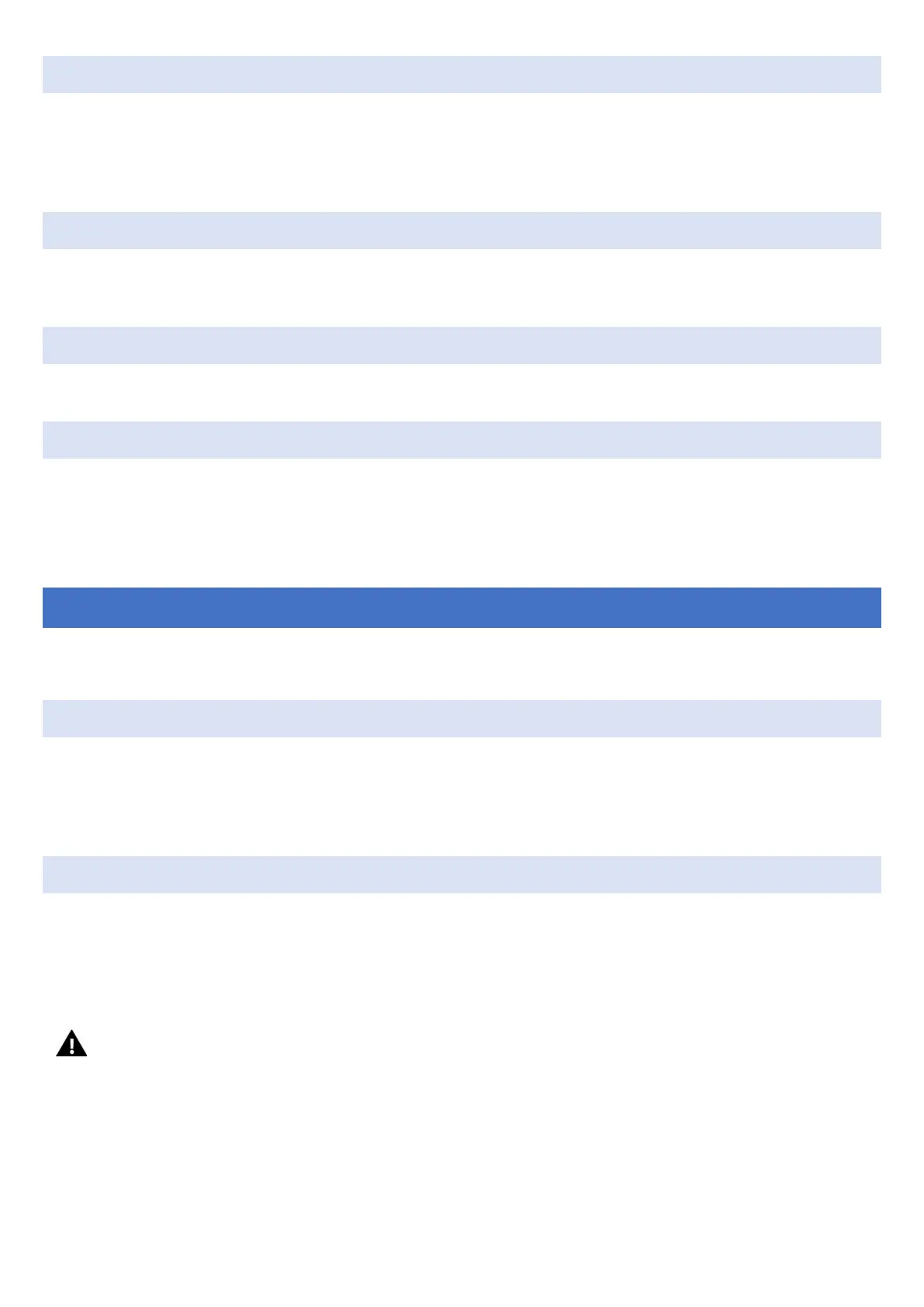14
6.8 BOILER HYSTERESIS
This option is used to set the hysteresis of the set CH temperature. This is the difference between the temperature of entry into
the temperature maintaining cycle and the temperature of return to the operating cycle (e.g. when the set temperature is 60°C
and the hysteresis is 3°C, the transition to the maintaining cycle will occur after the temperature is reached 60°C, while the return
to the operating cycle will occur after the temperature drops to 57°C).
6.9 SCREEN SETUP
The option allows the user to set screen parameters such as: screen brightness, screen fading and fading time according to their
needs and preferences.
6.10 DISPLAY CONTRAST
This function allows you to change the contrast settings of the display.
6.11 FACTORY SETTINGS
The controller is delivered pre-configured for operation. However, it needs to be adapted to the needs of the user. It is possible
to return to the factory settings at any time. Enabling the factory defaults option will delete all user settings of the boiler (as stored
in the user menu), replacing them with default values set by the boiler manufacturer. From now on, you can set your own boiler
parameters again.
7 PROTECTIONS
In order to ensure maximally safe and seamless operation, the controller has a number of safeguards. In the event of an alarm, an
acoustic signal is activated and a message will appear on the display.
7.1 TEMPERATURE ALERT
This protection is activated only in the operating mode (if the boiler temperature is lower than the set temperature). If the boiler
temperature failed to rise within the time specified by the user, this alert is triggered, the blower is switched off and an acoustic
signal is activated. The following message is displayed on the display: “Temperature is not rising”. Pressing the OPTIONS button
will disable this alert. The controller will return to the last set operating mode.
7.2 THERMAL PROTECTION
It is an additional mini bimetallic sensor (located next to the boiler temperature sensor – or on the supply pipe as close as possible
to the boiler), disconnecting the fan in case of exceeding the alarm temperature –about 85÷90
O
C. Its operation prevents boiling
of water in the installation, in case of overheating of the boiler or damage to the controller. When this protection is activated,
once the temperature drops to a safe value, the sensor will unlock itself. If this sensor is damaged or overheated, the fan will be
disconnected.
CAUTION
In the event of damage to the thermal switch, the fan will not work both in manual operation and in automatic operation
mode.