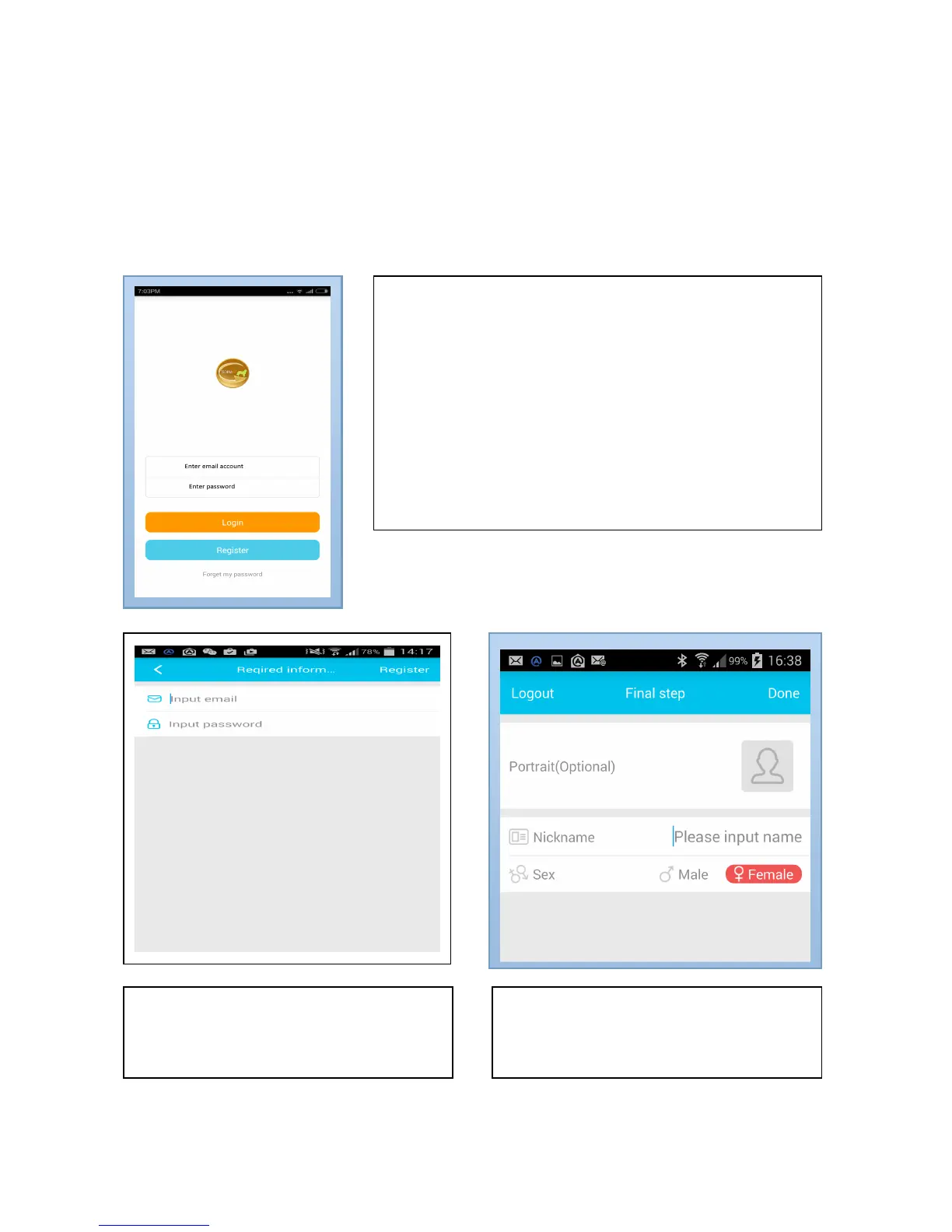3. Software
3.1. Download and install Fittypet APP
Download Fittypet APP from App store for iOS devices or Google Play Store for android
devices.
3.2. Register a new account
3.2.1. Open the application, click on the “Register”’
button, if you have no Account to login. If you forgot
your password then click on “Forget my password” and
a temporarily password will be sent to your email
account automatically. Check your email account
which you already registered for Fittypet. Input the
temporarily password to login and then you can insert
your new password.
3.2.2. Fill in Email account and
password, and then click on “Register”.
3.2.3. Continue to fill in your data like
First Name, Last Name, Picture Profile,
Gender, and then click on “Done”.
