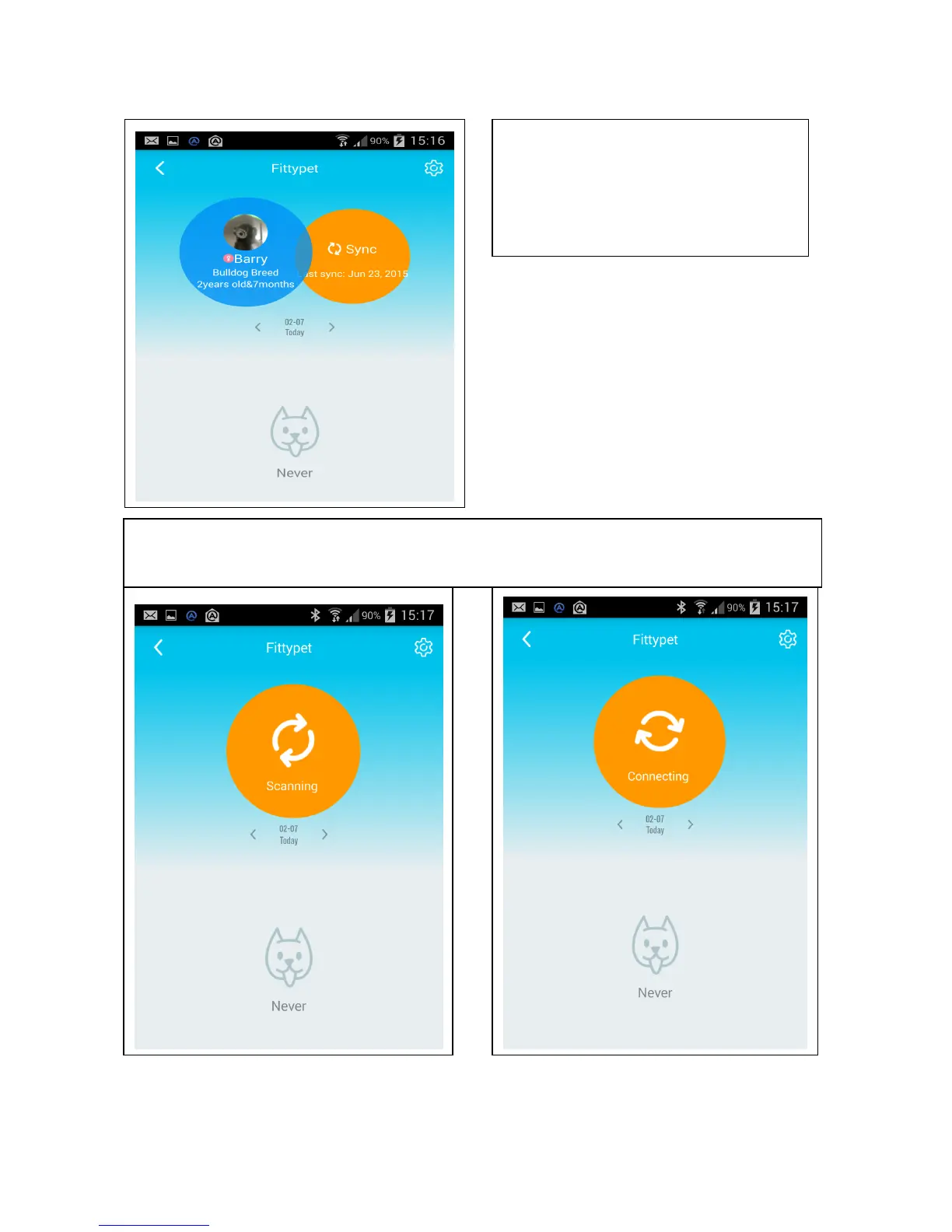5. Synchronize data
5.1. Make sure your Fittypet is nearby
your mobile phone. Then click on
“Synch” to start synchronizing data
from your Fittypet. When finished, you
see the last synchronizing time.
5.2. When synchronizing your phone, it will scan your Fittypet, then connect it. The LED
in the Fittypet will blink twice times RED when the connection was successfully.