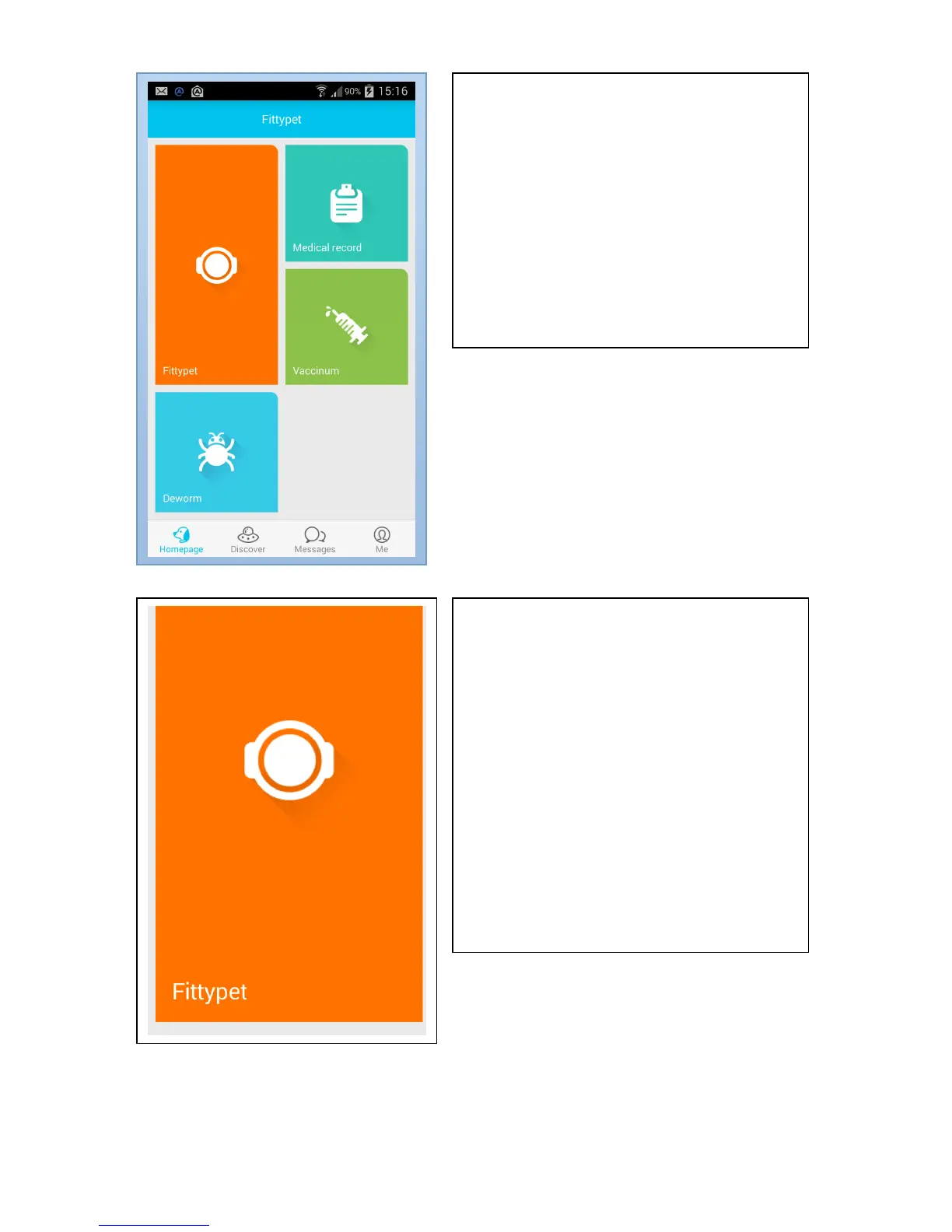6.2. HOME: After Login was successfully,
you will see the main page (see picture)
with the following sub pages:
(a) Fittypet setting
(b) Deworm
(c) Medical record
(d) Vaccinum
Read the detailed explainations of these
sub pages now in the below text.
(a) Fittypet: Press the button “Fittypet” to
enter to Fittypet setting. In this menu you
can add dogs and bind or unbind the
Fittypet. When you click on the button
“Bind now” your mobile device starts
automatically searching for the Fittypet
near to you. If the Fittypet is not belonging
to somebody, then you can bind to your
Fittypet. If founded Fittypet is already
registered under other person, then you
must unbind the Fittypet from this person
and register or unbind to the Fittypet.