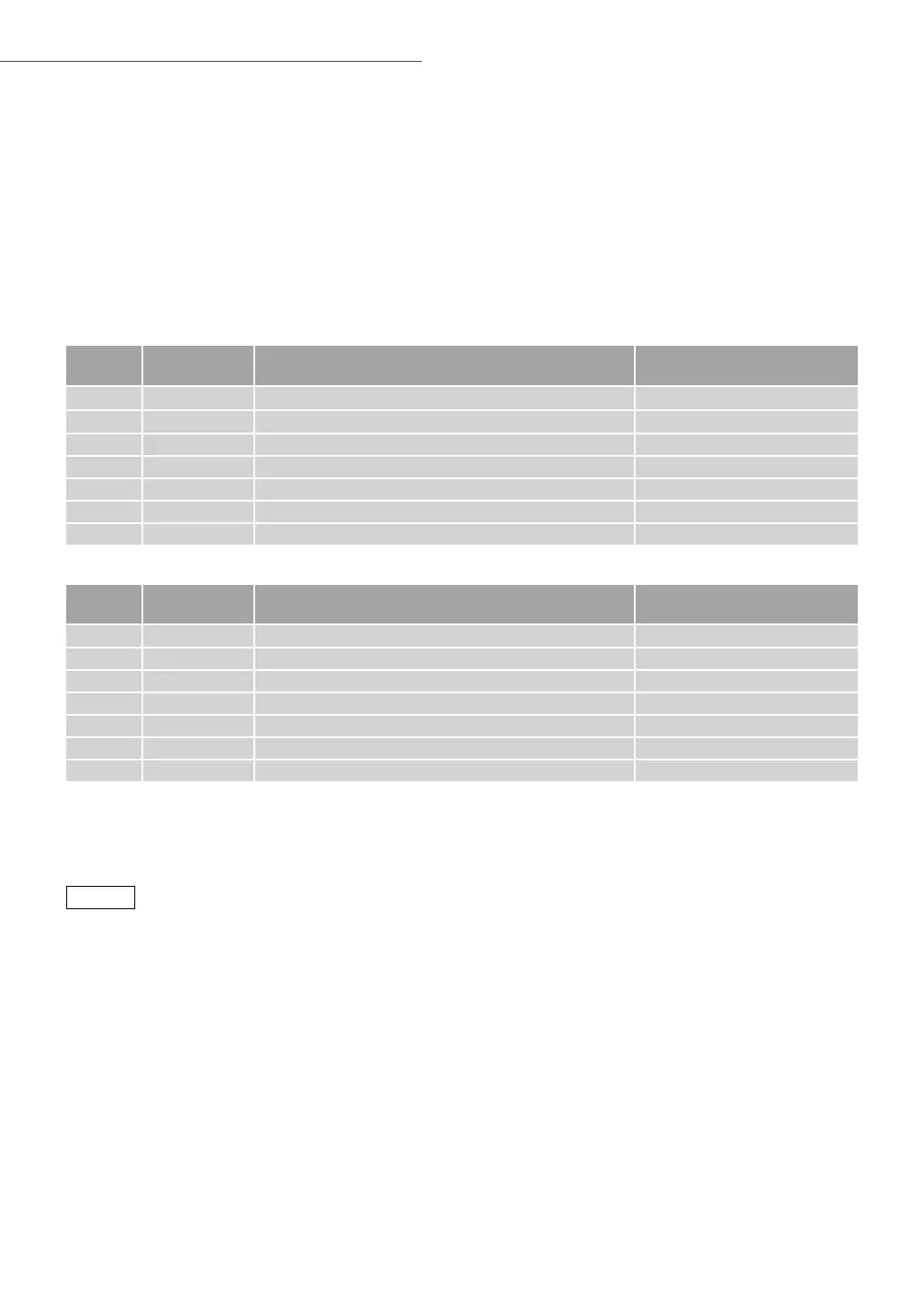22
Specifications (Continued)
■
File format
This unit supports the following file formats.
• This unit does not support the playback of copy-protected music files.
• Playback of all files in formats supported by this unit is not guaranteed.
• Playback of a file in a format not supported by this unit may cause choppy audio or noise. In such cases,
check to see if this unit supports the file format.
• This unit does not support VBR (Variable Bit Rate) playback.
• Some of the connected devices (servers) may be capable of converting files in formats not supported by
this unit and output them. For details, refer to the operating instructions for your server.
• File information (sampling frequency, etc.) shown by this unit and playback software may differ from each
other.
USB-A
File
format
Extension Sampling frequency
Bit rate /
Number of quantisation bits
MP3 .mp3 32/44.1/48 kHz 16 to 320 kbps
AAC .m4a/.aac 32/44.1/48/88.2/96 kHz 16 to 320 kbps
WAV .wav 32/44.1/48/88.2/96/176.4/192/352.8/384 kHz 16/24/32 bit
FLAC .flac 32/44.1/48/88.2/96/176.4/192/352.8/384 kHz 16/24 bit
AIFF .aiff 32/44.1/48/88.2/96/176.4/192/352.8/384 kHz 16/24/32 bit
ALAC .m4a 32/44.1/48/88.2/96/176.4/192/352.8/384 kHz 16/24 bit
DSD .dff/.dsf 2.8/5.6/11.2 MHz
LAN (DMR)
*
File
format
Extension Sampling frequency
Bit rate /
Number of quantisation bits
MP3 .mp3 32/44.1/48 kHz 16 to 320 kbps
AAC .m4a/.aac 32/44.1/48/88.2/96 kHz 16 to 320 kbps
WAV .wav 32/44.1/48/88.2/96/176.4/192/352.8/384 kHz 16/24/32 bit
FLAC .flac 32/44.1/48/88.2/96/176.4/192/352.8/384 kHz 16/24 bit
AIFF .aiff 32/44.1/48/88.2/96/176.4/192/352.8/384 kHz 16/24/32 bit
ALAC .m4a 32/44.1/48/88.2/96/176.4/192/352.8/384 kHz 16/24 bit
DSD .dff/.dsf 2.8/5.6/11.2 MHz
*
: Whether or not each music file can be played back over your network is determined by the network server
even if the format of the file is listed above. For example, if you are using Windows Media Player 11, not
all music files on the PC are playable. You can play back only those added to the library of Windows Media
Player 11.
Note
• Specifications are subject to change without notice.
• Mass and dimensions are approximate.