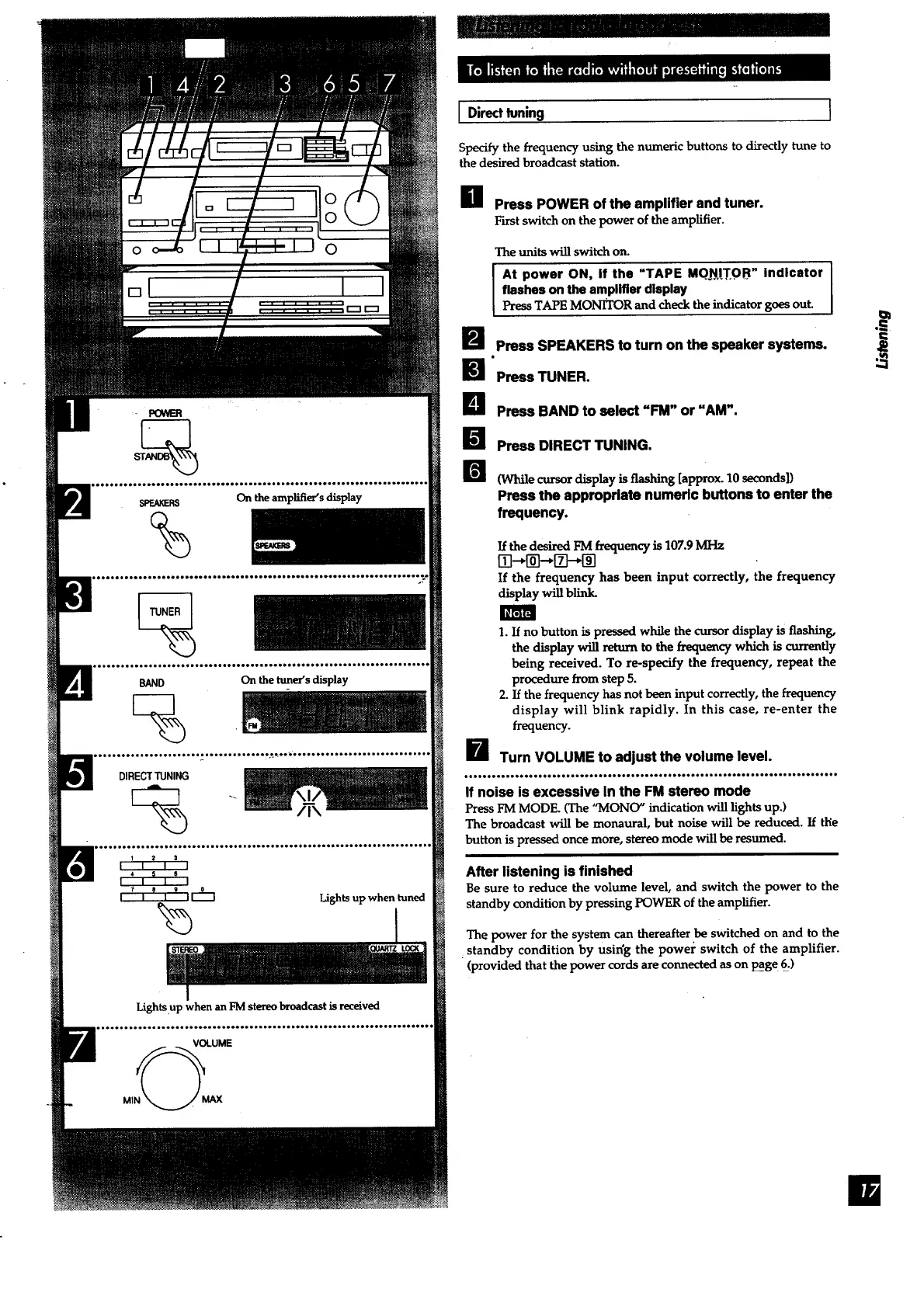I DirectInning I
%
BAND
%
Lights up when tuned
Lightsup when an FMstereo broadcast is received
VOLUME
Specify the frequency using the numeric buttons to directly tune to
the desired broadcast station.
H Press POWER of the amplifier and tuner.
First switch on the power of the amplifier.
The unitswillswitchon.
At power ON, if the "TAPE MQ_.|TOR_" indicator
flashes on the amplifier display
Press TAPE MONITOR and check the indicator goes out.
B Press SPEAKERS to turn on the speaker systems. "j
•
_! Press TUNER.
B Press BAND to select "FM" or "AM".
B Press DIRECT TUNING•
(Whilecursordisplayis flashing[approx.10 seconds])
Pressthe appropriate numsrlc buttonsto enter the
frequency.
IfthedesiredFM frequencyis107.9MHz
Ifthe frequency has been input correctly,the frequency
displaywillblink.
1. If no button is pressed while the cursor display is flashing,
the display will return to the frequency which is currently
being received. To re-specify the frequency, repeat the
procedure from step 5.
2. If the frequency has not been input correctly, the frequency
display will blink rapidly. In this case, re-enter the
frequency.
_--_ Turn VOLUME to adjust the volume level.
•• •.o**.oo.,*,,oo,eo*i,lo..o,eooeoooo.,,**o•t,Jo.ooio..,oloeelooooo*--.•,,-ooolo•
If noise is excessive In the FM stereo mode
PressFM MODE. (The "MONO" indicationwilllightsup.)
The broadcastwillbe monaural, but noisewillbe reduced.Iftl(e
button is pressed once more, stereo mode will be resumed.
After listening is finished
Be sure to reduce the volume level, and switch the power to the
standby condition by pressing POWER of the amplifier.
The power for the system can thereafter be switched on and to the
standby condition by using the power switch of the amplifier.
(provided that the power cords are connected as on p_ge 6.)