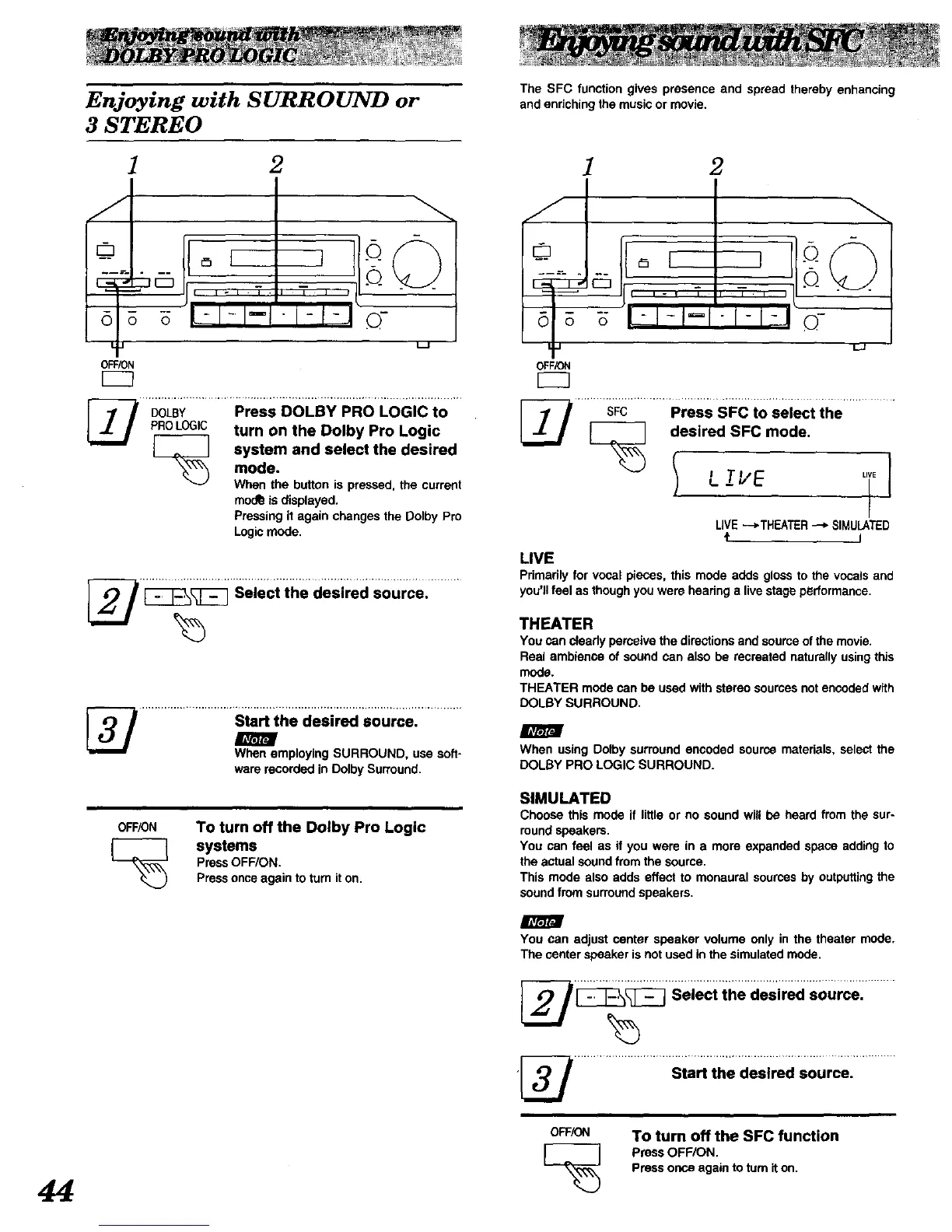m
Ben
44
Enjoying with SURROUND or
3 STEREO
1 2
/
©
0 o o
( 1 - i 'T
L-I-I=!
1-1-1_
O_N
E3
' DOLBY..............Pr;ss DOLBY PRO LOGiC to ....
turn on the Dolby Pro Logic
system and select the desired
_\\_ mode.
_-J When the button is pressed, the current
mo_ is displayed.
Pressing it again changes the E)olby Pro
Logic mode.
_ _ Seiect the desire;€iSource. ........
.............................._h;;d;';i;:,_i;,ou;:ce:...........
When employing SURROUND, use soft-
ware recorded in Dolby Surround.
OFF/ON
To turn off the Dolby Pro Logic
systems
PressOFF/ON,
Pressonceagainto turn iton,
The SFC function gives presence and spread thereby enhancing
and enriching the music or movie.
_/ 2
f i
I
0 0 o
q I - i 'T
l-:-J-i=
,
.0.
[-I-I o.-
L.J
OFF/ON
[_ ...... SFC...........Press SFC toseiect the ...........
[_ desired SFC mode.
ui
LiVE "--*THEATER --+ SIMULATED
I
LIVE
Primarily for vocal pieces, this mode adds gloss to the vooals and
you'll feel as though you were hearing a live stage p_rformance.
THEATER
You can clearly perceive the directions and soume ofthe movie.
Real ambience of sound can also be recreated naturally using this
mode.
THEATER mode can be used with stereo sources not encoded w_th
DOLBY SURROUND.
When using Dolby surround encoded source materiels, select the
DOLBY PRO LOGIC SURROUND.
SIMULATED
Choose this mode if little or no sound will be heard from the sur-
round speakers.
You can feel as ff you were in a more expanded space adding to
the actual sound from the source.
This mode also adds effect to monaural sources by outpstting the
sound from surround speakers.
You can adjust center speaker volume only in the theater mode.
The center speaker is not used in the simulated mode.
__" S;'ie;=ti.e;:';;ired;ource:..........
"[_ ..............................Si;" "th; "d;; i_ "SO"rce. .............
OFF/ON
To turn off the SFC function
PressOFF/ON.
Pressonce againto turniton.
