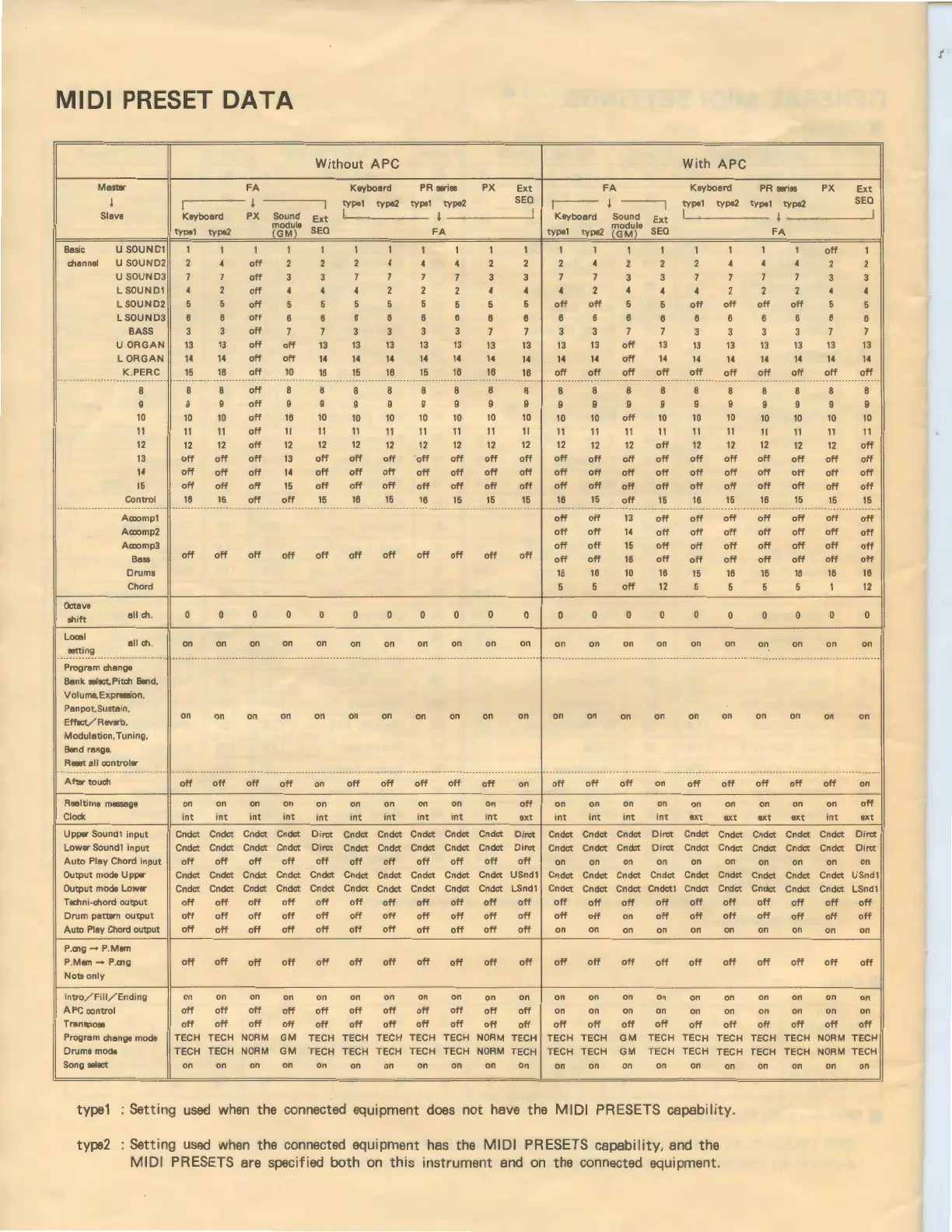MIDI
PRESET
DATA
Without
APC
With
APC
Master
FA
Keyboard
PR
series
PX
Ext
FA
Keyboard
PR
series PX
Ext
I
I_
I
I
fype1
type2 type1 type2
SEQ
r--
I
~
fy
pe1
ty
pe2
type1 type2
SEQ
Slave
Keyboard
PX
Sound
Ext
I
I
Keyboard
Sound
Ext
I
I
type1 type2
(G'~u!"
SEQ
FA
type1
type2
(G'~!e
SEQ
FA
Basic
U SQUND1
1 1 1 1 1 1 1 1 1 1 1 1 1
1 1 1 1 1 1
off
1
channel U
SOUND2
2 4
off
2 2 2 4 4 4 2 2 2 4 2 2 2 4 4 4
2 2
U
SOUN03
7 7
off
3 3 7 7 7 7 3
3
7 7
3 3 7 7 7 7 3 3
L SOUND1 4
2
off
4 4 4 2 2 2 4 4 4 2 4 4 4 2 2
2 4
4
LSOUND2
5 5
off
5 5 5 5 5
5
5
5
off
off
5 5
off off off off
5 5
LSOUND3
6 6
off
6 6 6 6 6 6 6 6 6 6 6 6 6
6 6 6 6 6
BASS
3 3
off
7 7 3 3 3 3 7 7
3 3
7 7
3 3 3 3 7 7
U
ORGAN
13 13
off
off
13
13
13
13 13 13 13 13 13
off
13 13
13 13
13
13 13
L
ORGAN
14 14
off off
14 14 14
14 14
14 14
14 14
off
14
14
14
14
14
14 14
K.
PERC
15
16
off
10 16
15
16 15
16
16
16
off off off off off
off off
off
off off
----------· -----------
----- -----
·-
----
------ ------ -------- ---------- -----·
---
--------------- ------------ ---------------------------
······-
-----
-
---------·
--··
------------- -------------- ----------------
---- ----
------ ---------------
8 8 8
off
8 8 8 8 8 8 8 8 8 8
8 8 8 8 8 8 8
9 9 9
off
9 9 9 9 9 9 9 9 9 9 9 9 9
9
9
9 9
10 10
10
off
16 10 10 10 10 10 10 10 10 10
off
10
10 10 10 10 10
11
11 11
off
11 11
11 11
11
11
11
11 11 11 11
11
11
11
11 11
11
12 12 12
off
12 12
12 12
12
12
12
12
12
12
12
off
12 12
12
12
12
13
off off
off
13
off
off off
'
off
off
off
off off off off off
off off
off
off
off
14
off
off
off
14
off
off
off off off
off
off off off off off off
off
off
off off
15
off
off
off
15
off
off
off
off off
off
off off off off
off
off
off off
off off
Control
16
15
off
off
15
16
15
16
15
15
15 16 15
off
15 16 15 16 15
15
----------············-- ---------······
----------------------·-------- -----------------------·---- ------------------------ ------ --------- ---------- -------- -------------------------- ------------------------
---·······
Aocomp1
off off
13
off
off
off
off
off off
Aocomp2
off off
14
off
off
o
ff
off
off off
Aocomp3
off
off
15
off
off
off off
off off
Bass
off off off off off off off off off off off
off off
16
off
off off off off
off
Drums
15 16
10
16 15
16 15
18
16
Chord
5 5
off
12
5 5 5
5
1
Octave
shift
all ch.
0 0 0 0 0 0 0 0 0 0
0
0
0
0 0 0 0 0 0 0
Local
all
ch
.
on
on on
on
on on
on
on
on
on
on on on
on
on on
on on on on
setting
......
--
--
-----
·········-··
--
....................
--
......
.....
---------
···········-------------
----------- -------------------- -----------
--
------------ --------
------------······
------
··········
········---~--
--
------·-
Program change
Bank select, Pitch Bend,
Volume, Expression,
Panpot,Sustain,
Effect/
Reverb,
on
on
on
on on on
on
on on on on on
on
on on
on on
on on
on
Modulation, Tuning,
Bend range,
Reset
all controler
......
..........................
...........................
.....
.......
.......
.................
..............
......
.........
........
.........
...................
...........
.
.........................
After touch
off off
off
off
on
off
off
off
off
off
on
off off
off
on
off off
Realtime
message
on on
on on
on on on on on on
off
on on on on on
on
Clock
int
i
nt
int int int
int
int
int
int
int
ext
int
int
int int
ext
ext
Upper Sound1
input
Cndct Cndct Cndct Cndct Dirct Cndct Cndct Cndct Cndct Cndct Dirct Cndct Cndct Cndct Dirct Cndct
Cndct
Lower Sound1
input
Cndct Cndct Cndct Cndct Dirct Cndct Cndct Cndct Cndct Cndct Dirct Cndct Cndct Cndct Dirct Cndct Cndct
Auto
Play
Chord
input
off off off off off off off off off off off
on on
on on
on
on
Output
mode Upper
Cndct
Cndct
Cndct Cndct Cndct Cndct Cndct Cndct Cndct
Cndct
USnd1 Cndct Cndct Cndct Cndct Cndct Cndct
Output
mode Lower Cndct Cndct Cndct Cndct Cndct Cndct Cndct Cndct Cnqct Cndct LSnd1 Cndct Cndct Cndct Cndct1 Cndct
Cndct
Techni-chord
output
off off off off off off off off off
off
off
off
off off off
off
off
Drum pattern
output
off off
off
off off
off
off off off off off
off
off
on
off
off
off
Auto Play Chord output
off off off off off off off off off off off
on on on
on
on
on
P.cng
~
P.Mem
P.
Mem-
P.
cng
off
off
off
off off off off off
off
off off off off
off
off off
off
Note
only
Intra
/ Fi
ll
/ Ending on on on
on on on on
on on
on on on on
on
on
on
on
APC
control
off off
off
off
off
off off off off off off
on on
on
on on
on
Transpose
off off
off
off off off off off off
off
off off
off
off off off
off
Program
change mode
TECH TECH
NORM
GM
TECH TECH TECH TECH TECH
NORM
TECH TECH TECH GM TECH TECH
TECH
Drums mode TECH TECH
NORM
GM TECH TECH TECH TECH TECH
NORM
TECH TECH TECH GM
TECH TECH
TECH
Song select
on on
on
on
on on
on on
on
on
on
on on
on on on on
type1
Setting
used
when
the connected equipment
does
not have the
MIDI
PRESETS capability.
type2 Setting
used
when
the connected equipment
has
the
MIDI
PRESETS capability, and the
MIDI PRESETS are specified both
on
this
instrument and
on
the connected equipment.
off
off off
on
on
on
ext ext
int
Cndct Cndct Cndct
Cndct Cndct
Cndct
on
on
on
Cndct Cndct Cndct
Cndct
Cndct
Cndct
off
off
off
off
off
off
on on
on
off
off
off
on on on
on
on
on
off off off
TECH TECH
NORM
TECH TECH
NORM
on on on
8
9
10
11
off
off
off
off
15
off
off
off
off
16
12
0
on
on
on
off
ext
Dirct
Dirct
on
USnd1
LSnd1
off
off
on
off
on
on
off
TECH
TECH
on
f
