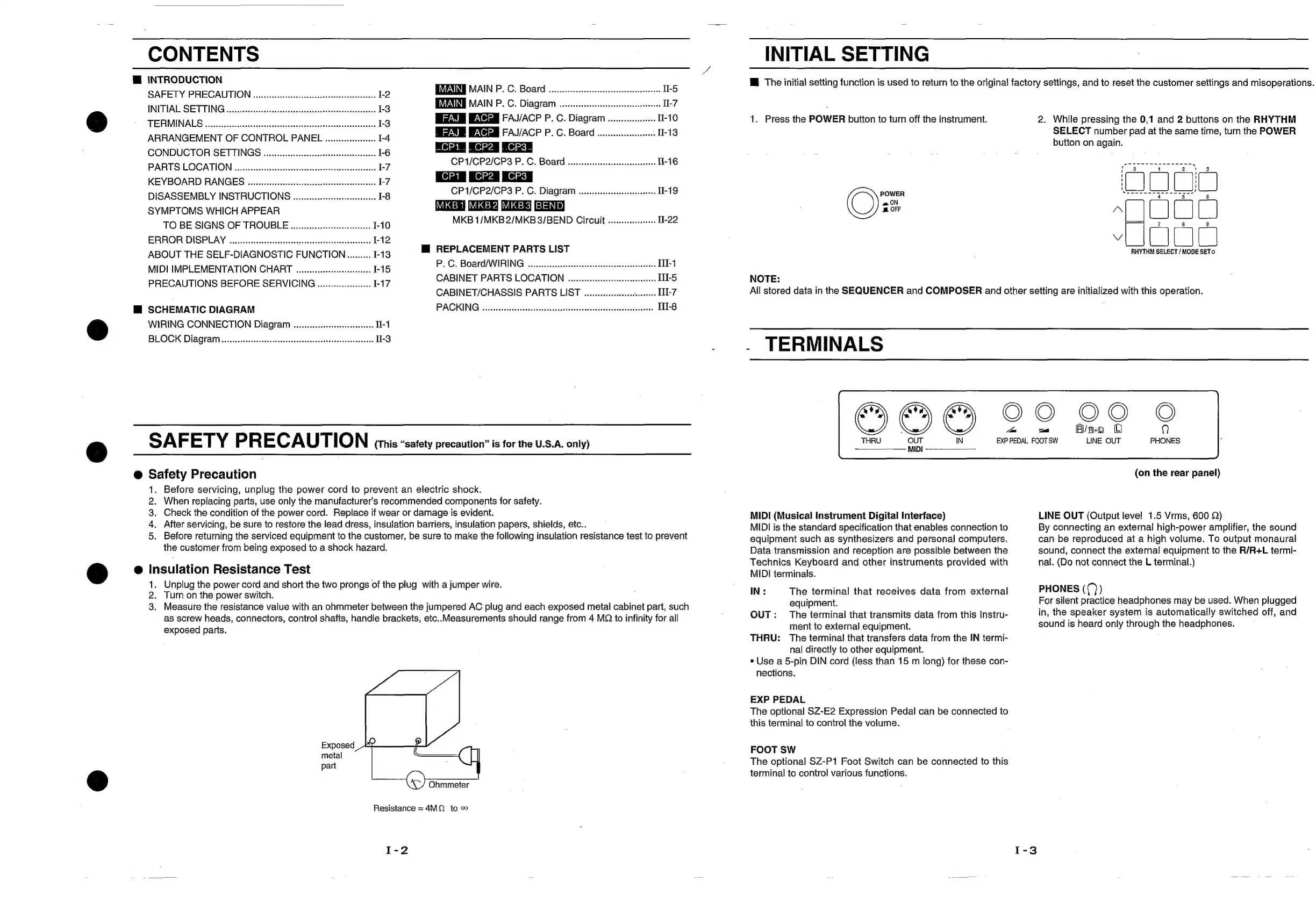CONTENTS
Hi
INTRODUCTION
SAFETY
PRECAUTION
vssssssssstscsntsesntsesasntnsen
12
mea
AUN
BORE
resto
stietrpetcteieatee
oa
INITIAL
SETTING
13
WEANING
MAIN
P.
C.
Diagram
uo...
cesses
ceeteeeees
I-7
TERMINALS
13
FAJ/ACP
P.
C.
Diagram
........eceee
II-10
ARRANGEMENT
OF
CONTROL
PANEL
..ssssesssse
1-4
EAAGE:
PoC.
BOGIhsnnssseseeatateee
es
CONDUCTOR
SETTINGS
wesessscssscssssesstssstsssteteee
16
PARTS
LOCATION
L7
CPA/CP2/CP8
P.
C.
Board
oe.
eeececseereeereenerees
I-16
KEVBOARD
RANGES
Sa
nicsancsasaueanieawunees
L7
.
DISASSEMBLY
INSTRUCTIONS
....ssssstsssnseeeeen
18
Fe
MO
EIOE
2
Fe
2
Pingel)
Monartneinieareiaaet
Dale
SYMPTOMS
WHICH
APPEAR
BENE
TO
BE
SIGNS
OF
TROUBLE
w....ssssssssssesccese
1-10
MIRE
TIMISB
e
(MIRE
o/
BEND
CIRCUIT
sien
uteg't
ree
ERRORDISECAY
0c
coast
tenes
Udell
1-2
ABOUT
THE
SELF-DIAGNOSTIC
FUNCTION..........
1-13
Mi
REPLACEMENT
PARTS
LIST
MIDI
IMPLEMENTATION
CHART
.......-.-ccccsssssecccccce
L415
P.
C.
Board/WIRING
........cscsecseecsessesetsesseneeeetaeeeeseees
IIl-1
PRECAUTIONS
BEFORE
SERVICING
.eccooc...------.
L-17
CABINET
PARTS
LOCATION
.......ccesessesseeeeeeeeenees
TIL-5
CABINET/CHASSIS
PARTS
LIST
...........
eee
siisabaee
IIl-7
SCHEMATIC
DIAGRAM
PACKING
viseses
scabs
2edscsveedecerstateccdecsseaieesaezceesittauees
TiI-8
WIRING
CONNECTION
Diagram
.........c:cececeeeeneeees
I-1
BLOCK
Diagram
.......c::cecccesscsseessesssecssesteeseeeeseeeesneees
II-3
SA
F
ETY
P
R
E
CA
UTI
O
N
(This
“safety
precaution”
is
for
the
U.S.A.
only)
@
Safety
Precaution
goo
.
Before
servicing,
unplug
the
power
cord
to
prevent
an
electric
shock.
.
When
replacing
parts,
use
only
the
manufacturer's
recommended
components
for
safety.
.
Check
the
condition
of
the
power
cord.
Replace
if
wear
or
damage
is
evident.
After
servicing,
be
sure
to
restore
the
lead
dress,
insulation
barriers,
insulation
papers,
shields,
etc..
Before
returning
the
serviced
equipment
to
the
customer,
be
sure
to
make
the
following
insulation
resistance
test
to
prevent
the
customer
from
being
exposed
to
a
shock
hazard.
@
Insulation
Resistance
Test
1.
2.
3.
Unplug
the
power
cord
and
short
the
two
prongs
of
the
plug
with
a
jumper
wire.
Turn
on
the
power
switch.
Measure
the
resistance
value
with
an
ohmmeter
between
the
jumpered
AC
plug
and
each
exposed
metal
cabinet
part,
such
as
screw
heads,
connectors,
control
shafts,
handle
brackets,
etc..Measurements
should
range
from
4
MQ
to
infinity
for
all
exposed
paris.
Exposed
metal
part
Ohmmeter
Resistance
=
4M.
to
%
INITIAL
SETTING
i
The
initial
setting
function
is
used
to
return
to
the
original
factory
settings,
and
to
reset
the
customer
settings
and
misoperations.
1.
Press
the
POWER
button
to
turn
off
the
instrument.
POWER
a
ON
OFF
NOTE:
2.
While
pressing
the
0,1
and
2
buttons
on
the
RHYTHM
SELECT
number
pad
at
the
same
time,
turn
the
POWER
button
on
again.
ec
ce
eee
n
nee
eee,
Sacseee
Seeman
see
RHYTHM
SELECT
/
MODE
SETo
All
stored
data
in
the
SEQUENCER
and
COMPOSER
and
other
setting
are
initialized
with
this
operation.
-
TERMINALS
THRU
OUT
IN
———
MID]
————__
MIDI
(Musical
Instrument
Digital
Interface)
MIDI
is
the
standard
specification
that
enables
connection
to
equipment
such
as
synthesizers
and
personal
computers.
Data
transmission
and
reception
are
possible
between
the
Technics
Keyboard
and
other
instruments
provided
with
MIDI
terminals.
IN:
The
terminal
that
receives
data
from
external
equipment.
OUT:
The
terminal
that
transmits
data
from
this
instru-
ment
to
external
equipment.
The
terminal
that
transfers
data
from
the
IN
termi-
nal
directly
to
other
equipment.
¢
Use
a
5-pin
DIN
cord
(less
than
15
m
long)
for
these
con-
nections.
THRU:
EXP
PEDAL
The
optional
SZ-E2
Expression
Pedal
can
be
connected
to
this
terminal
to
control
the
volume.
FOOT
SW
The
optional
SZ-P1
Foot
Switch
can
be
connected
to
this
terminal
to
control
various
functions.
a
EXP
PEDAL
FOOT
SW
O
OO
O
mal
A/a
O
@]
LINE
OUT
PHONES
(on
the
rear
panel)
LINE
OUT
(Output
level
1.5
Vrms,
600
Q)
By
connecting
an
external
high-power
amplifier,
the
sound
can
be
reproduced
at
a
high
volume.
To
output
monaural
sound,
connect
the
external
equipment
to
the
R/R+L
termi-
nal.
(Do
not
connect
the
L
terminal.)
PHONES
(())
For
silent
practice
headphones
may
be
used.
When
plugged
in,
the
speaker
system
is
automatically
switched
off,
and
sound
is
heard
only
through
the
headphones.
