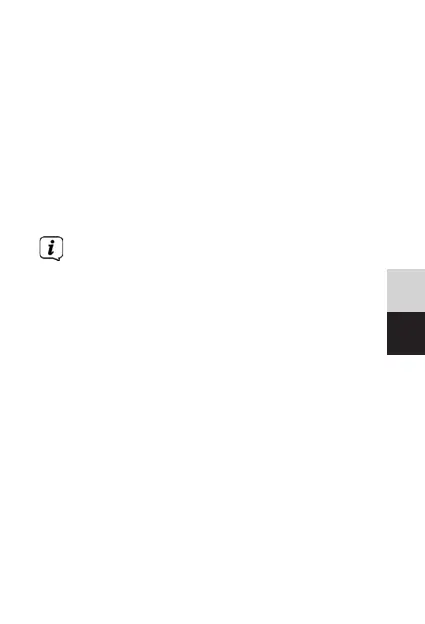DE
EN
60 61
> Use the supplied jack cable
(3.5 mm jack) to connect such
audio devices.
> The BLUSPEAKER TWS
automatically switches to the
LINE-IN input when the jack cable
is connected and the power LED
lights up constantly.
For optimum volume adjustment,
use both the volume control on
the BLUSPEAKER TWS and the
one on your audio device. Do
not set the volume on the audio
playback device too low as this
may cause interference.