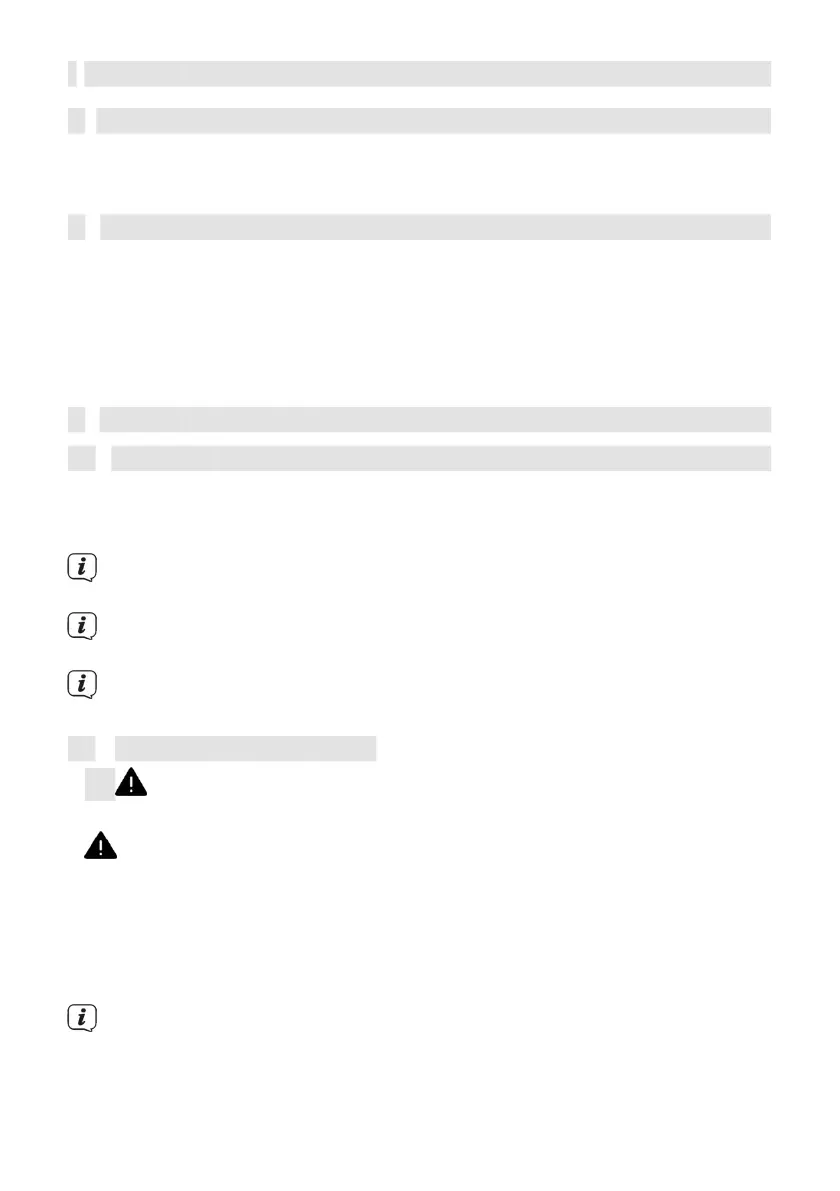6
2
Description of the
device
2.1
Contents of the
device
Please check that the following are included: 1x
TechniSat DIGICLOCK 3
1x User manual
2.2
Special
features
The radio has the following special features:
-
FM radio reception.
-
UKW reception range 87.5-108 MHz (analogue).
-
LED display.
-
RMS audio power 0.5W.
-
Programme memory of 10 for FM stations.
-
LED projector with FLIP function
2.3
Preparing the device for operation
2.3.1
Setting up a wire antenna
The number and quality of stations received depends on the reception conditions at
the installation site. Excellent reception can be achieved with a wire antenna.
>
Position the wire antenna lengthways.
Accurate positioning of the wire antenna is often important, especially
in
peripheral FM reception areas.
Start your first search at the window towards the transmitter mast.
In bad weather reception may be limited.
Do not touch the wire antenna during station playback. This may lead to
reception interference and sound fading.
2.3.2
Connection to power supply
WARNING!
Do not touch the plug with wet hands, risk of electric shock!
NOTE!
Arrange the network cable so that no one trips over it.
> Plug the mains plug of the DIGICLOCK 3 into a mains socket (AC 230V ~
50Hz).
> Before connecting the appliance to a wall socket, ensure that the operating
voltage of the appliance corresponds to the local mains voltage.
Pull the plug out of the socket when not in use. Pull the plug, not the cable.
Unplug the device before a storm. Unplug the appliance if it is not going to be
used for a long time, e.g. before embarking on a long journey. The heat
generated during operation must be dissipated by adequate air circulation.
Therefore, do not cover the appliance