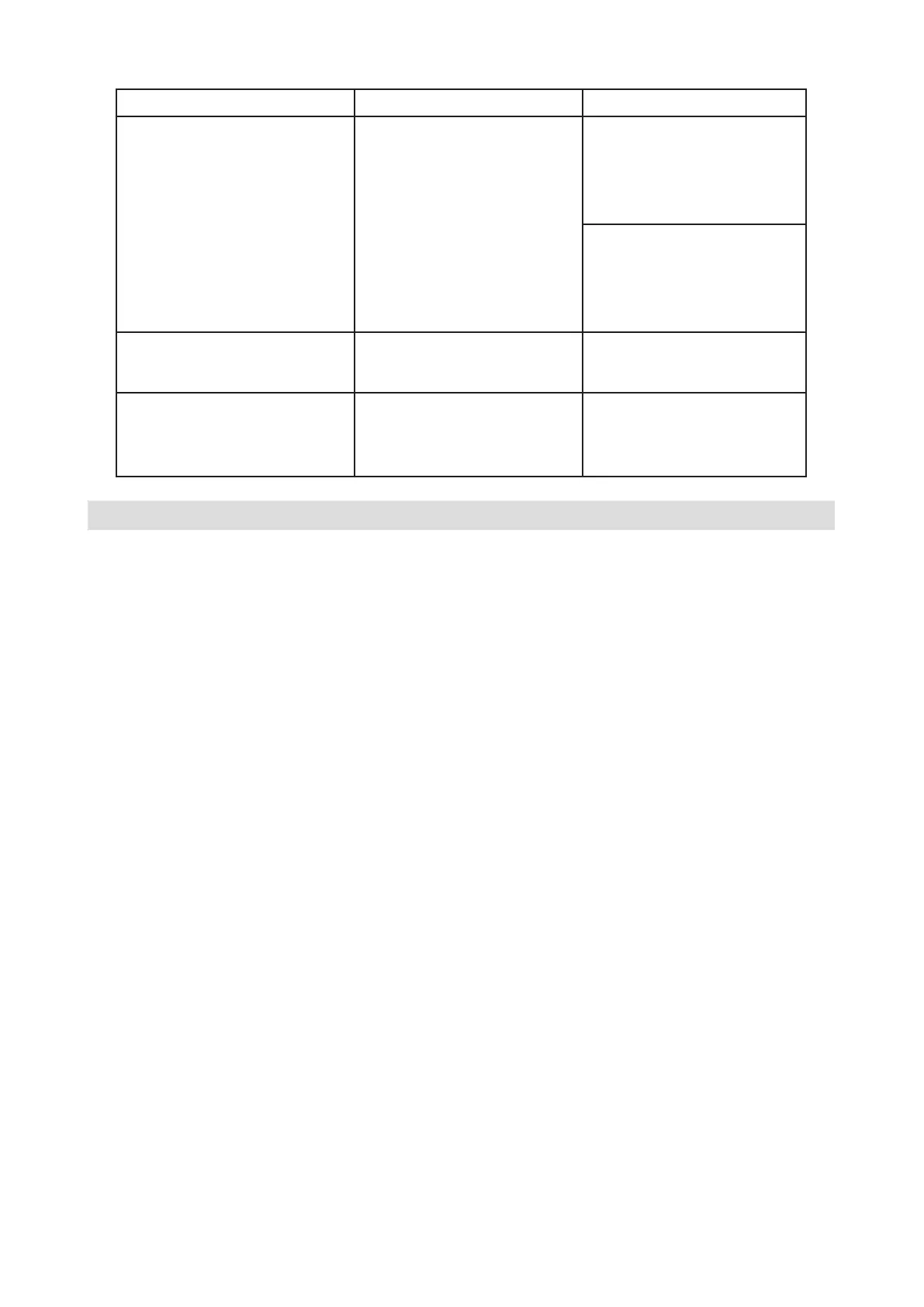128
Error Possible cause Remedy
Receiver cannot be
operated, switched on
or o
Defective data stream -->
receiver blocked
Hold down the On/
standby key on the
remote control for
approx. 5 seconds.
Disconnect mains plug
for approx. 5 seconds,
then reconnect
receiver
USB device not
recognised
USB device formaed
for wrong file system
Format USB device for
FAT32 file format
Device automatically
switches o aer a
certain time
Auto standby function
is activated
Check auto standby
seing and switch o
if necessary.
15 Technical data
Image
Freeze frame yes
Automatic format switch 4:3/16:9
Manual Zoom yes
Adjustable format stipulation original, optimum, optimum 16:9,
full zoom and stretch
HDMI colour space selectable auto, RGB, YCbCr 4:4:4
HDMI formats selectable yes
Sound
Mono/Stereo/Twin channel sound yes
Audio language preset yes
Switch-on volume Automatic acceptance of previously
set volume
Operation
Screen displays/Menu yes
Installation wizard yes
OSD menu guide yes
Time yes
Programme information yes
Subtitles DVB/Teletext
Menu languages D, GB, F, E, I, TR, S, P, RUS, GR, PL, CZ,
H, NL
Digit S3 DVR_V2.indd 128Digit S3 DVR_V2.indd 128 23/02/2022 08:5323/02/2022 08:53