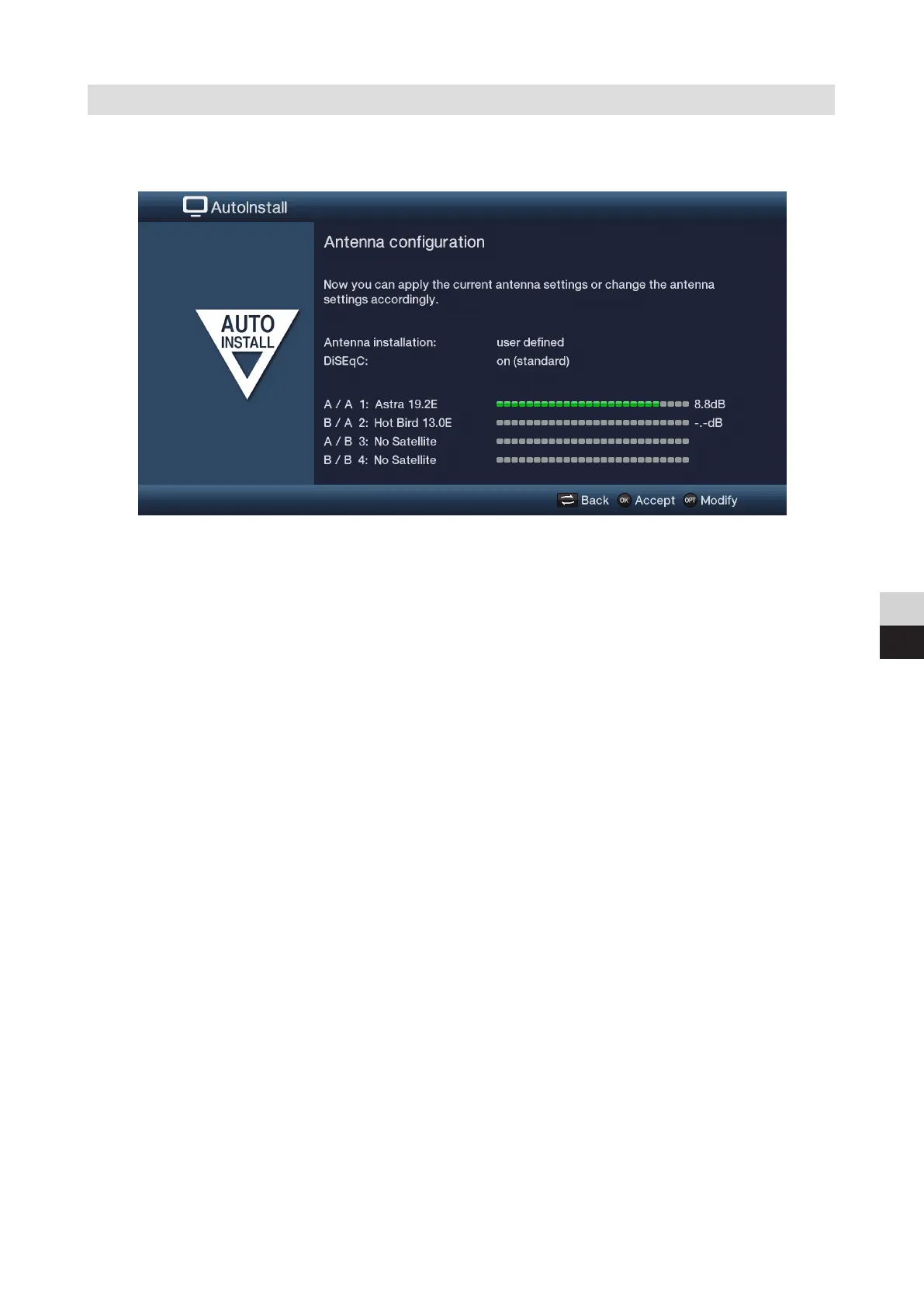93
DE
EN
Antenna configuration
In this step of the installation you can adapt your digital receiver setup to the
configuration of your antenna.
> If you wish to accept the default antenna seing, press the OK buon.
> If the configuration of your reception equipment does not conform to the
default seing, press the Option key.
> Now, as described in greater detail in Section 7.6 in your instruction manual,
apply the appropriate antenna seings for your reception equipment and
then press the Back key to return to the antenna configuration overview.
> Then confirm with the OK buon to accept the seings.
Digit S3 DVR_V2.indd 93Digit S3 DVR_V2.indd 93 23/02/2022 08:5323/02/2022 08:53