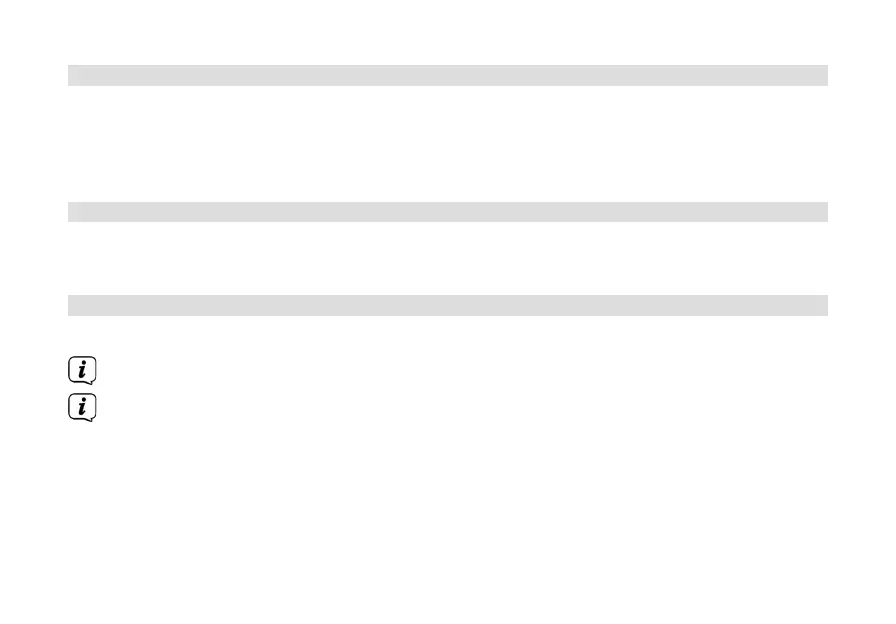74
6.4.2 Switching o the device
> By pressing Volume/Standby (3), you can switch the device to standby mode.
[Standby] appears briefly on the display. The date and time are shown on the
display. The display brightness in standby mode can be adjusted as described in
Section 10.4.
6.4.3 Selecting the source
> Turning Mode/Menu (2), it is possible to switch between DAB+ (digital radio) and FM
sources.
6.4.4 Adjusting the volume
> Set the desired volume by turning Volume/Standby (3).
The set volume is shown on the display by a bar chart.
When the volume is completely turned down (Mute), the device will switch to
standby mode aer approx. 15 minutes.