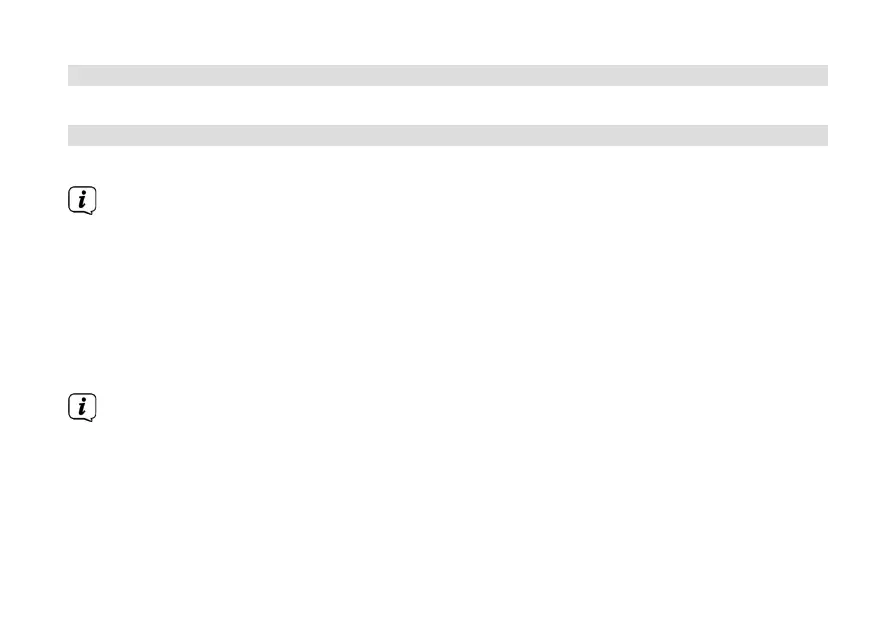90
10.2 Alarm
The alarm switches on the DIGITRADIO 50 SE at the set time.
10.2.1 Seing the alarm
> Open Menu > [Alarm].
The display now shows [Set alarm 1].
Selecting the alarm
> Rotate Tune/Select (4) to select between [Set Alarm 1] and [Set Alarm 2] to
change the seings of the respective alarm and press Tune/Select (4) to confirm.
Disabling the alarm
> Turn the selected alarm [on] or [o ] by turning Tune/Select (4) and press
Tune/Select (4) to confirm.
The following seings can only be made when the alarm is activated.