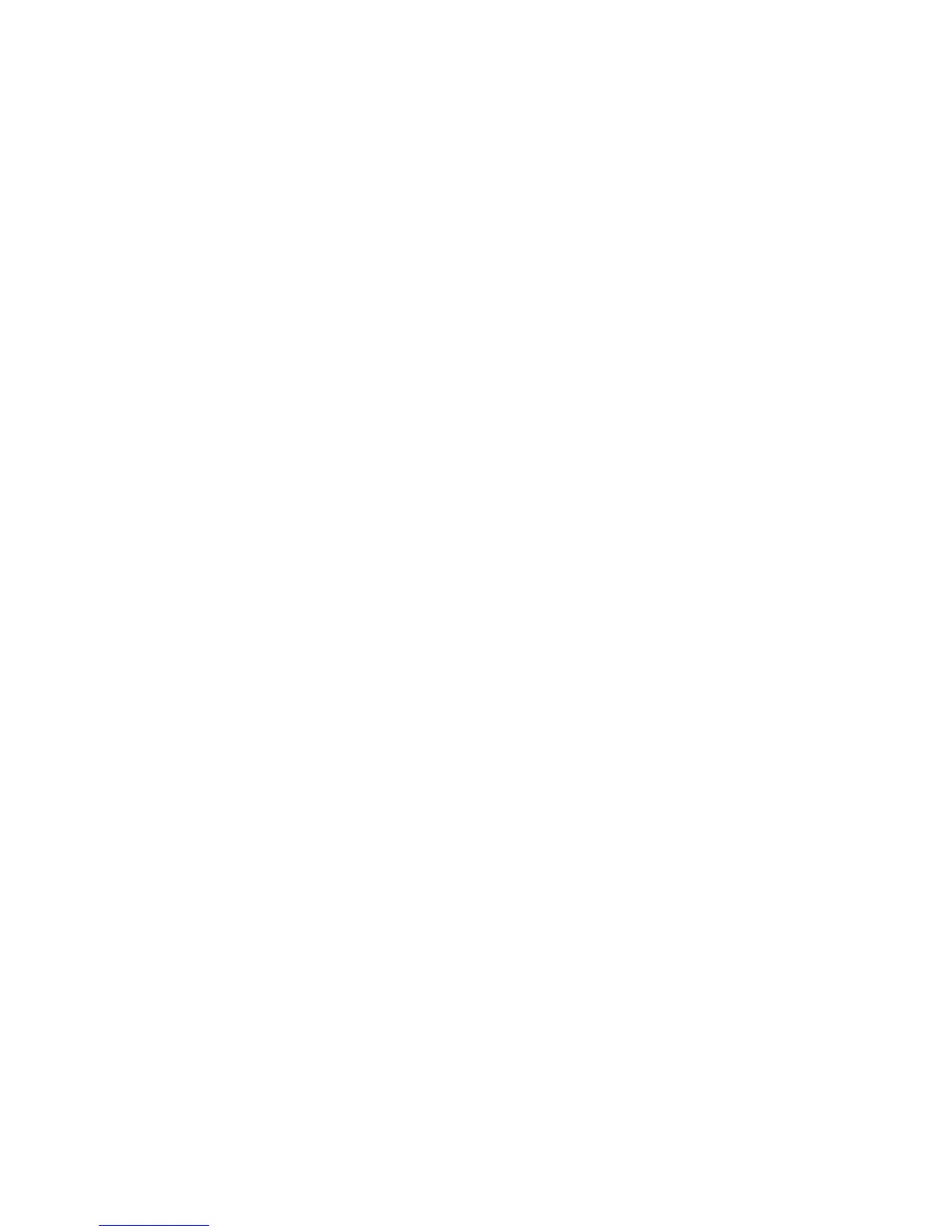Calling up/exiting the configuration menu
Calling up the configuration menu
• Press the <SET> button for at least three seconds. The first point in the configuration menu (weather region)
is called up.
Exiting the configuration menu
• Press the <SET> button as often as required to reach the normal display again.
Setting the weather region
• After calling up the configuration menu, the setting mode is active for the weather region. The text “loc” is
shown on the display. The currently defined region is shown directly to the right. Use the <+> button to
select the desired region now (see Appendix).
Note!
The data is synchronized again after changing the region. The reception of the new weather data requires at least
24 hours.
Setting the time zone
• From the start of the configuration, press the <SET> button again for the time zone setting mode. The text
“ti” is shown on the display. The currently defined time zone is shown directly to the right. Use the <+>
button to select the desired time zone.
Note!
The time received from the radio-time signal generator DCF or HBG is Central European Time (CET,
CEST). Setting the time zone is therefore only required for other time zones (e.g. in Portugal or Great
Britain).
Contrast setting
• From the start of the configuration, press the <SET> button twice for the display contrast setting mode. The
text “con” appears. The currently set value is displayed in the field on the right. The contrast can be set
within a range from 1 to 16 using the <+> button.
• Pressing the <SET> button again ends configuration mode.
Reception test
• Press the <+> button for at least 3 seconds to activate the test for the reception of weather data. The text
“test” is shown on the display. The reception indicator for the weather data shows the quality of reception.
The reception is good if the indicator is shown, otherwise a new location must be found for installing the
weather station.
• The reception test is either ended after approx. 1 minute automatically or by actuating the <+> button.
OPERATIONS
Alarm function
• Press the <ALARM> button for at least three seconds to set the alarm time. The text “ALM” and the hours
display flash. Use the <+> button for the hour setting. By pressing the <ALARM> button again, the minute
10
